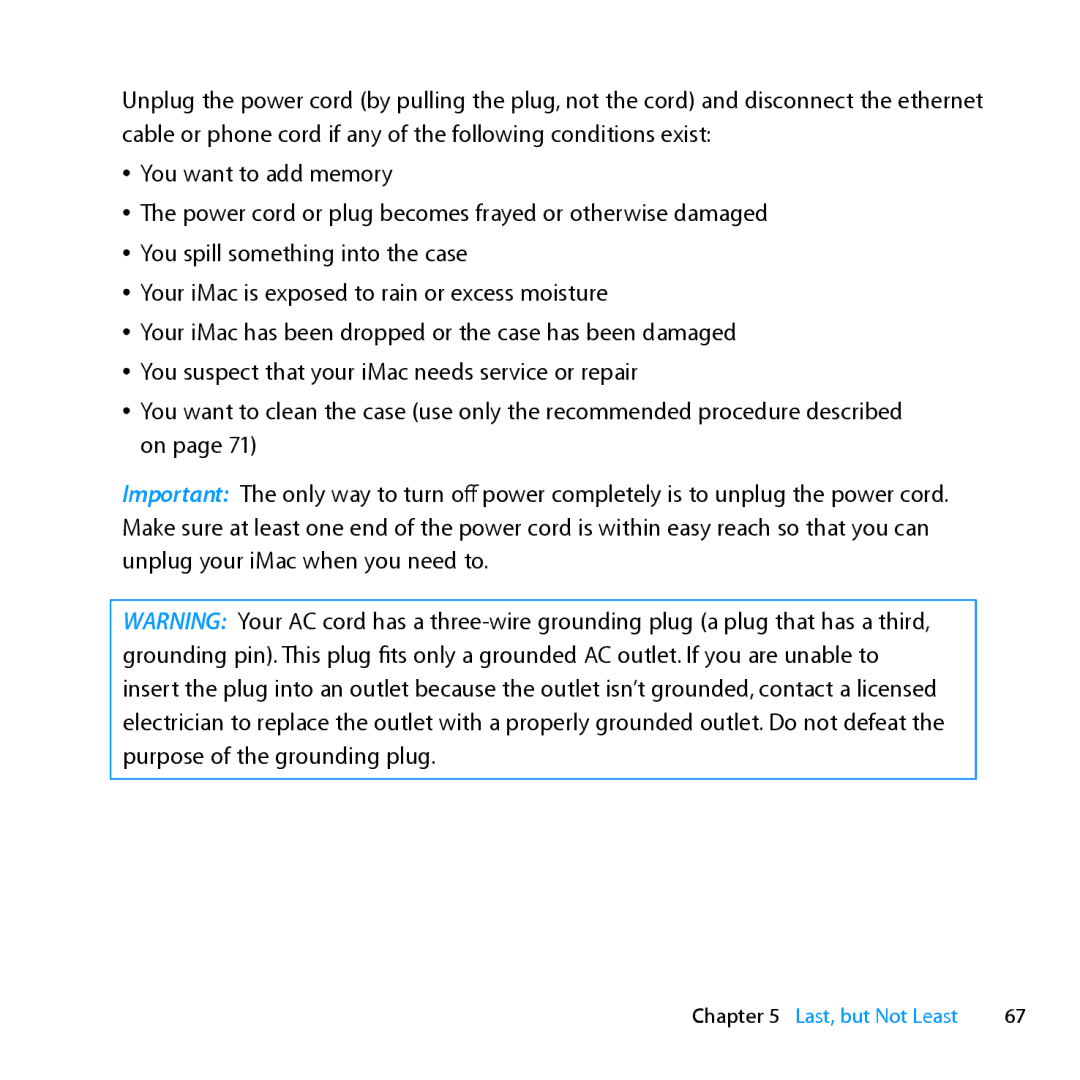Unplug the power cord (by pulling the plug, not the cord) and disconnect the ethernet cable or phone cord if any of the following conditions exist:
ÂÂ You want to add memory
ÂÂ The power cord or plug becomes frayed or otherwise damaged ÂÂ You spill something into the case
ÂÂ Your iMac is exposed to rain or excess moisture
ÂÂ Your iMac has been dropped or the case has been damaged ÂÂ You suspect that your iMac needs service or repair
ÂÂ You want to clean the case (use only the recommended procedure described on page 71)
Important: The only way to turn off power completely is to unplug the power cord. Make sure at least one end of the power cord is within easy reach so that you can unplug your iMac when you need to.
WARNING: Your AC cord has a
Chapter 5 Last, but Not Least | 67 |