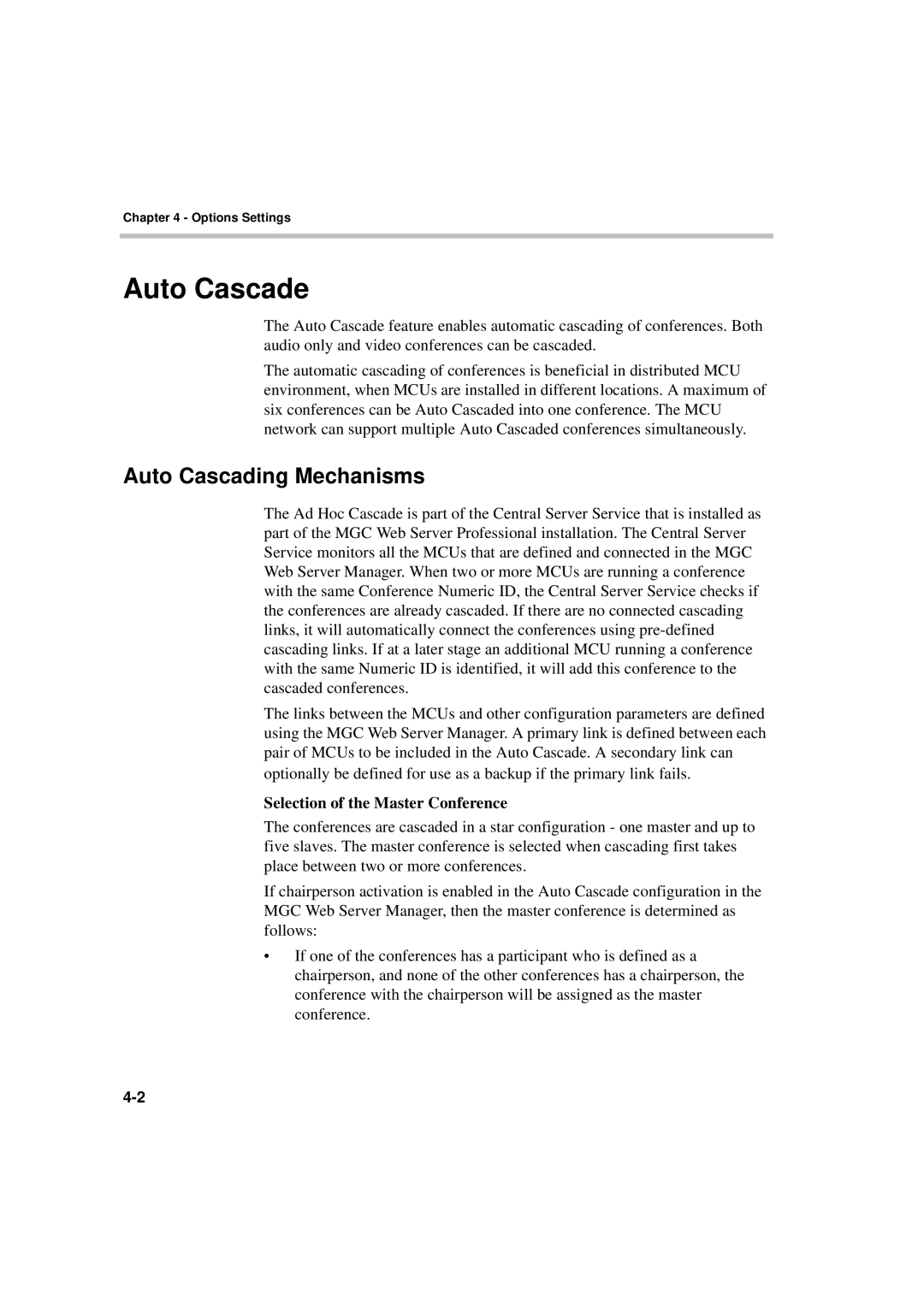Chapter 4 - Options Settings
Auto Cascade
The Auto Cascade feature enables automatic cascading of conferences. Both audio only and video conferences can be cascaded.
The automatic cascading of conferences is beneficial in distributed MCU environment, when MCUs are installed in different locations. A maximum of six conferences can be Auto Cascaded into one conference. The MCU network can support multiple Auto Cascaded conferences simultaneously.
Auto Cascading Mechanisms
The Ad Hoc Cascade is part of the Central Server Service that is installed as part of the MGC Web Server Professional installation. The Central Server Service monitors all the MCUs that are defined and connected in the MGC Web Server Manager. When two or more MCUs are running a conference with the same Conference Numeric ID, the Central Server Service checks if the conferences are already cascaded. If there are no connected cascading links, it will automatically connect the conferences using
The links between the MCUs and other configuration parameters are defined using the MGC Web Server Manager. A primary link is defined between each pair of MCUs to be included in the Auto Cascade. A secondary link can optionally be defined for use as a backup if the primary link fails.
Selection of the Master Conference
The conferences are cascaded in a star configuration - one master and up to five slaves. The master conference is selected when cascading first takes place between two or more conferences.
If chairperson activation is enabled in the Auto Cascade configuration in the MGC Web Server Manager, then the master conference is determined as follows:
•If one of the conferences has a participant who is defined as a chairperson, and none of the other conferences has a chairperson, the conference with the chairperson will be assigned as the master conference.