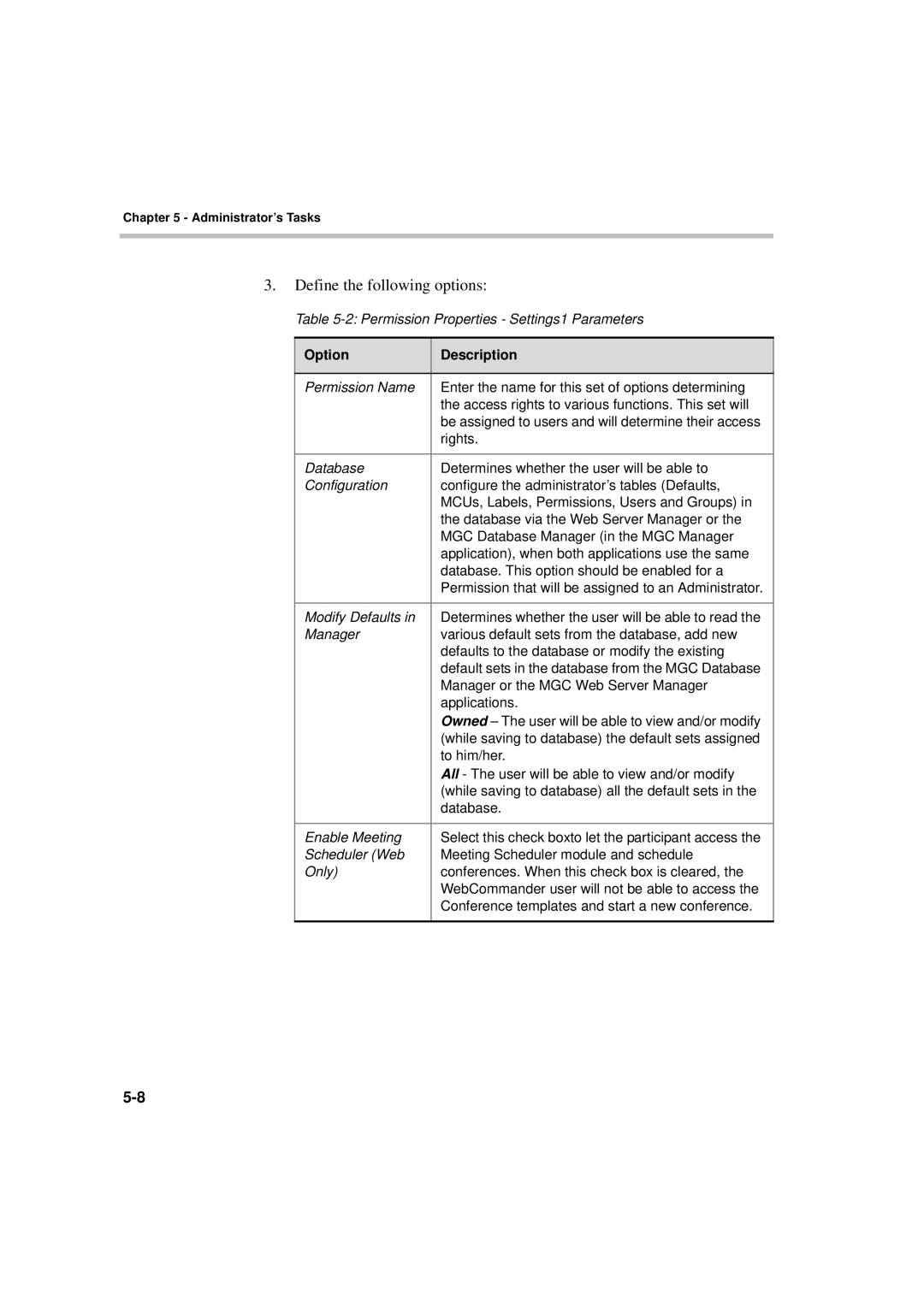Chapter 5 - Administrator’s Tasks
3.Define the following options:
Table
Option | Description |
|
|
Permission Name | Enter the name for this set of options determining |
| the access rights to various functions. This set will |
| be assigned to users and will determine their access |
| rights. |
|
|
Database | Determines whether the user will be able to |
Configuration | configure the administrator’s tables (Defaults, |
| MCUs, Labels, Permissions, Users and Groups) in |
| the database via the Web Server Manager or the |
| MGC Database Manager (in the MGC Manager |
| application), when both applications use the same |
| database. This option should be enabled for a |
| Permission that will be assigned to an Administrator. |
|
|
Modify Defaults in | Determines whether the user will be able to read the |
Manager | various default sets from the database, add new |
| defaults to the database or modify the existing |
| default sets in the database from the MGC Database |
| Manager or the MGC Web Server Manager |
| applications. |
| Owned – The user will be able to view and/or modify |
| (while saving to database) the default sets assigned |
| to him/her. |
| All - The user will be able to view and/or modify |
| (while saving to database) all the default sets in the |
| database. |
|
|
Enable Meeting | Select this check boxto let the participant access the |
Scheduler (Web | Meeting Scheduler module and schedule |
Only) | conferences. When this check box is cleared, the |
| WebCommander user will not be able to access the |
| Conference templates and start a new conference. |
|
|