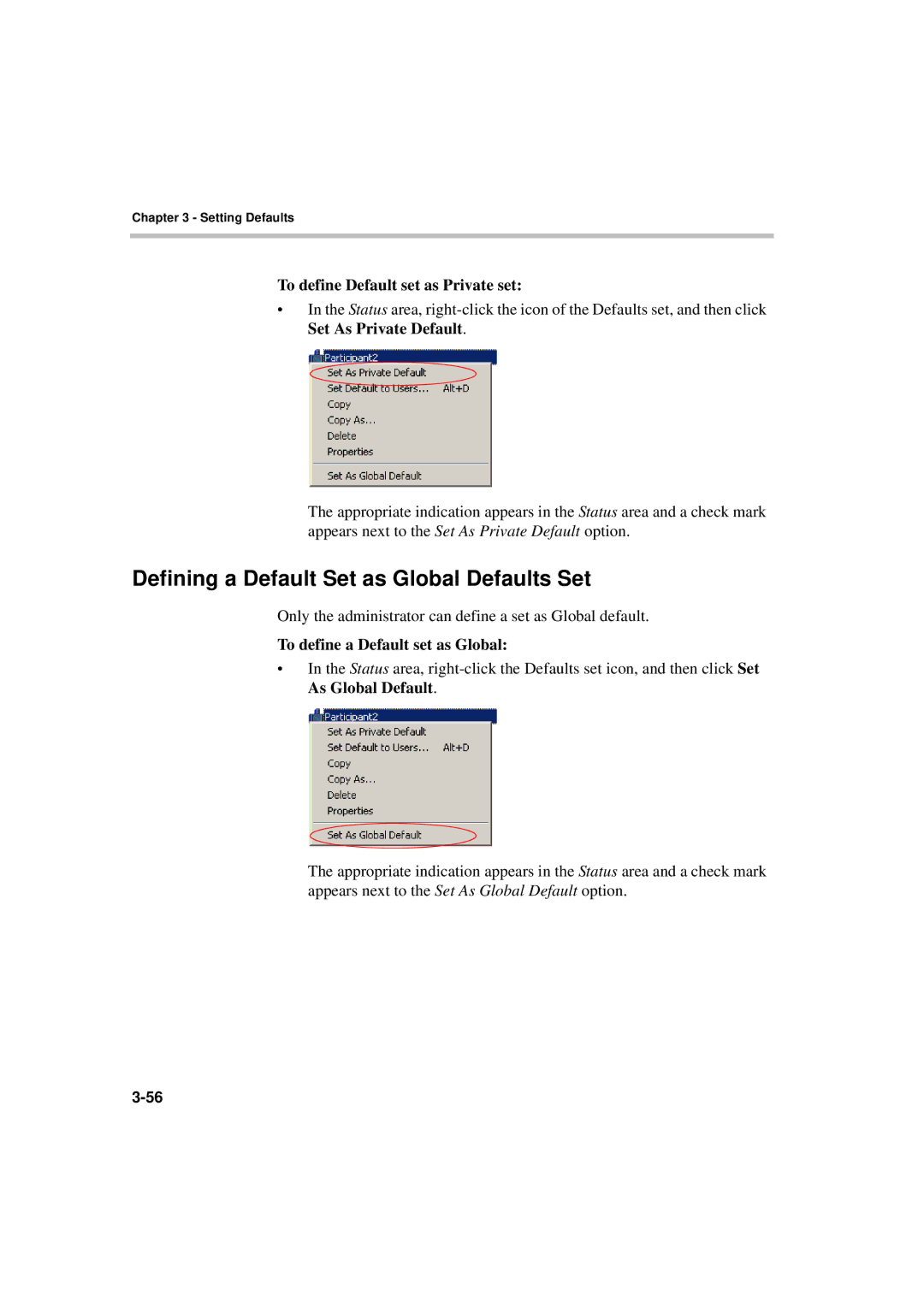Chapter 3 - Setting Defaults
To define Default set as Private set:
•In the Status area,
The appropriate indication appears in the Status area and a check mark appears next to the Set As Private Default option.
Defining a Default Set as Global Defaults Set
Only the administrator can define a set as Global default.
To define a Default set as Global:
•In the Status area,
The appropriate indication appears in the Status area and a check mark appears next to the Set As Global Default option.