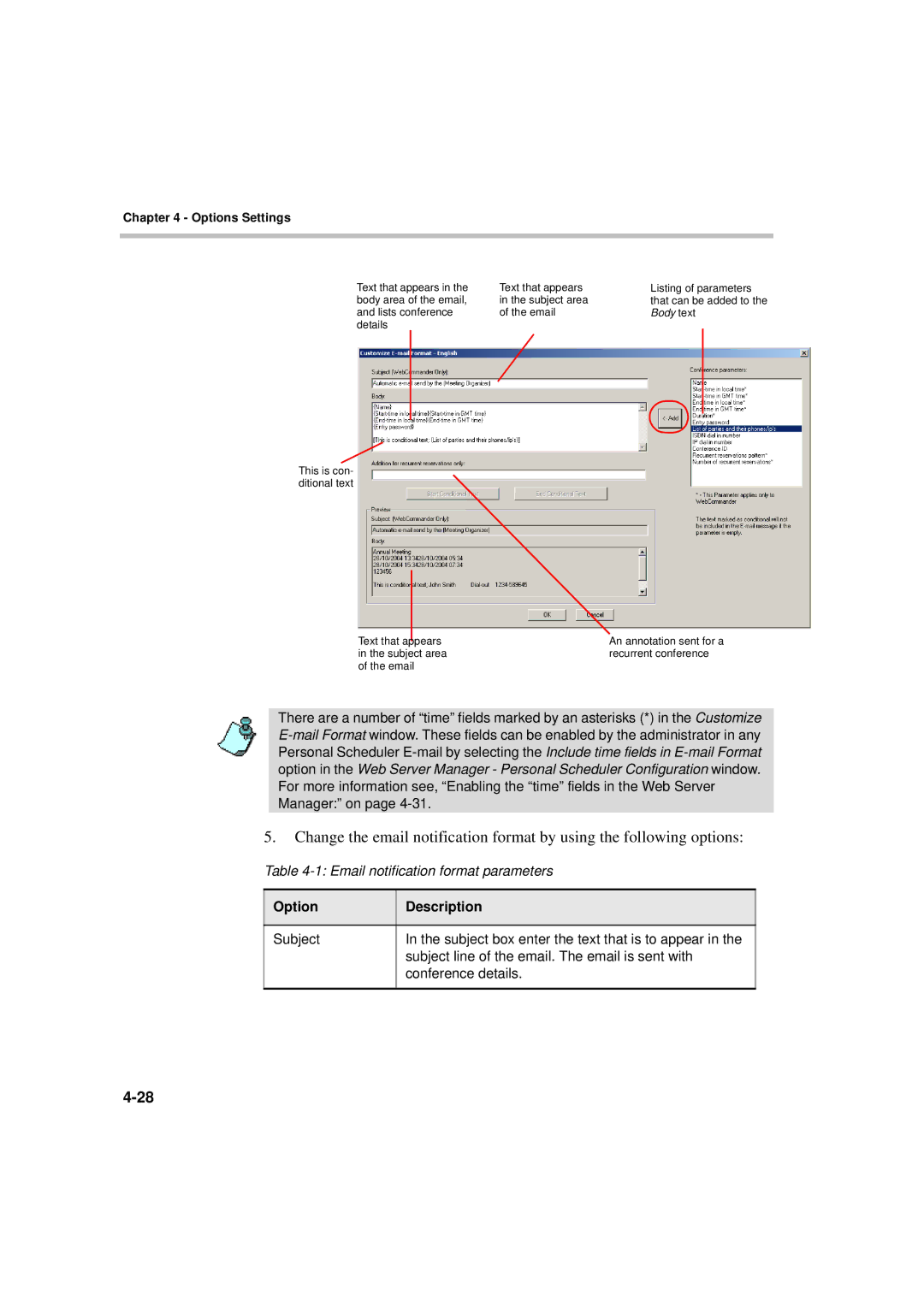Chapter 4 - Options Settings
Text that appears in the body area of the email, and lists conference details
Text that appears in the subject area of the email
Listing of parameters that can be added to the Body text
This is con- ditional text
Text that appears in the subject area of the email
An annotation sent for a recurrent conference
There are a number of “time” fields marked by an asterisks (*) in the Customize
5.Change the email notification format by using the following options:
Table 4-1: Email notification format parameters
Option | Description |
|
|
Subject | In the subject box enter the text that is to appear in the |
| subject line of the email. The email is sent with |
| conference details. |
|
|