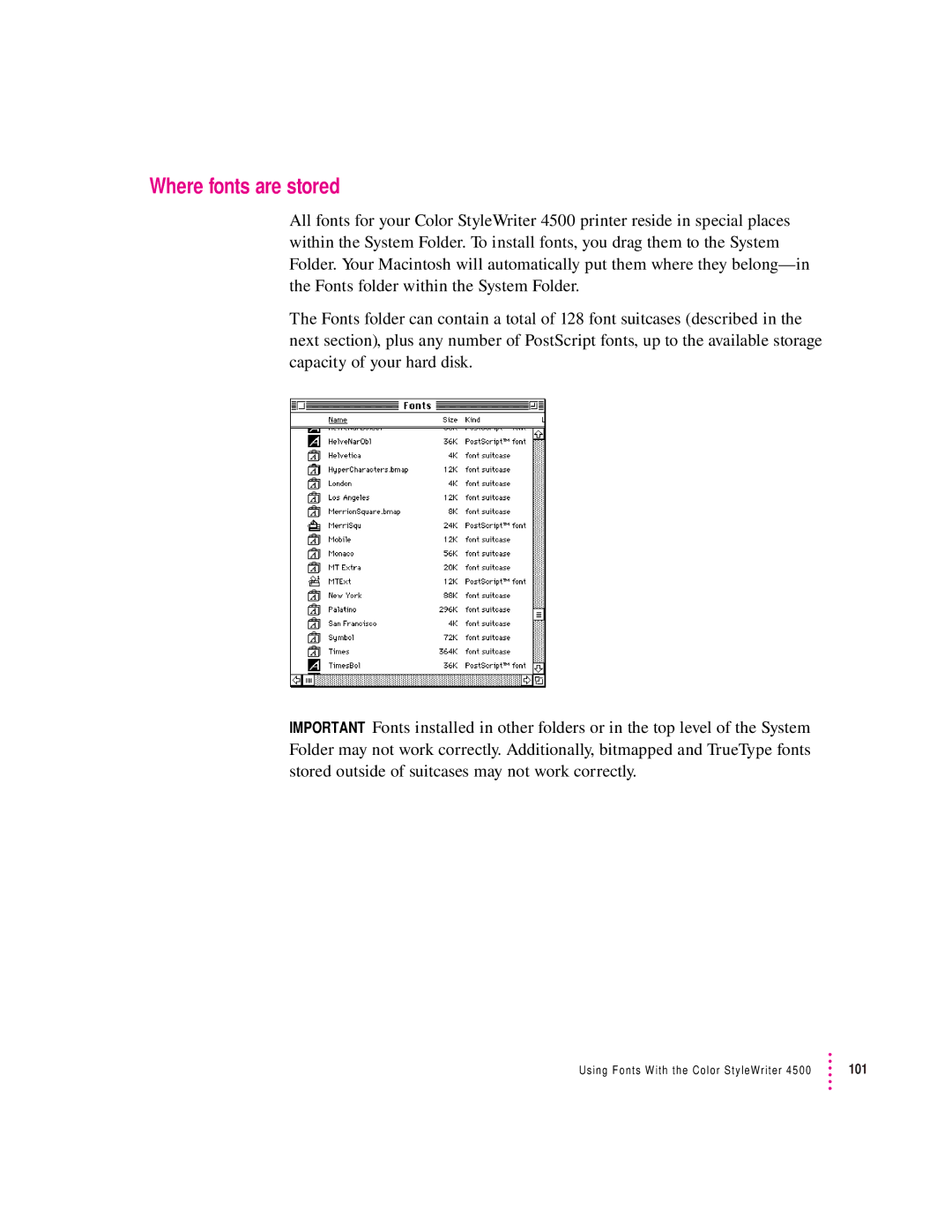Where fonts are stored
All fonts for your Color StyleWriter 4500 printer reside in special places within the System Folder. To install fonts, you drag them to the System Folder. Your Macintosh will automatically put them where they
The Fonts folder can contain a total of 128 font suitcases (described in the next section), plus any number of PostScript fonts, up to the available storage capacity of your hard disk.
IMPORTANT Fonts installed in other folders or in the top level of the System Folder may not work correctly. Additionally, bitmapped and TrueType fonts stored outside of suitcases may not work correctly.
Using Fonts With the Color StyleWriter 4500 | 101 |