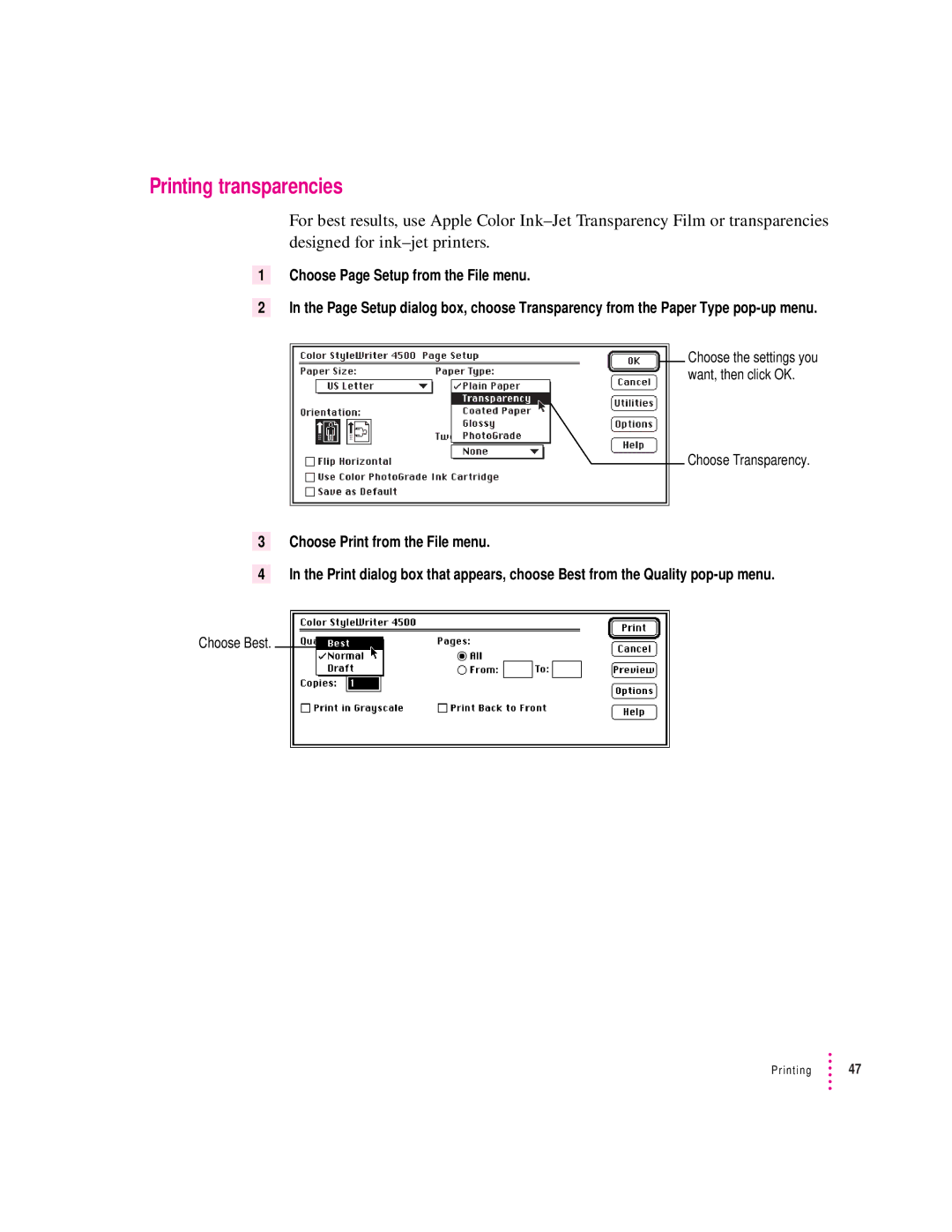Printing transparencies
For best results, use Apple Color
1Choose Page Setup from the File menu.
2In the Page Setup dialog box, choose Transparency from the Paper Type
Choose the settings you want, then click OK.
Choose Transparency.
3Choose Print from the File menu.
4In the Print dialog box that appears, choose Best from the Quality
Choose Best.
Printing ![]() 47
47