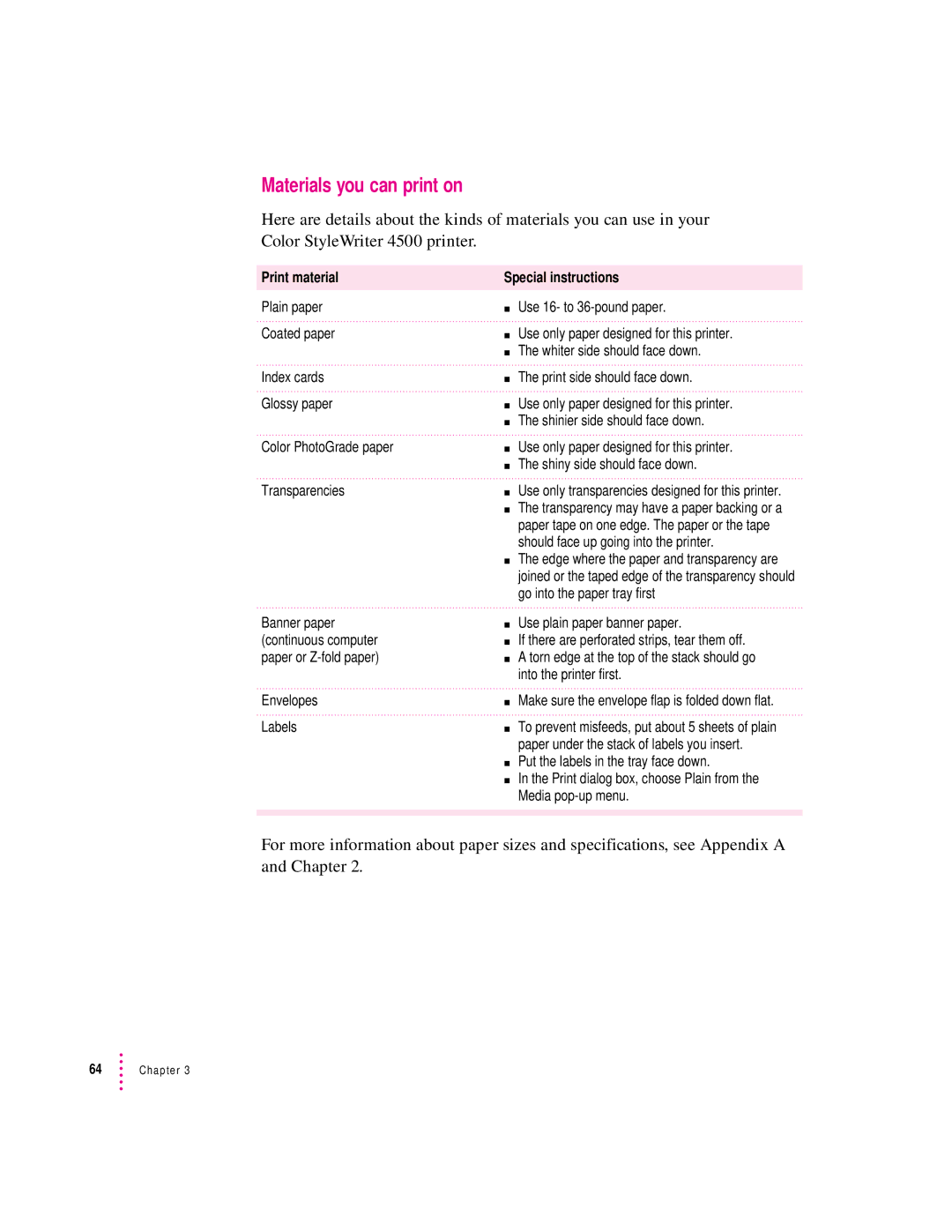Materials you can print on
Here are details about the kinds of materials you can use in your Color StyleWriter 4500 printer.
Print material
Plain paper
Coated paper
Index cards
Glossy paper
Color PhotoGrade paper
Transparencies
Banner paper (continuous computer paper or
Envelopes
Labels
Special instructions
mUse 16- to
mUse only paper designed for this printer.
mThe whiter side should face down.
mThe print side should face down.
mUse only paper designed for this printer.
mThe shinier side should face down.
mUse only paper designed for this printer.
mThe shiny side should face down.
mUse only transparencies designed for this printer.
mThe transparency may have a paper backing or a paper tape on one edge. The paper or the tape should face up going into the printer.
mThe edge where the paper and transparency are joined or the taped edge of the transparency should go into the paper tray first
mUse plain paper banner paper.
mIf there are perforated strips, tear them off.
mA torn edge at the top of the stack should go into the printer first.
mMake sure the envelope flap is folded down flat.
mTo prevent misfeeds, put about 5 sheets of plain paper under the stack of labels you insert.
mPut the labels in the tray face down.
mIn the Print dialog box, choose Plain from the Media
For more information about paper sizes and specifications, see Appendix A and Chapter 2.