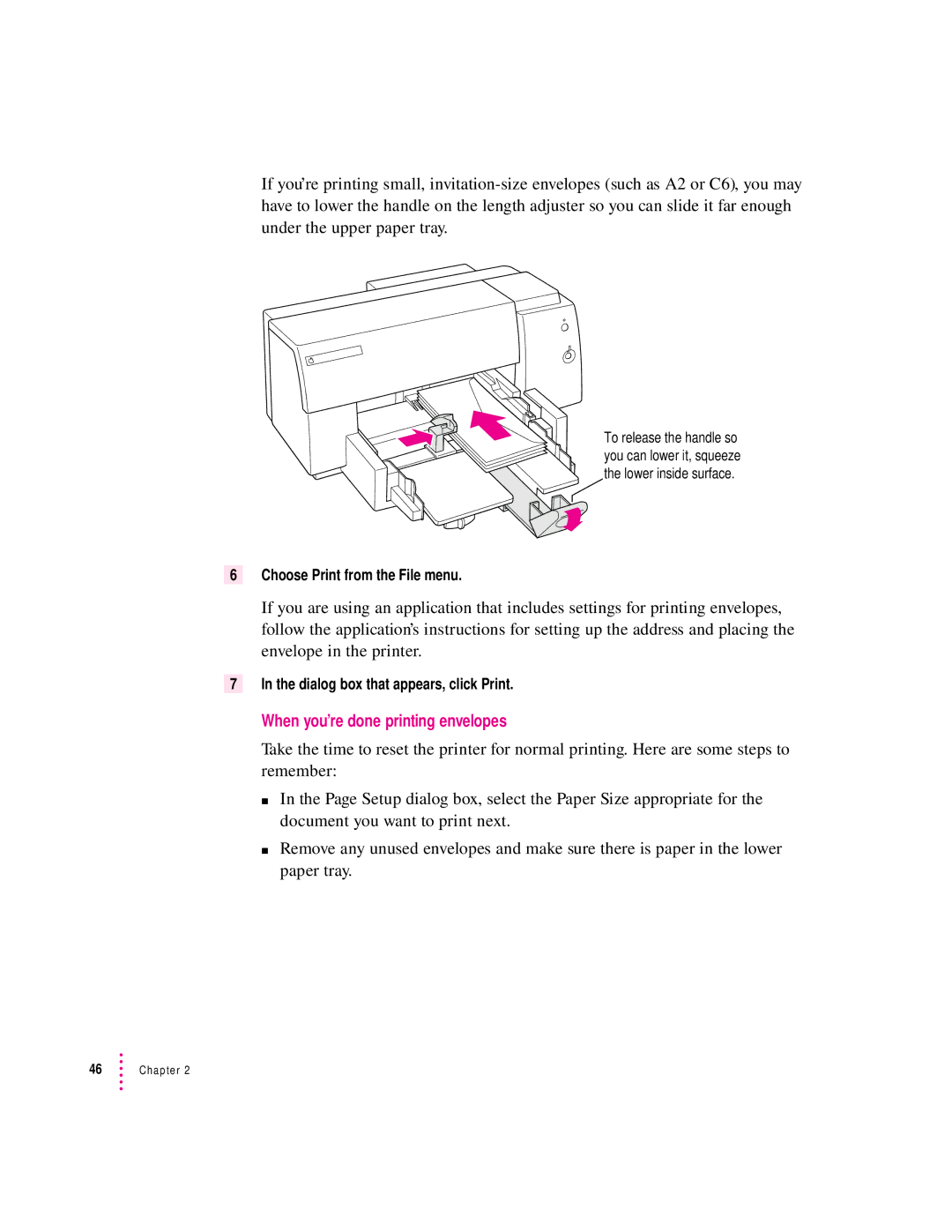If you’re printing small,
To release the handle so you can lower it, squeeze the lower inside surface.
6Choose Print from the File menu.
If you are using an application that includes settings for printing envelopes, follow the application’s instructions for setting up the address and placing the envelope in the printer.
7In the dialog box that appears, click Print.
When you’re done printing envelopes
Take the time to reset the printer for normal printing. Here are some steps to remember:
m In the Page Setup dialog box, select the Paper Size appropriate for the document you want to print next.
m Remove any unused envelopes and make sure there is paper in the lower paper tray.