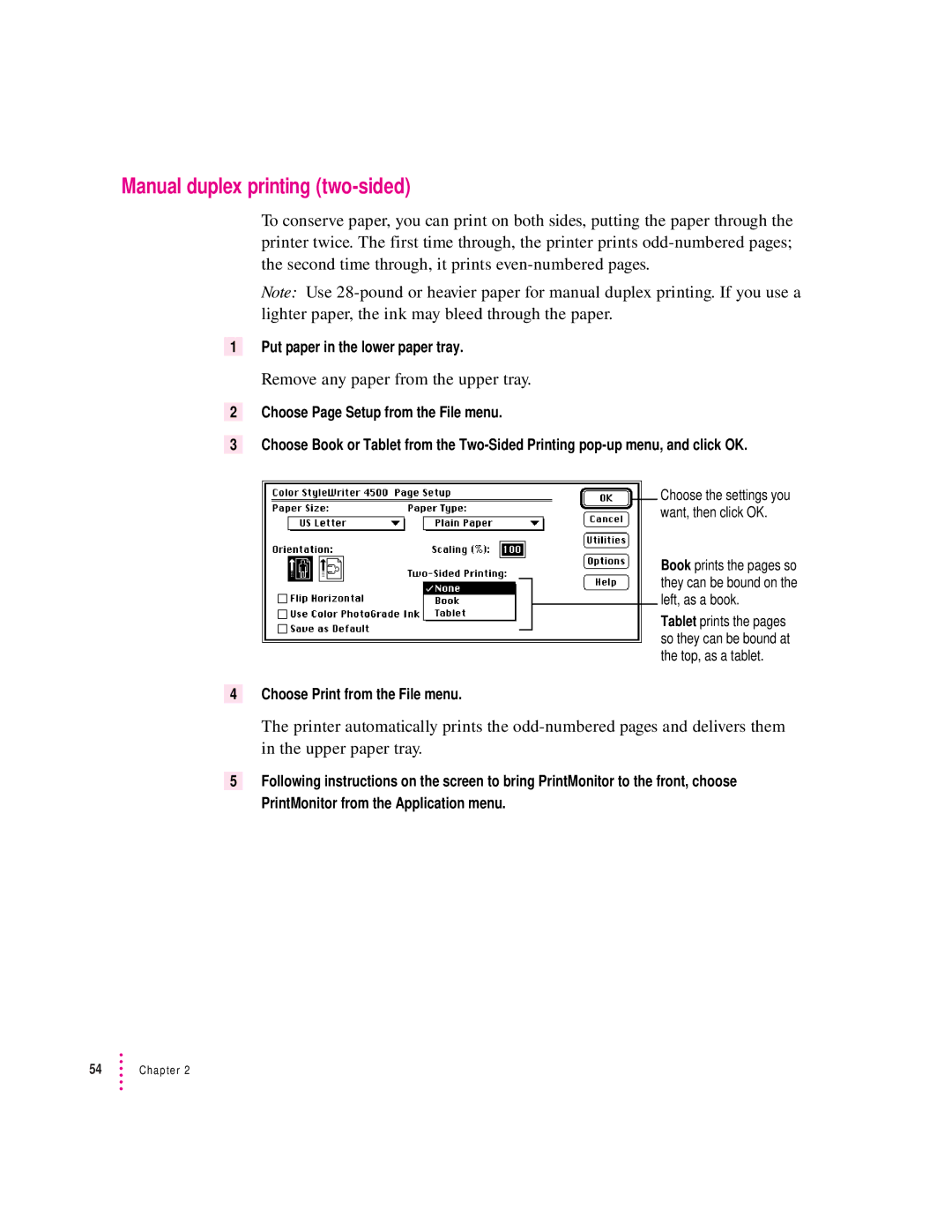Manual duplex printing (two-sided)
To conserve paper, you can print on both sides, putting the paper through the printer twice. The first time through, the printer prints
Note: Use
1Put paper in the lower paper tray.
Remove any paper from the upper tray.
2Choose Page Setup from the File menu.
3Choose Book or Tablet from the
Choose the settings you want, then click OK.
Book prints the pages so they can be bound on the left, as a book.
Tablet prints the pages so they can be bound at the top, as a tablet.
4Choose Print from the File menu.
The printer automatically prints the
5Following instructions on the screen to bring PrintMonitor to the front, choose PrintMonitor from the Application menu.