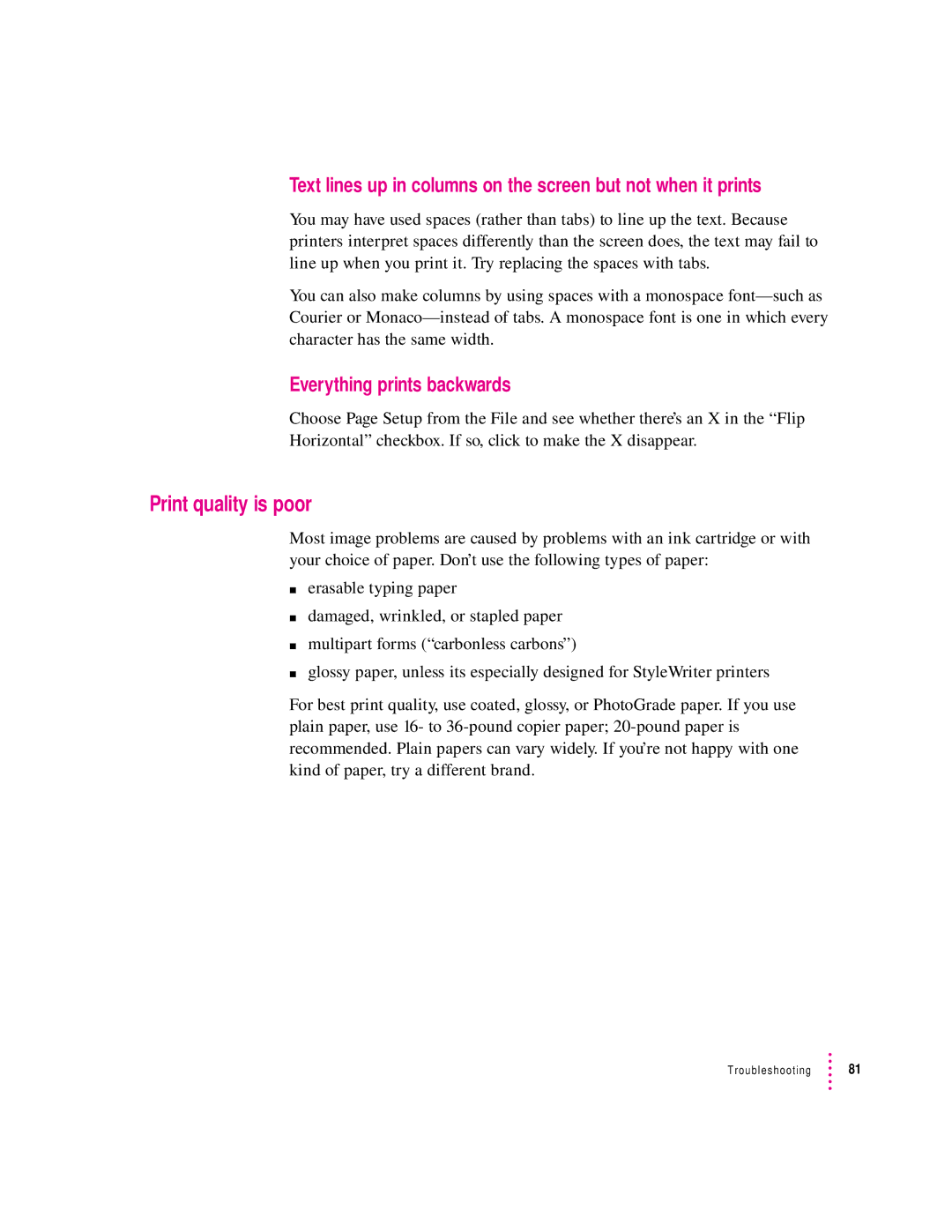Text lines up in columns on the screen but not when it prints
You may have used spaces (rather than tabs) to line up the text. Because printers interpret spaces differently than the screen does, the text may fail to line up when you print it. Try replacing the spaces with tabs.
You can also make columns by using spaces with a monospace
Everything prints backwards
Choose Page Setup from the File and see whether there’s an X in the “Flip
Horizontal” checkbox. If so, click to make the X disappear.
Print quality is poor
Most image problems are caused by problems with an ink cartridge or with your choice of paper. Don’t use the following types of paper:
merasable typing paper
mdamaged, wrinkled, or stapled paper
mmultipart forms (“carbonless carbons”)
mglossy paper, unless its especially designed for StyleWriter printers
For best print quality, use coated, glossy, or PhotoGrade paper. If you use plain paper, use 16- to
Troubleshooting ![]() 81
81