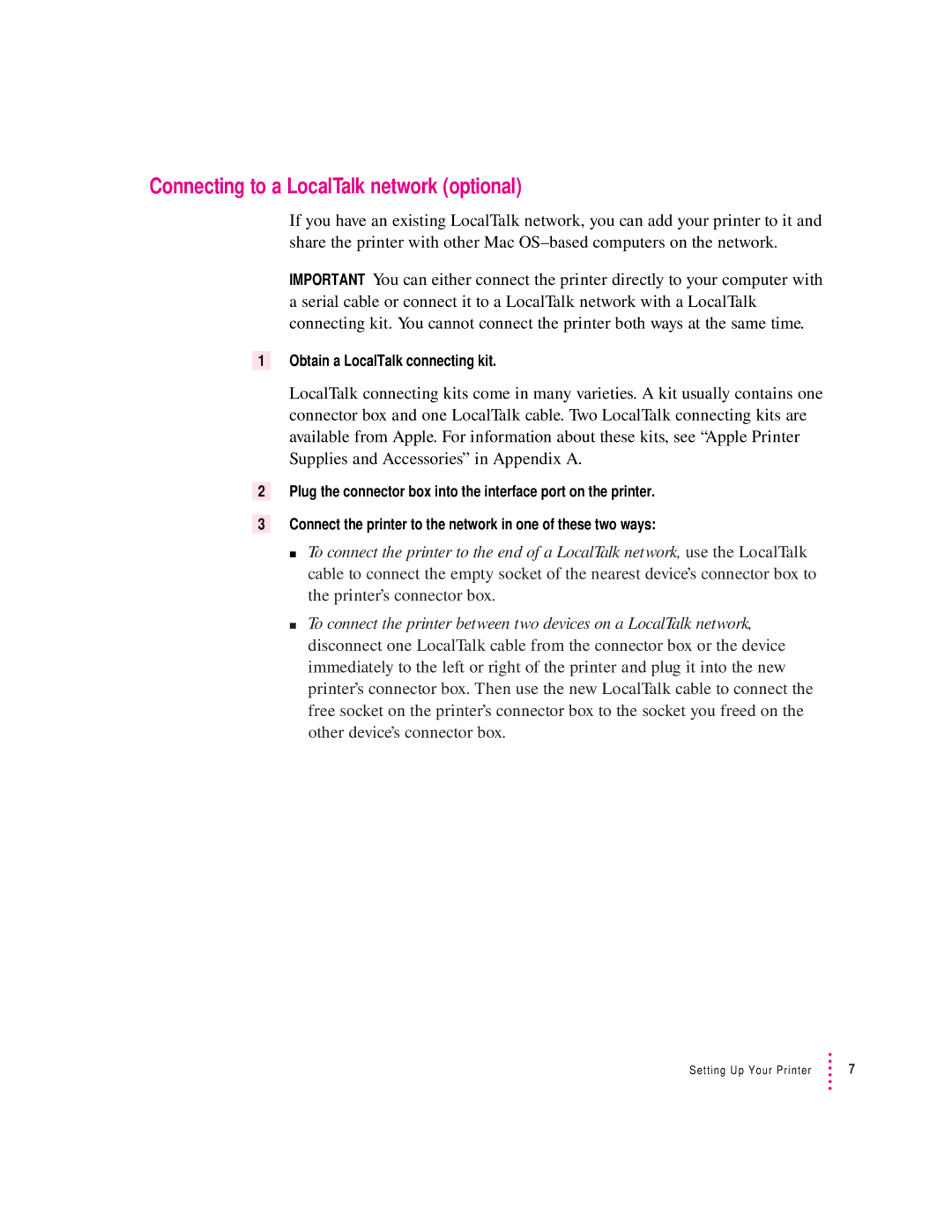Connecting to a LocalTalk network (optional)
If you have an existing LocalTalk network, you can add your printer to it and share the printer with other Mac
IMPORTANT You can either connect the printer directly to your computer with a serial cable or connect it to a LocalTalk network with a LocalTalk connecting kit. You cannot connect the printer both ways at the same time.
1Obtain a LocalTalk connecting kit.
LocalTalk connecting kits come in many varieties. A kit usually contains one connector box and one LocalTalk cable. Two LocalTalk connecting kits are available from Apple. For information about these kits, see “Apple Printer Supplies and Accessories” in Appendix A.
2Plug the connector box into the interface port on the printer.
3Connect the printer to the network in one of these two ways:
m To connect the printer to the end of a LocalTalk network, use the LocalTalk cable to connect the empty socket of the nearest device’s connector box to the printer’s connector box.
m To connect the printer between two devices on a LocalTalk network, disconnect one LocalTalk cable from the connector box or the device immediately to the left or right of the printer and plug it into the new printer’s connector box. Then use the new LocalTalk cable to connect the free socket on the printer’s connector box to the socket you freed on the other device’s connector box.
Setting Up Your Printer | 7 |