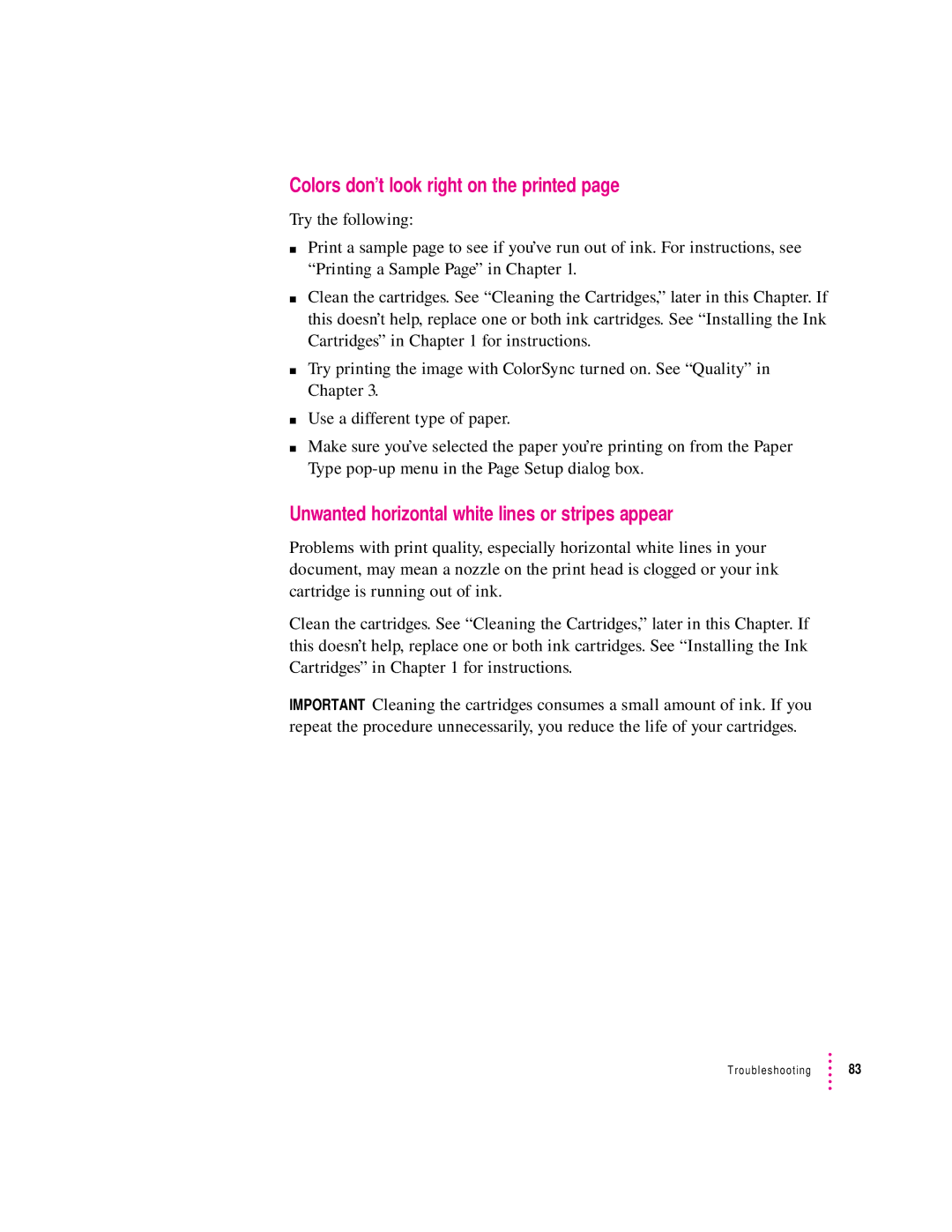Colors don’t look right on the printed page
Try the following:
mPrint a sample page to see if you’ve run out of ink. For instructions, see “Printing a Sample Page” in Chapter 1.
mClean the cartridges. See “Cleaning the Cartridges,” later in this Chapter. If this doesn’t help, replace one or both ink cartridges. See “Installing the Ink Cartridges” in Chapter 1 for instructions.
mTry printing the image with ColorSync turned on. See “Quality” in Chapter 3.
mUse a different type of paper.
mMake sure you’ve selected the paper you’re printing on from the Paper Type
Unwanted horizontal white lines or stripes appear
Problems with print quality, especially horizontal white lines in your document, may mean a nozzle on the print head is clogged or your ink cartridge is running out of ink.
Clean the cartridges. See “Cleaning the Cartridges,” later in this Chapter. If this doesn’t help, replace one or both ink cartridges. See “Installing the Ink Cartridges” in Chapter 1 for instructions.
IMPORTANT Cleaning the cartridges consumes a small amount of ink. If you repeat the procedure unnecessarily, you reduce the life of your cartridges.
Troubleshooting ![]() 83
83