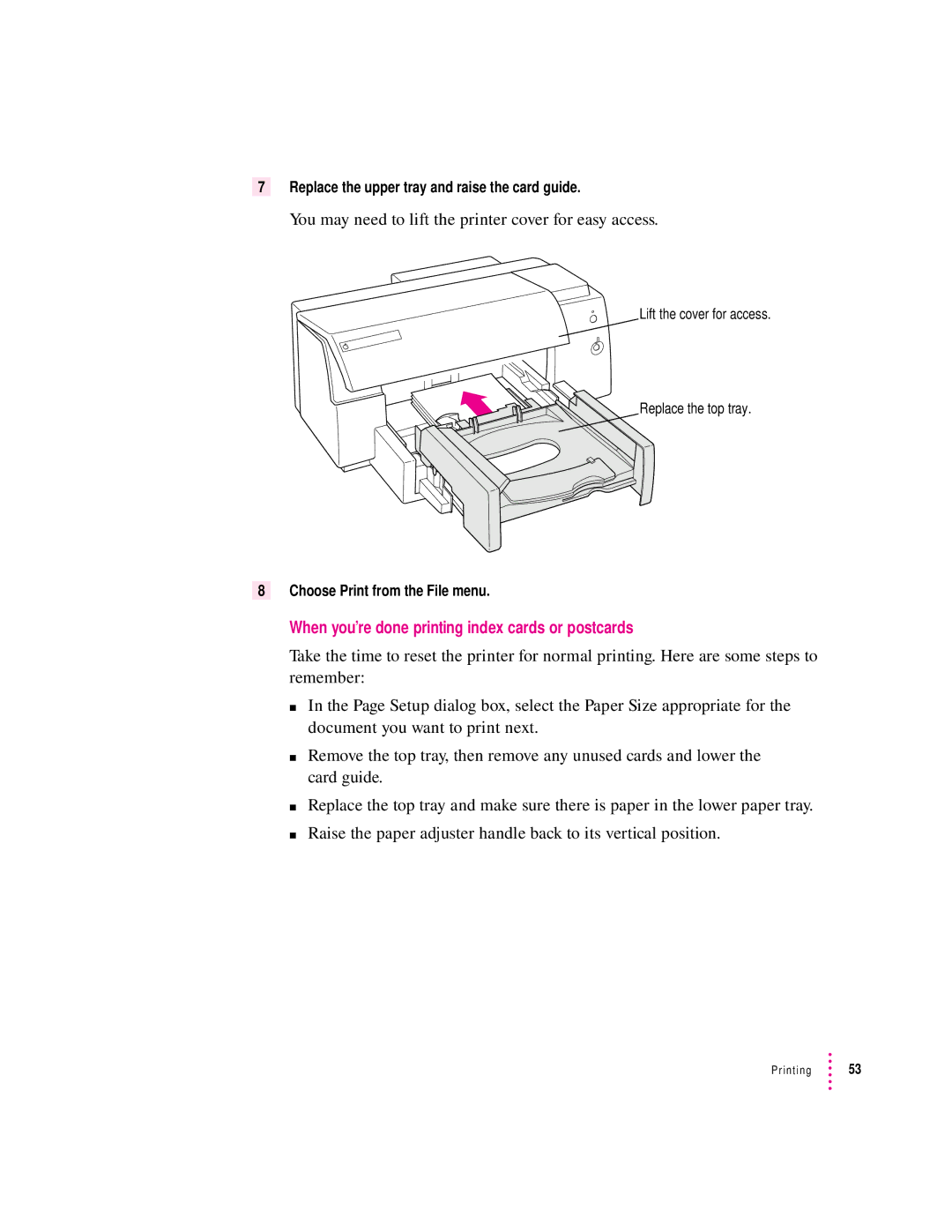7Replace the upper tray and raise the card guide.
You may need to lift the printer cover for easy access.
Lift the cover for access.
Replace the top tray.
8Choose Print from the File menu.
When you’re done printing index cards or postcards
Take the time to reset the printer for normal printing. Here are some steps to remember:
m In the Page Setup dialog box, select the Paper Size appropriate for the document you want to print next.
m Remove the top tray, then remove any unused cards and lower the card guide.
m Replace the top tray and make sure there is paper in the lower paper tray. m Raise the paper adjuster handle back to its vertical position.
Printing ![]() 53
53