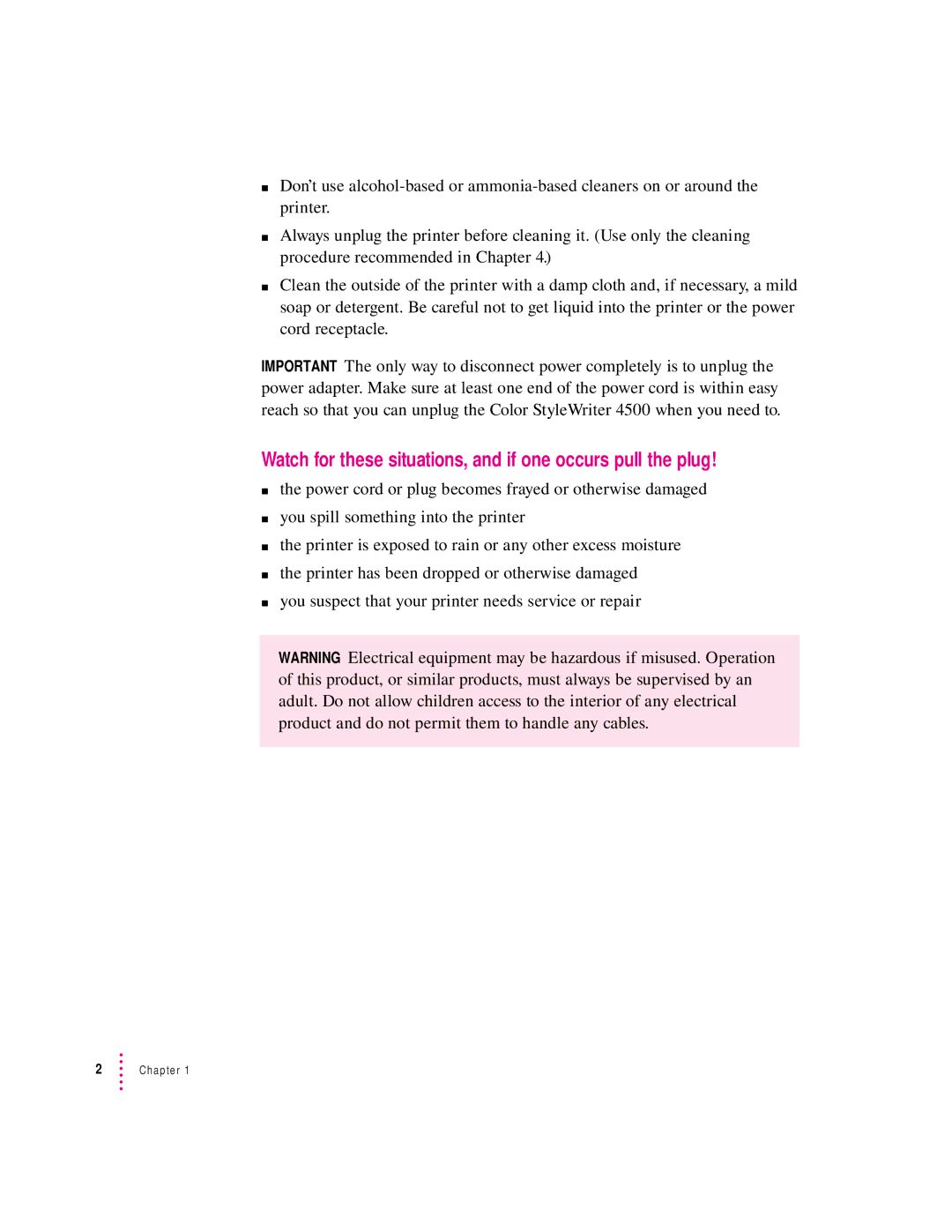mDon’t use
mAlways unplug the printer before cleaning it. (Use only the cleaning procedure recommended in Chapter 4.)
mClean the outside of the printer with a damp cloth and, if necessary, a mild soap or detergent. Be careful not to get liquid into the printer or the power cord receptacle.
IMPORTANT The only way to disconnect power completely is to unplug the power adapter. Make sure at least one end of the power cord is within easy reach so that you can unplug the Color StyleWriter 4500 when you need to.
Watch for these situations, and if one occurs pull the plug!
mthe power cord or plug becomes frayed or otherwise damaged
myou spill something into the printer
mthe printer is exposed to rain or any other excess moisture
mthe printer has been dropped or otherwise damaged
myou suspect that your printer needs service or repair
WARNING Electrical equipment may be hazardous if misused. Operation of this product, or similar products, must always be supervised by an adult. Do not allow children access to the interior of any electrical product and do not permit them to handle any cables.
2Chapter 1