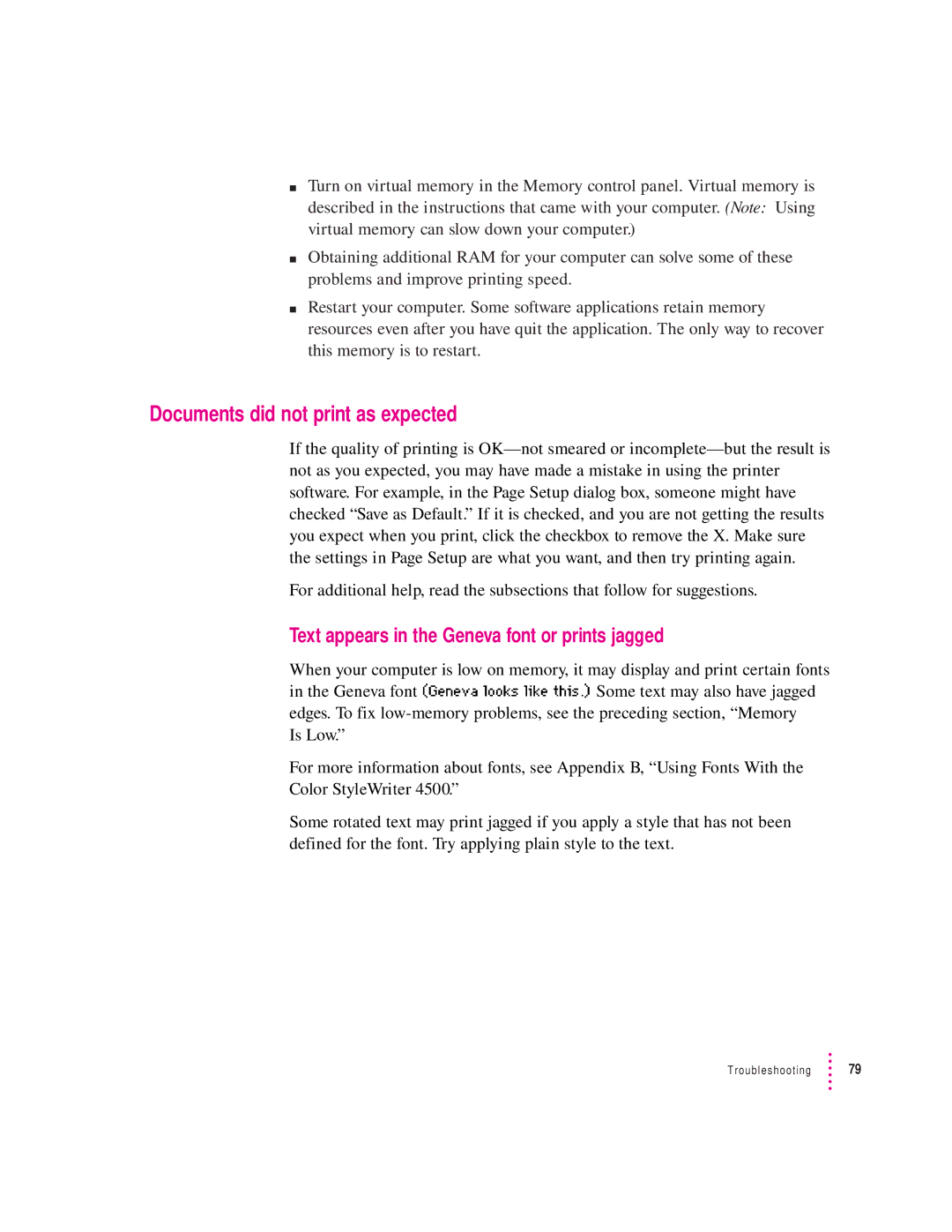mTurn on virtual memory in the Memory control panel. Virtual memory is described in the instructions that came with your computer. (Note: Using virtual memory can slow down your computer.)
mObtaining additional RAM for your computer can solve some of these problems and improve printing speed.
mRestart your computer. Some software applications retain memory resources even after you have quit the application. The only way to recover this memory is to restart.
Documents did not print as expected
If the quality of printing is
For additional help, read the subsections that follow for suggestions.
Text appears in the Geneva font or prints jagged
When your computer is low on memory, it may display and print certain fonts
in the Geneva font![]() Some text may also have jagged edges. To fix
Some text may also have jagged edges. To fix
For more information about fonts, see Appendix B, “Using Fonts With the
Color StyleWriter 4500.”
Some rotated text may print jagged if you apply a style that has not been defined for the font. Try applying plain style to the text.
Troubleshooting ![]() 79
79