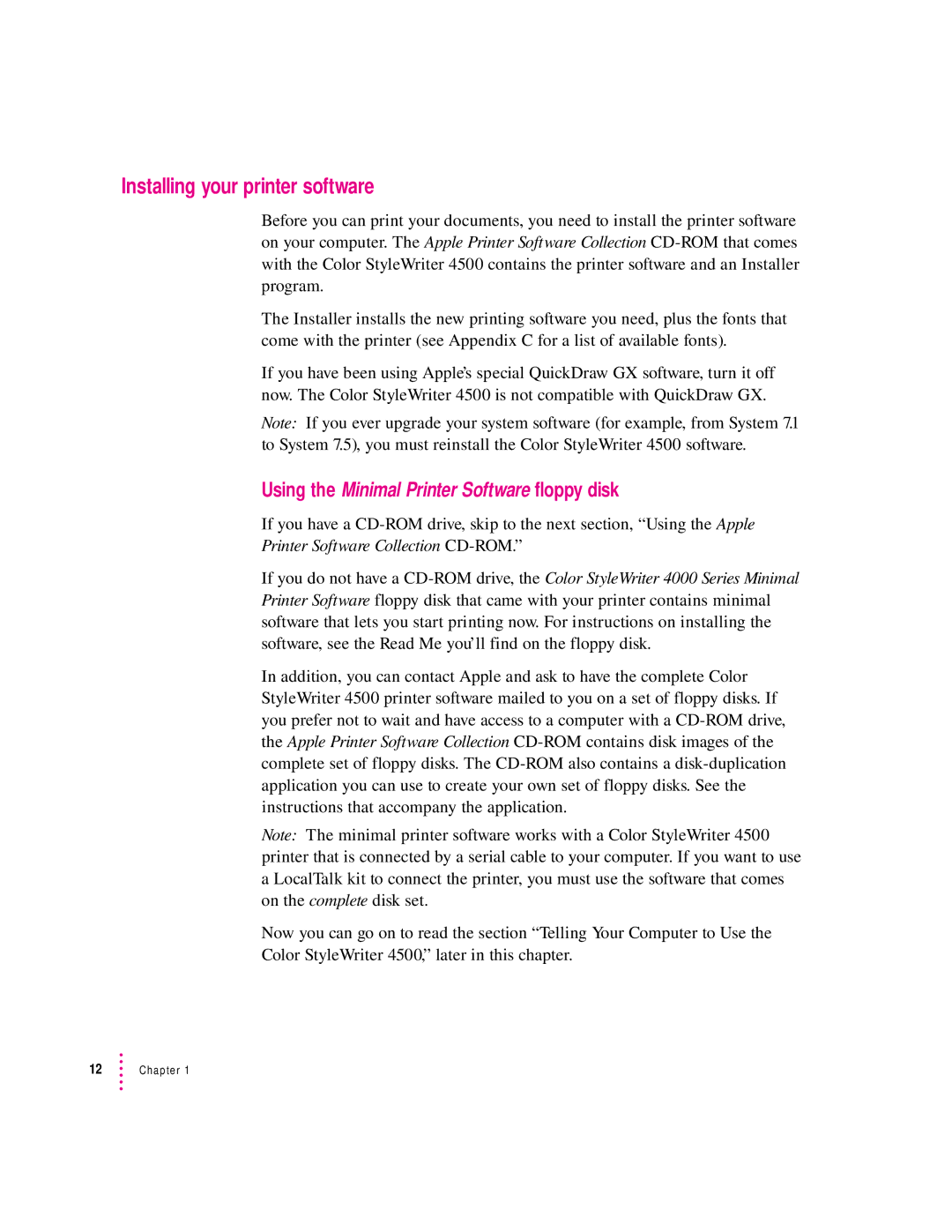Installing your printer software
Before you can print your documents, you need to install the printer software on your computer. The Apple Printer Software Collection
The Installer installs the new printing software you need, plus the fonts that come with the printer (see Appendix C for a list of available fonts).
If you have been using Apple’s special QuickDraw GX software, turn it off now. The Color StyleWriter 4500 is not compatible with QuickDraw GX.
Note: If you ever upgrade your system software (for example, from System 7.1 to System 7.5), you must reinstall the Color StyleWriter 4500 software.
Using the Minimal Printer Software floppy disk
If you have a
Printer Software Collection CD-ROM.”
If you do not have a
In addition, you can contact Apple and ask to have the complete Color StyleWriter 4500 printer software mailed to you on a set of floppy disks. If you prefer not to wait and have access to a computer with a
Note: The minimal printer software works with a Color StyleWriter 4500 printer that is connected by a serial cable to your computer. If you want to use a LocalTalk kit to connect the printer, you must use the software that comes on the complete disk set.
Now you can go on to read the section “Telling Your Computer to Use the Color StyleWriter 4500,” later in this chapter.
12Chapter 1