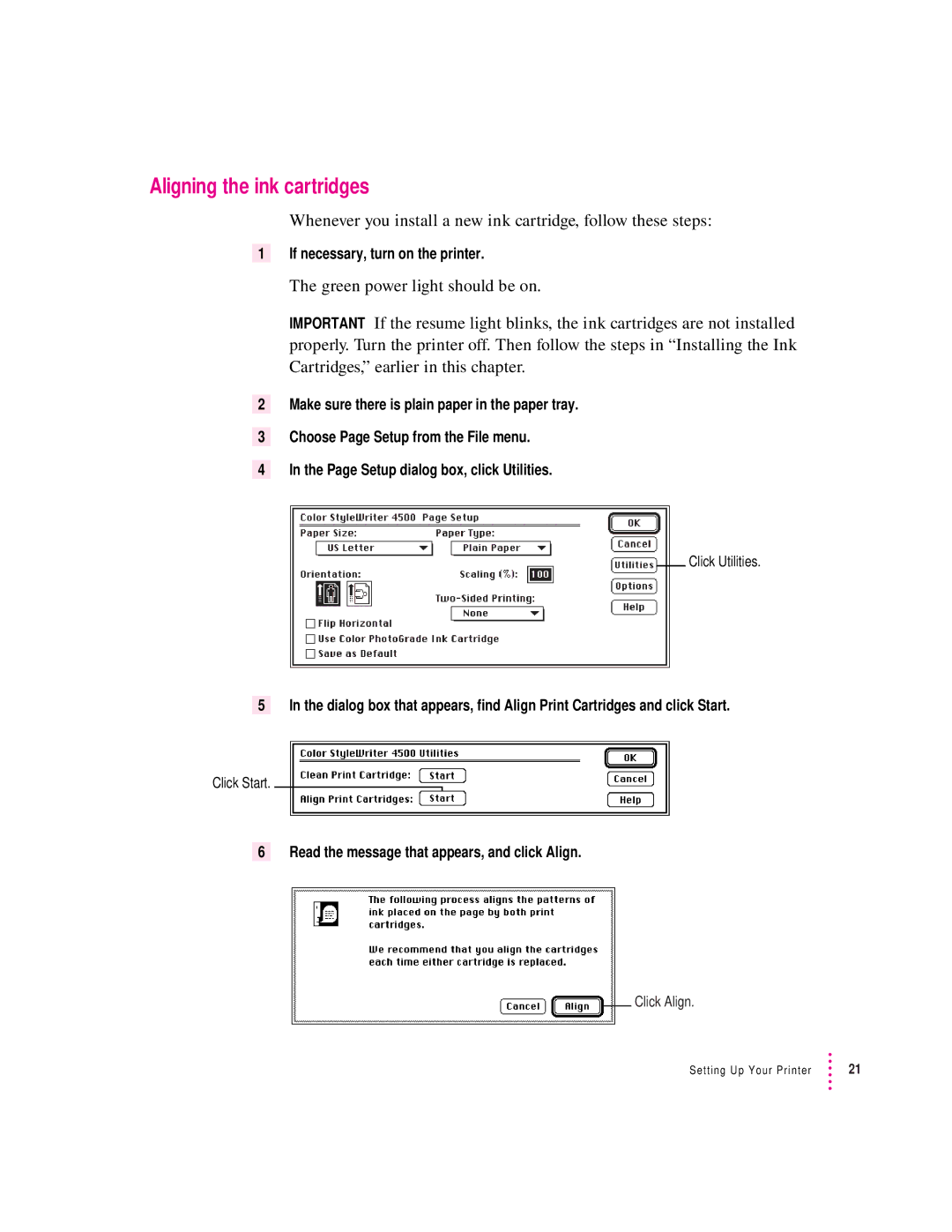Aligning the ink cartridges
Whenever you install a new ink cartridge, follow these steps:
1 If necessary, turn on the printer.
2
3
4
The green power light should be on.
IMPORTANT If the resume light blinks, the ink cartridges are not installed properly. Turn the printer off. Then follow the steps in “Installing the Ink Cartridges,” earlier in this chapter.
Make sure there is plain paper in the paper tray.
Choose Page Setup from the File menu.
In the Page Setup dialog box, click Utilities.
Click Utilities.
5 In the dialog box that appears, find Align Print Cartridges and click Start.
Click Start.
6 Read the message that appears, and click Align.
Click Align.
Setting Up Your Printer | 21 |