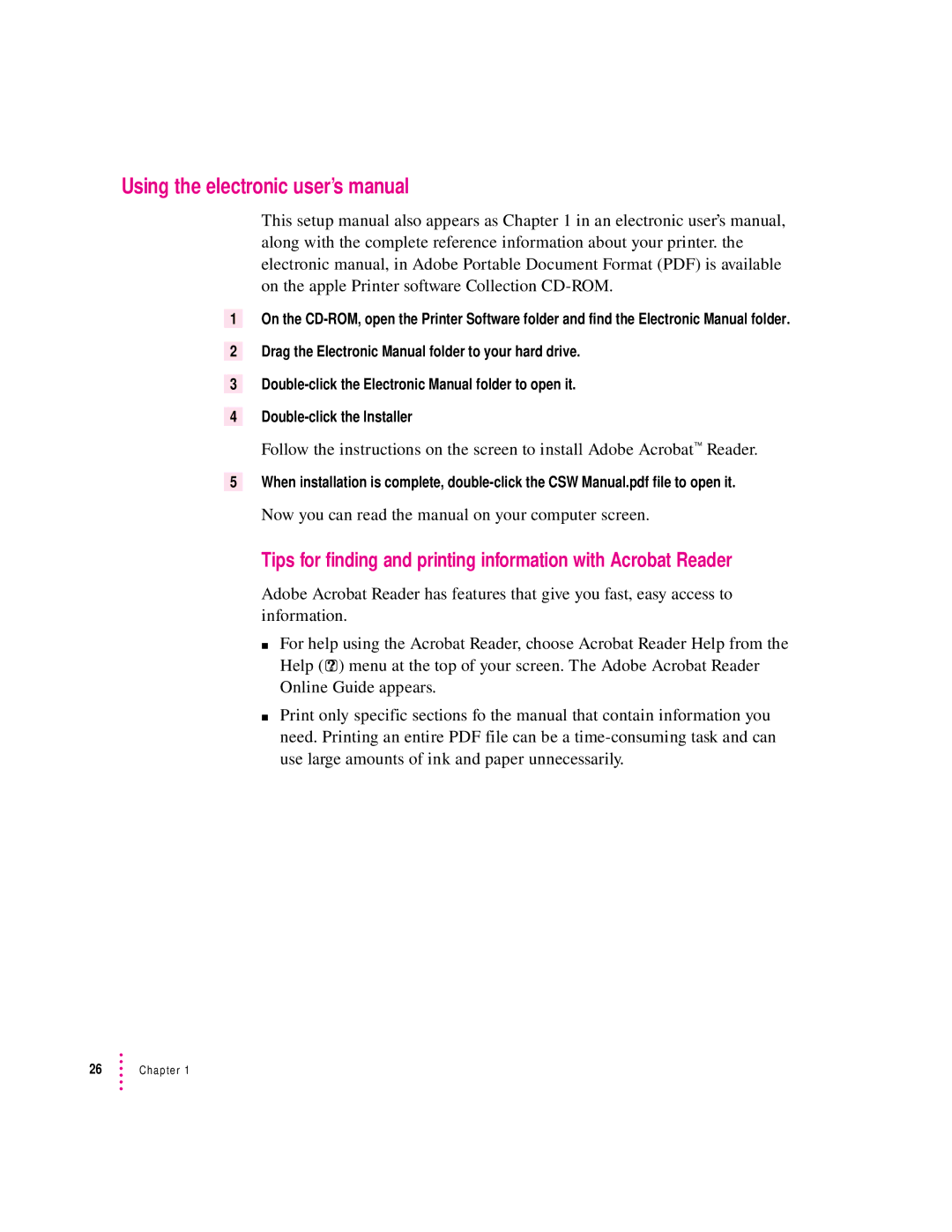Using the electronic user’s manual
This setup manual also appears as Chapter 1 in an electronic user’s manual, along with the complete reference information about your printer. the electronic manual, in Adobe Portable Document Format (PDF) is available on the apple Printer software Collection
1On the
2Drag the Electronic Manual folder to your hard drive.
3
4
Follow the instructions on the screen to install Adobe Acrobat™ Reader.
5When installation is complete,
Now you can read the manual on your computer screen.
Tips for finding and printing information with Acrobat Reader
Adobe Acrobat Reader has features that give you fast, easy access to information.
mFor help using the Acrobat Reader, choose Acrobat Reader Help from the Help (h) menu at the top of your screen. The Adobe Acrobat Reader Online Guide appears.
mPrint only specific sections fo the manual that contain information you need. Printing an entire PDF file can be a