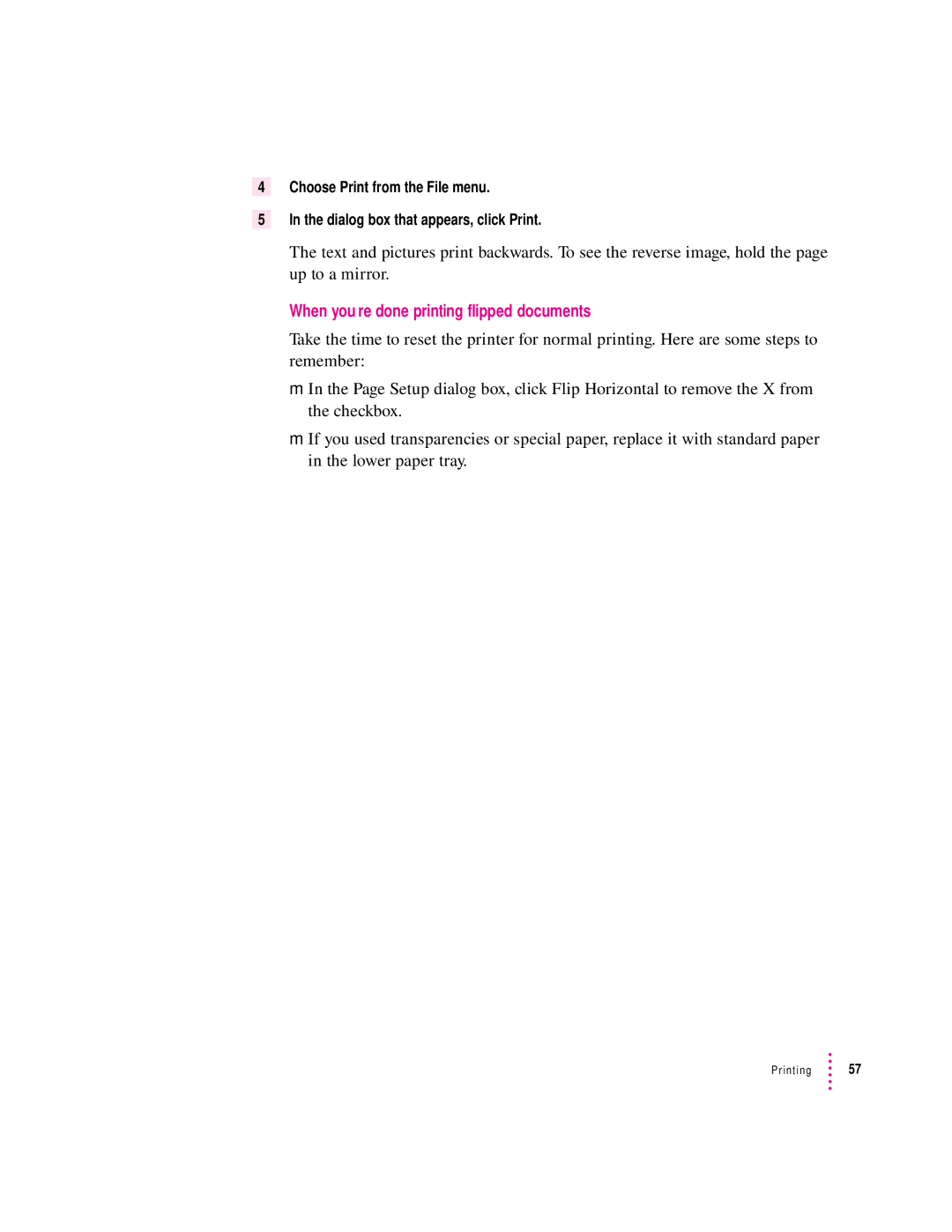4Choose Print from the File menu.
5In the dialog box that appears, click Print.
The text and pictures print backwards. To see the reverse image, hold the page up to a mirror.
When you’re done printing flipped documents
Take the time to reset the printer for normal printing. Here are some steps to remember:
m In the Page Setup dialog box, click Flip Horizontal to remove the X from the checkbox.
m If you used transparencies or special paper, replace it with standard paper in the lower paper tray.
Printing ![]() 57
57