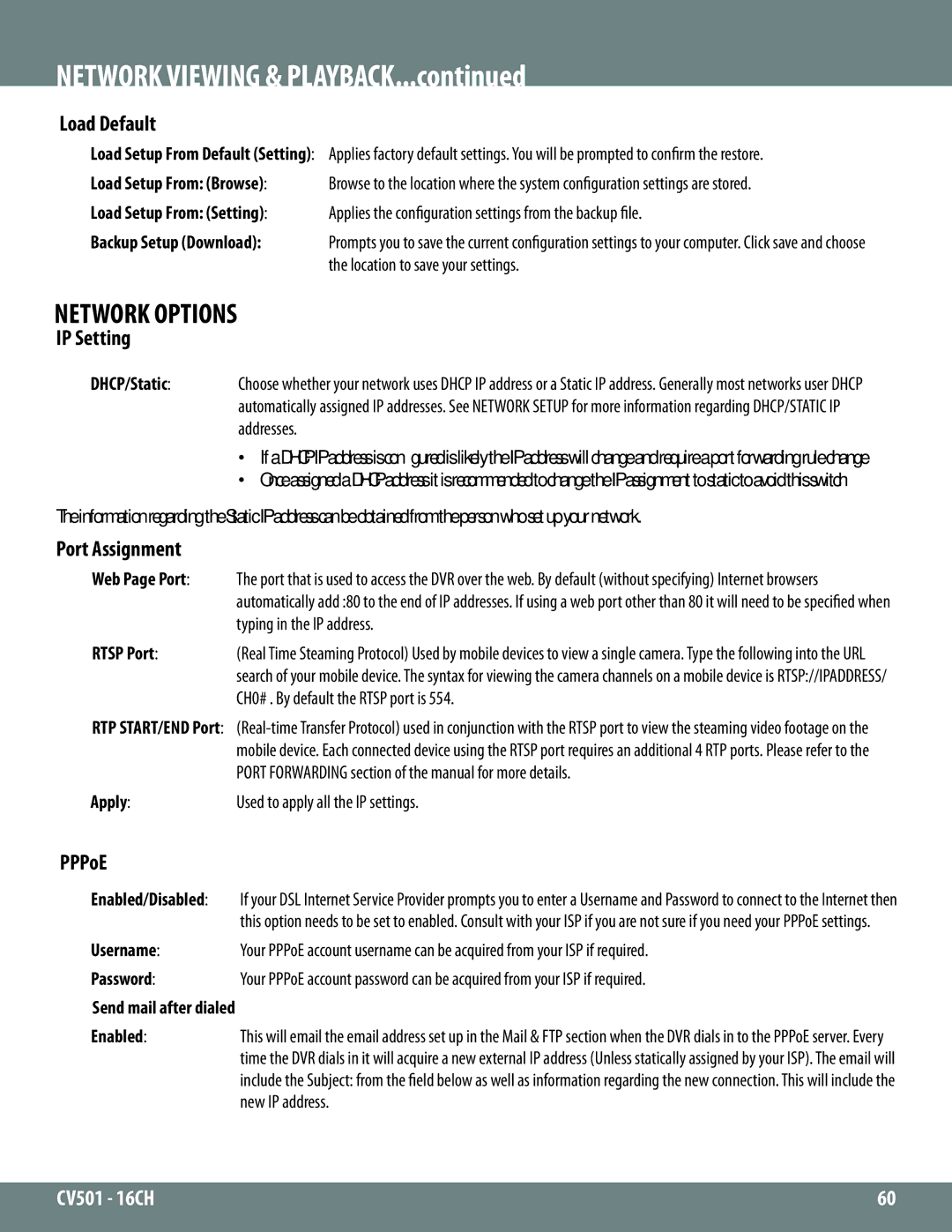Load Default
Load Setup From Default (Setting): | Applies factory default settings. You will be prompted to confirm the restore. |
Load Setup From: (Browse): | Browse to the location where the system configuration settings are stored. |
Load Setup From: (Setting): | Applies the configuration settings from the backup file. |
Backup Setup (Download): | Prompts you to save the current configuration settings to your computer. Click save and choose |
| the location to save your settings. |
NETWORK OPTIONS
IP Setting
DHCP/Static: | Choose whether your network uses DHCP IP address or a Static IP address. Generally most networks user DHCP |
| automatically assigned IP addresses. See NETWORK SETUP for more information regarding DHCP/STATIC IP |
| addresses. |
| • If a DHCP IP address is configured is likely the IP address will change and require a port forwarding rule change |
| • Once assigned a DHCP address it is recommended to change the IP assignment to static to avoid this switch |
The information regarding the Static IP address can be obtained from the person who set up your network. | |
Port Assignment |
|
Web Page Port: | The port that is used to access the DVR over the web. By default (without specifying) Internet browsers |
| automatically add :80 to the end of IP addresses. If using a web port other than 80 it will need to be specified when |
| typing in the IP address. |
RTSP Port: | (Real Time Steaming Protocol) Used by mobile devices to view a single camera. Type the following into the URL |
| search of your mobile device. The syntax for viewing the camera channels on a mobile device is RTSP://IPADDRESS/ |
| CH0# . By default the RTSP port is 554. |
RTP START/END Port: | |
| mobile device. Each connected device using the RTSP port requires an additional 4 RTP ports. Please refer to the |
| PORT FORWARDING section of the manual for more details. |
Apply: | Used to apply all the IP settings. |
PPPoE |
|
Enabled/Disabled: | If your DSL Internet Service Provider prompts you to enter a Username and Password to connect to the Internet then |
| this option needs to be set to enabled. Consult with your ISP if you are not sure if you need your PPPoE settings. |
Username: | Your PPPoE account username can be acquired from your ISP if required. |
Password: | Your PPPoE account password can be acquired from your ISP if required. |
Send mail after dialed |
|
Enabled: | This will email the email address set up in the Mail & FTP section when the DVR dials in to the PPPoE server. Every |
| time the DVR dials in it will acquire a new external IP address (Unless statically assigned by your ISP). The email will |
include the Subject: from the field below as well as information regarding the new connection. This will include the new IP address.
CV501 - 16CH | 60 |
|
|