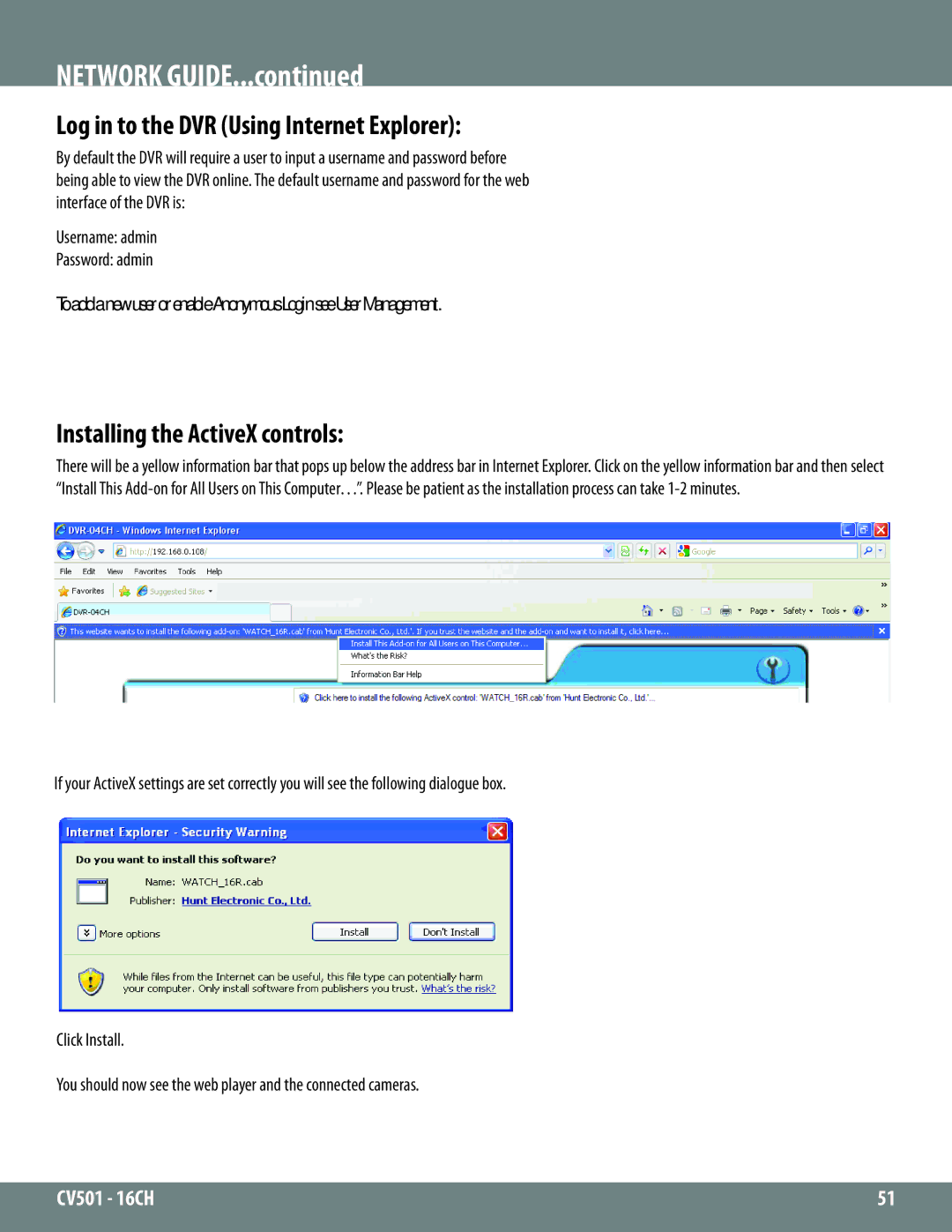Log in to the DVR (Using Internet Explorer):
By default the DVR will require a user to input a username and password before being able to view the DVR online. The default username and password for the web interface of the DVR is:
Username: admin
Password: admin
To add a new user or enable Anonymous Login see User Management.
Installing the ActiveX controls:
There will be a yellow information bar that pops up below the address bar in Internet Explorer. Click on the yellow information bar and then select “Install This
If your ActiveX settings are set correctly you will see the following dialogue box.
Click Install.
You should now see the web player and the connected cameras.
CV501 - 16CH | 51 |
|
|