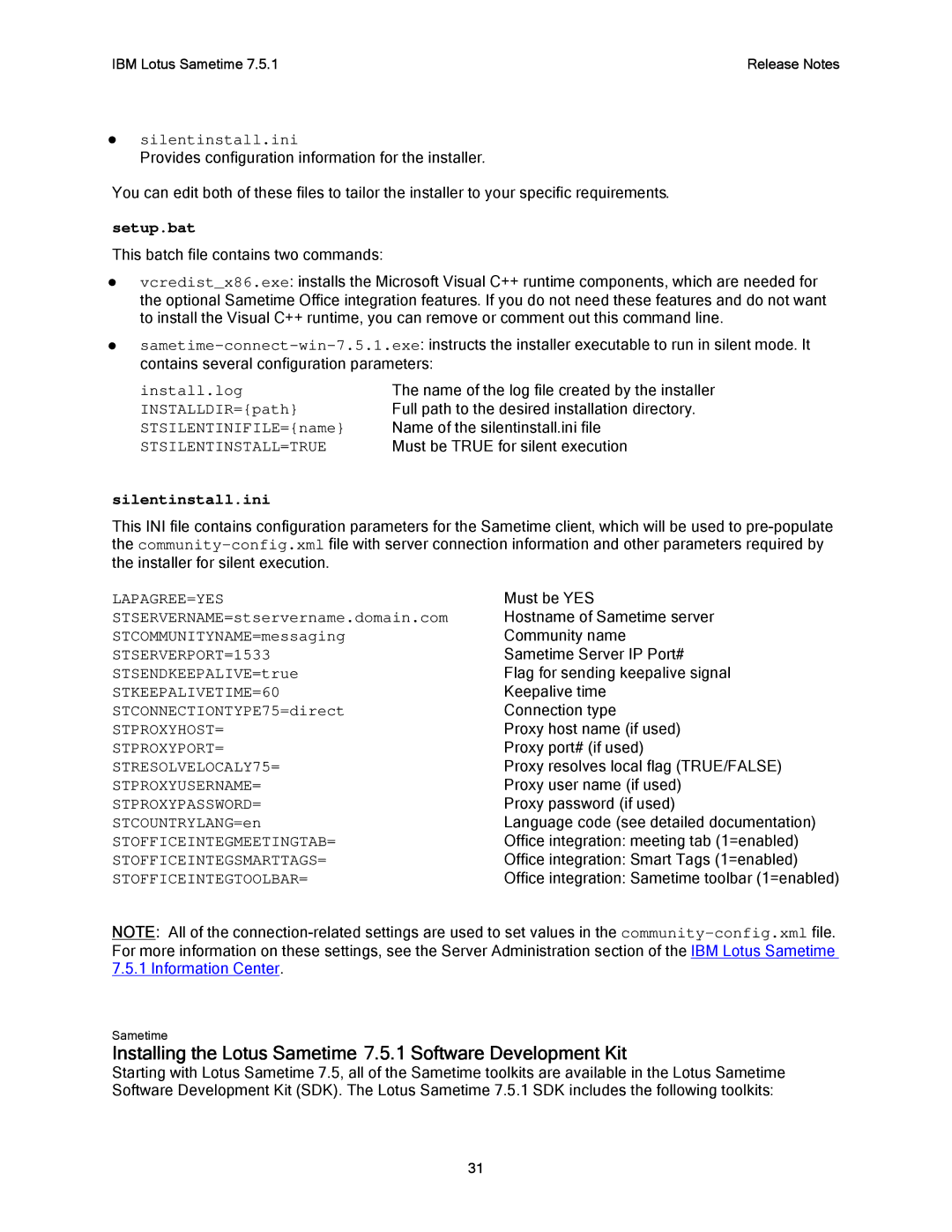IBM Lotus Sametime 7.5.1 | Release Notes |
zsilentinstall.ini
Provides configuration information for the installer.
You can edit both of these files to tailor the installer to your specific requirements.
setup.bat
This batch file contains two commands:
zvcredist_x86.exe: installs the Microsoft Visual C++ runtime components, which are needed for the optional Sametime Office integration features. If you do not need these features and do not want to install the Visual C++ runtime, you can remove or comment out this command line.
z
install.log | The name of the log file created by the installer |
INSTALLDIR={path} | Full path to the desired installation directory. |
STSILENTINIFILE={name} | Name of the silentinstall.ini file |
STSILENTINSTALL=TRUE | Must be TRUE for silent execution |
silentinstall.ini
This INI file contains configuration parameters for the Sametime client, which will be used to
LAPAGREE=YES | Must be YES |
STSERVERNAME=stservername.domain.com | Hostname of Sametime server |
STCOMMUNITYNAME=messaging | Community name |
STSERVERPORT=1533 | Sametime Server IP Port# |
STSENDKEEPALIVE=true | Flag for sending keepalive signal |
STKEEPALIVETIME=60 | Keepalive time |
STCONNECTIONTYPE75=direct | Connection type |
STPROXYHOST= | Proxy host name (if used) |
STPROXYPORT= | Proxy port# (if used) |
STRESOLVELOCALY75= | Proxy resolves local flag (TRUE/FALSE) |
STPROXYUSERNAME= | Proxy user name (if used) |
STPROXYPASSWORD= | Proxy password (if used) |
STCOUNTRYLANG=en | Language code (see detailed documentation) |
STOFFICEINTEGMEETINGTAB= | Office integration: meeting tab (1=enabled) |
STOFFICEINTEGSMARTTAGS= | Office integration: Smart Tags (1=enabled) |
STOFFICEINTEGTOOLBAR= | Office integration: Sametime toolbar (1=enabled) |
NOTE: All of the
Sametime
Installing the Lotus Sametime 7.5.1 Software Development Kit
Starting with Lotus Sametime 7.5, all of the Sametime toolkits are available in the Lotus Sametime Software Development Kit (SDK). The Lotus Sametime 7.5.1 SDK includes the following toolkits:
31