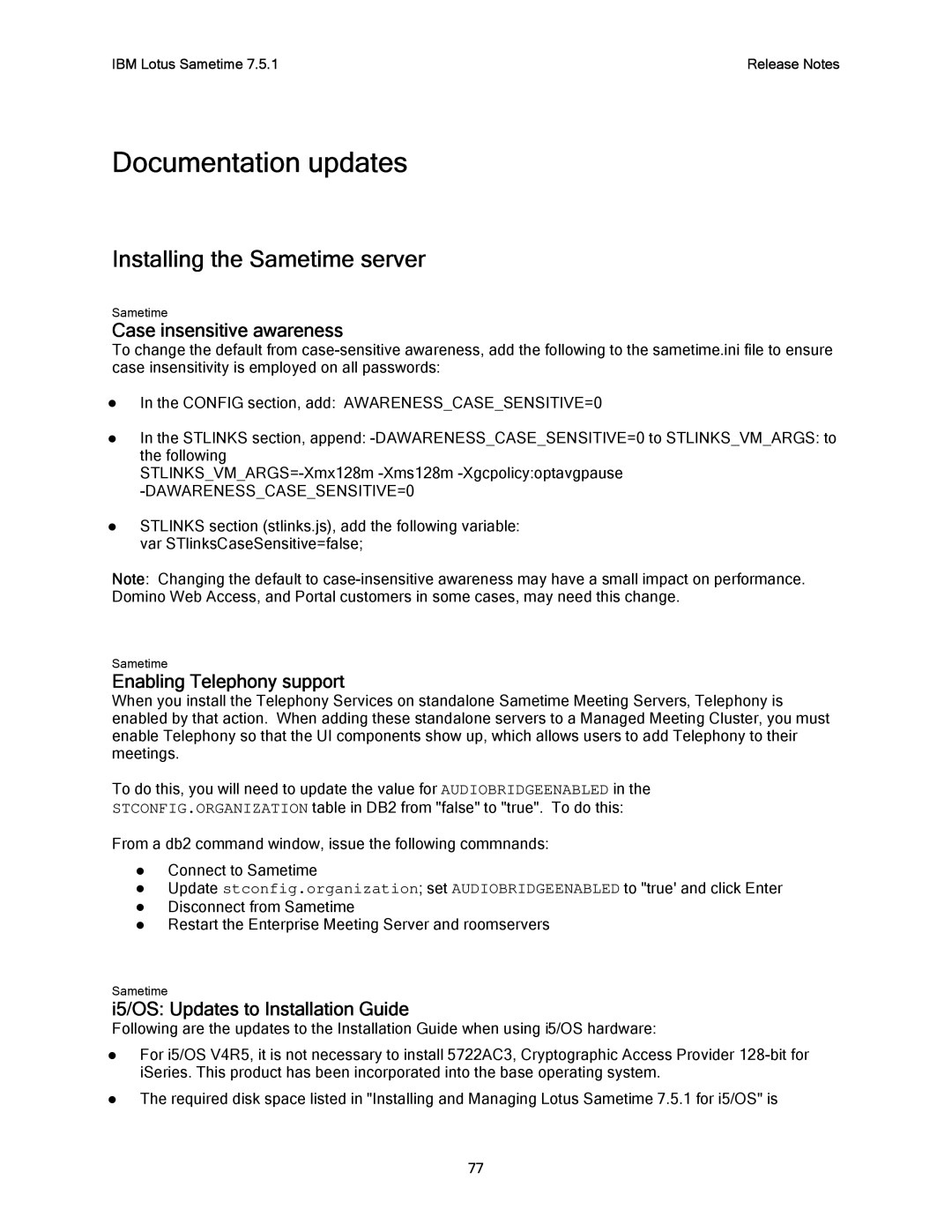IBM Lotus Sametime 7.5.1 | Release Notes |
Documentation updates
Installing the Sametime server
Sametime
Case insensitive awareness
To change the default from
zIn the CONFIG section, add: AWARENESS_CASE_SENSITIVE=0
zIn the STLINKS section, append:
-DAWARENESS_CASE_SENSITIVE=0
zSTLINKS section (stlinks.js), add the following variable: var STlinksCaseSensitive=false;
Note: Changing the default to
Sametime
Enabling Telephony support
When you install the Telephony Services on standalone Sametime Meeting Servers, Telephony is enabled by that action. When adding these standalone servers to a Managed Meeting Cluster, you must enable Telephony so that the UI components show up, which allows users to add Telephony to their meetings.
To do this, you will need to update the value for AUDIOBRIDGEENABLED in the
STCONFIG.ORGANIZATION table in DB2 from "false" to "true". To do this:
From a db2 command window, issue the following commnands:
zConnect to Sametime
zUpdate stconfig.organization; set AUDIOBRIDGEENABLED to "true' and click Enter
zDisconnect from Sametime
zRestart the Enterprise Meeting Server and roomservers
Sametime
i5/OS: Updates to Installation Guide
Following are the updates to the Installation Guide when using i5/OS hardware:
zFor i5/OS V4R5, it is not necessary to install 5722AC3, Cryptographic Access Provider
zThe required disk space listed in "Installing and Managing Lotus Sametime 7.5.1 for i5/OS" is
77