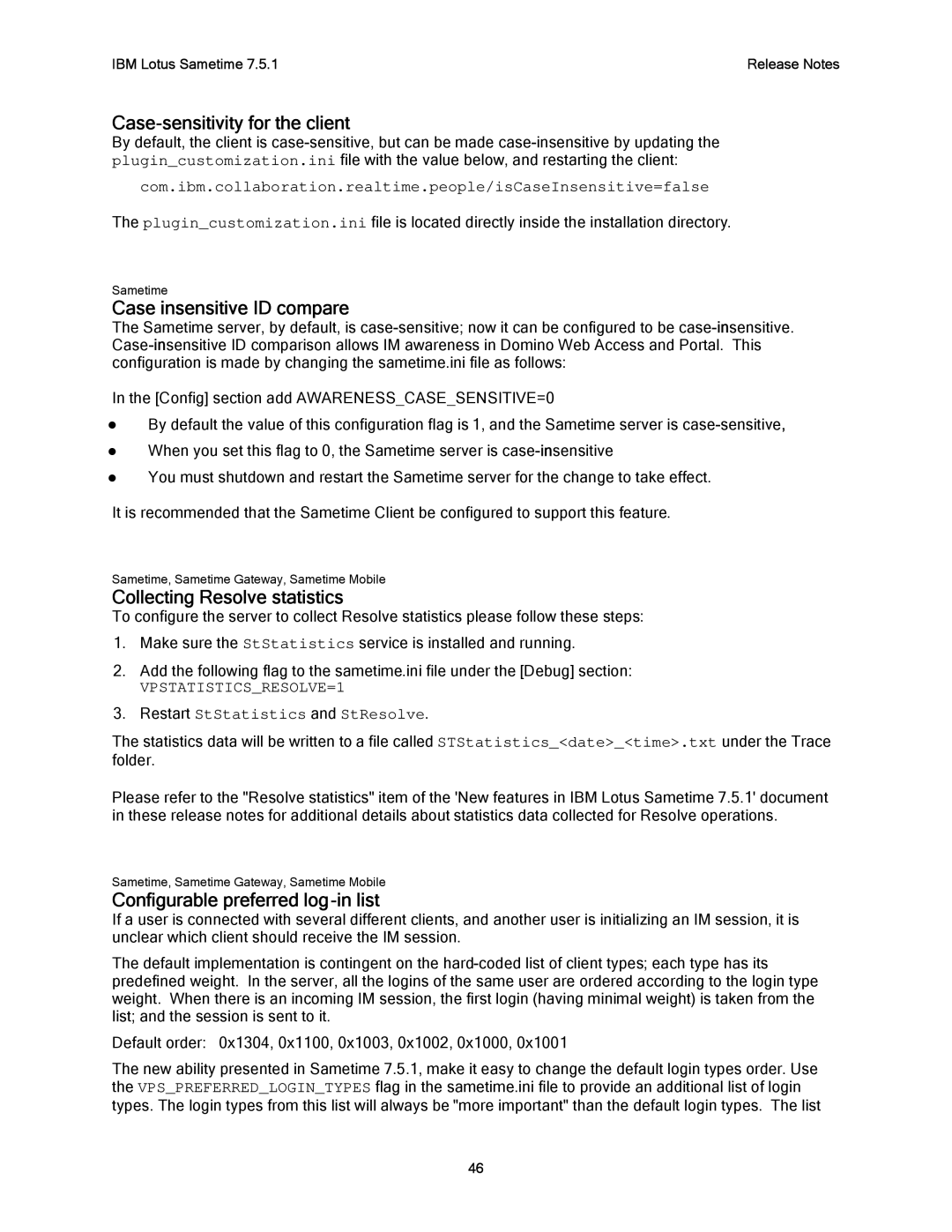IBM Lotus Sametime 7.5.1 | Release Notes |
Case-sensitivity for the client
By default, the client is
com.ibm.collaboration.realtime.people/isCaseInsensitive=false
The plugin_customization.ini file is located directly inside the installation directory.
Sametime
Case insensitive ID compare
The Sametime server, by default, is
In the [Config] section add AWARENESS_CASE_SENSITIVE=0
zBy default the value of this configuration flag is 1, and the Sametime server is
zWhen you set this flag to 0, the Sametime server is
zYou must shutdown and restart the Sametime server for the change to take effect.
It is recommended that the Sametime Client be configured to support this feature.
Sametime, Sametime Gateway, Sametime Mobile
Collecting Resolve statistics
To configure the server to collect Resolve statistics please follow these steps:
1.Make sure the StStatistics service is installed and running.
2.Add the following flag to the sametime.ini file under the [Debug] section:
VPSTATISTICS_RESOLVE=1
3.Restart StStatistics and StResolve.
The statistics data will be written to a file called STStatistics_<date>_<time>.txt under the Trace folder.
Please refer to the "Resolve statistics" item of the 'New features in IBM Lotus Sametime 7.5.1' document in these release notes for additional details about statistics data collected for Resolve operations.
Sametime, Sametime Gateway, Sametime Mobile
Configurable preferred log-in list
If a user is connected with several different clients, and another user is initializing an IM session, it is unclear which client should receive the IM session.
The default implementation is contingent on the
Default order: 0x1304, 0x1100, 0x1003, 0x1002, 0x1000, 0x1001
The new ability presented in Sametime 7.5.1, make it easy to change the default login types order. Use the VPS_PREFERRED_LOGIN_TYPES flag in the sametime.ini file to provide an additional list of login types. The login types from this list will always be "more important" than the default login types. The list
46