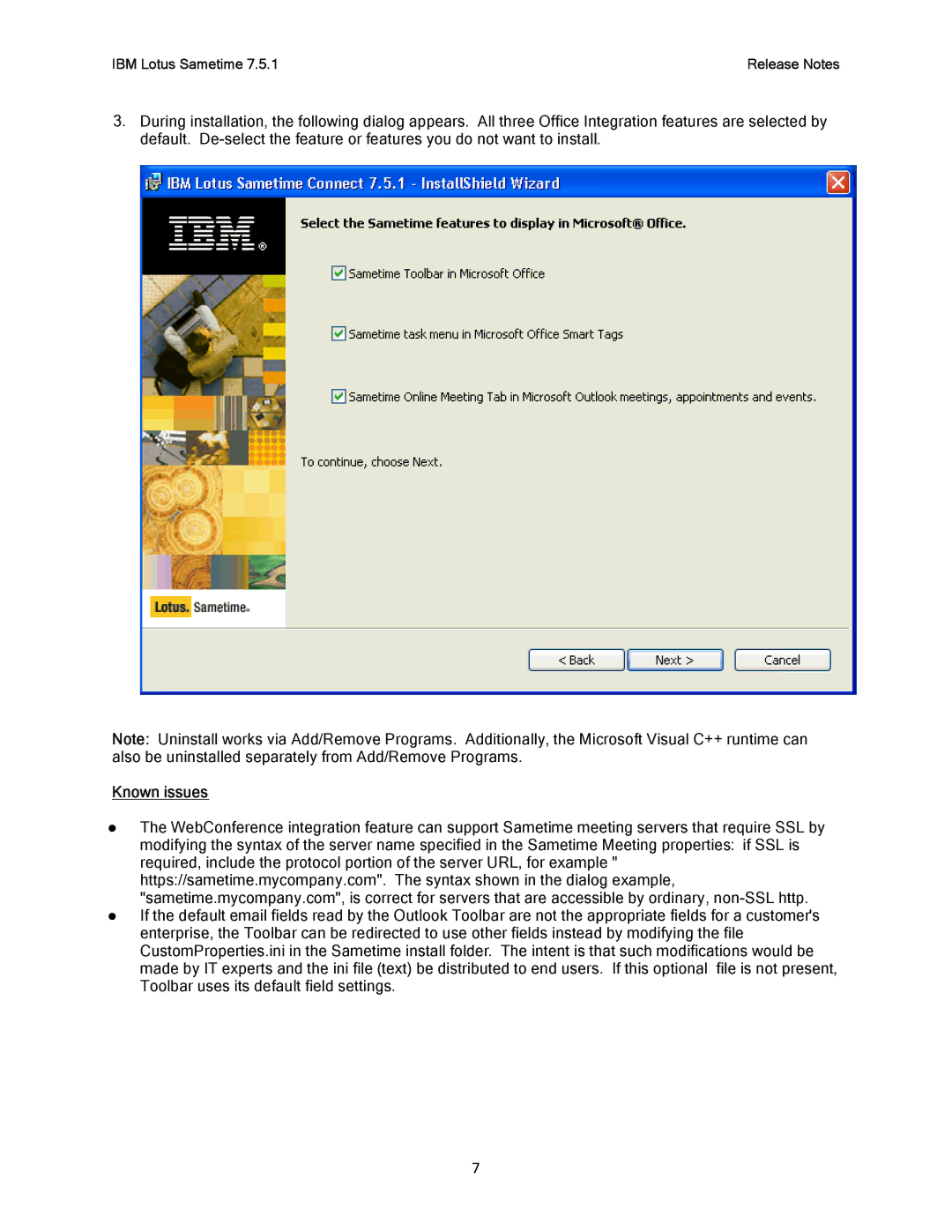IBM Lotus Sametime 7.5.1 | Release Notes |
3.During installation, the following dialog appears. All three Office Integration features are selected by default.
Note: Uninstall works via Add/Remove Programs. Additionally, the Microsoft Visual C++ runtime can also be uninstalled separately from Add/Remove Programs.
Known issues
zThe WebConference integration feature can support Sametime meeting servers that require SSL by modifying the syntax of the server name specified in the Sametime Meeting properties: if SSL is required, include the protocol portion of the server URL, for example " https://sametime.mycompany.com". The syntax shown in the dialog example, "sametime.mycompany.com", is correct for servers that are accessible by ordinary,
zIf the default email fields read by the Outlook Toolbar are not the appropriate fields for a customer's enterprise, the Toolbar can be redirected to use other fields instead by modifying the file CustomProperties.ini in the Sametime install folder. The intent is that such modifications would be made by IT experts and the ini file (text) be distributed to end users. If this optional file is not present, Toolbar uses its default field settings.
7