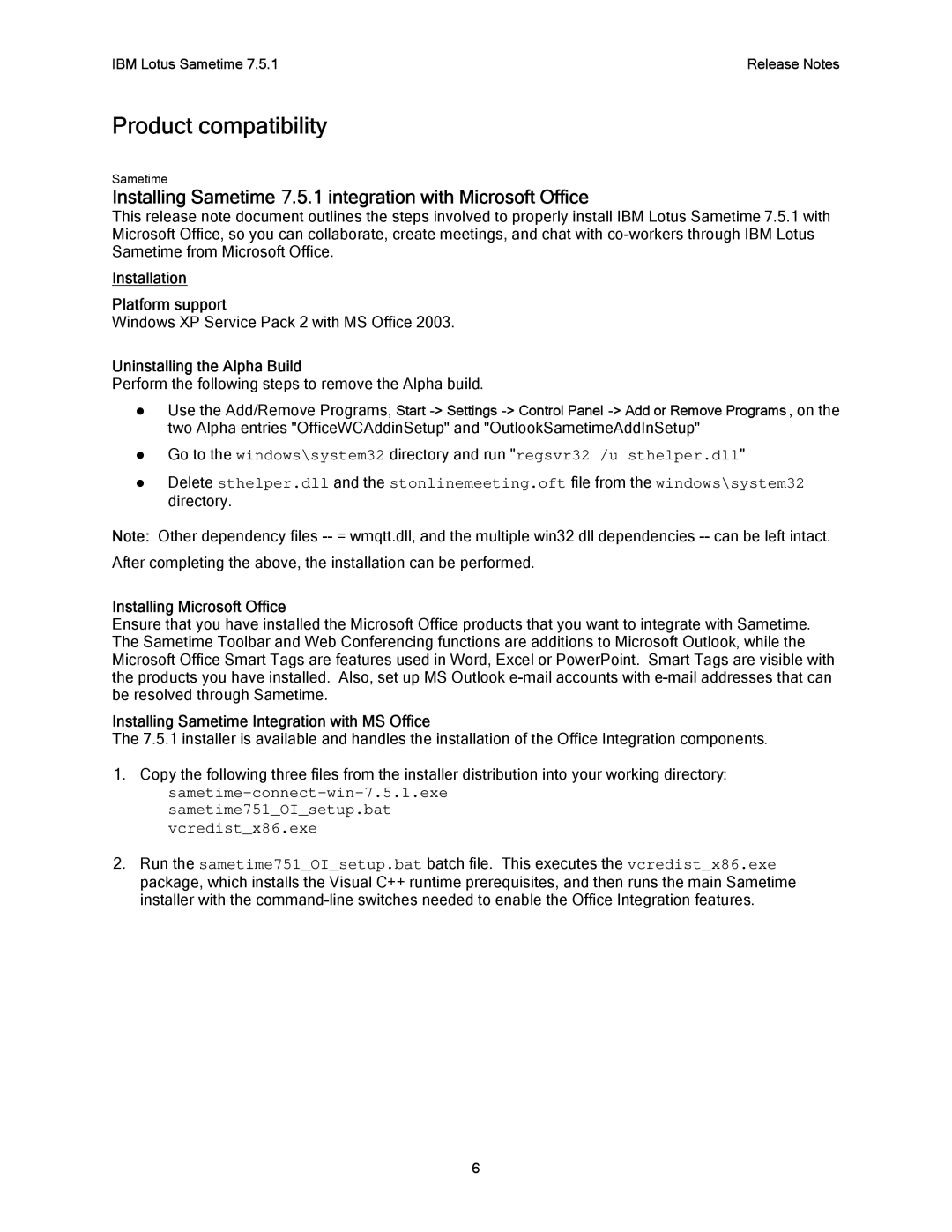IBM Lotus Sametime 7.5.1 | Release Notes |
Product compatibility
Sametime
Installing Sametime 7.5.1 integration with Microsoft Office
This release note document outlines the steps involved to properly install IBM Lotus Sametime 7.5.1 with Microsoft Office, so you can collaborate, create meetings, and chat with
Installation
Platform support
Windows XP Service Pack 2 with MS Office 2003.
Uninstalling the Alpha Build
Perform the following steps to remove the Alpha build.
zUse the Add/Remove Programs, Start
zGo to the windows\system32 directory and run "regsvr32 /u sthelper.dll"
zDelete sthelper.dll and the stonlinemeeting.oft file from the windows\system32 directory.
Note: Other dependency files
Installing Microsoft Office
Ensure that you have installed the Microsoft Office products that you want to integrate with Sametime. The Sametime Toolbar and Web Conferencing functions are additions to Microsoft Outlook, while the Microsoft Office Smart Tags are features used in Word, Excel or PowerPoint. Smart Tags are visible with the products you have installed. Also, set up MS Outlook
Installing Sametime Integration with MS Office
The 7.5.1 installer is available and handles the installation of the Office Integration components.
1.Copy the following three files from the installer distribution into your working directory:
vcredist_x86.exe
2.Run the sametime751_OI_setup.bat batch file. This executes the vcredist_x86.exe package, which installs the Visual C++ runtime prerequisites, and then runs the main Sametime installer with the
6