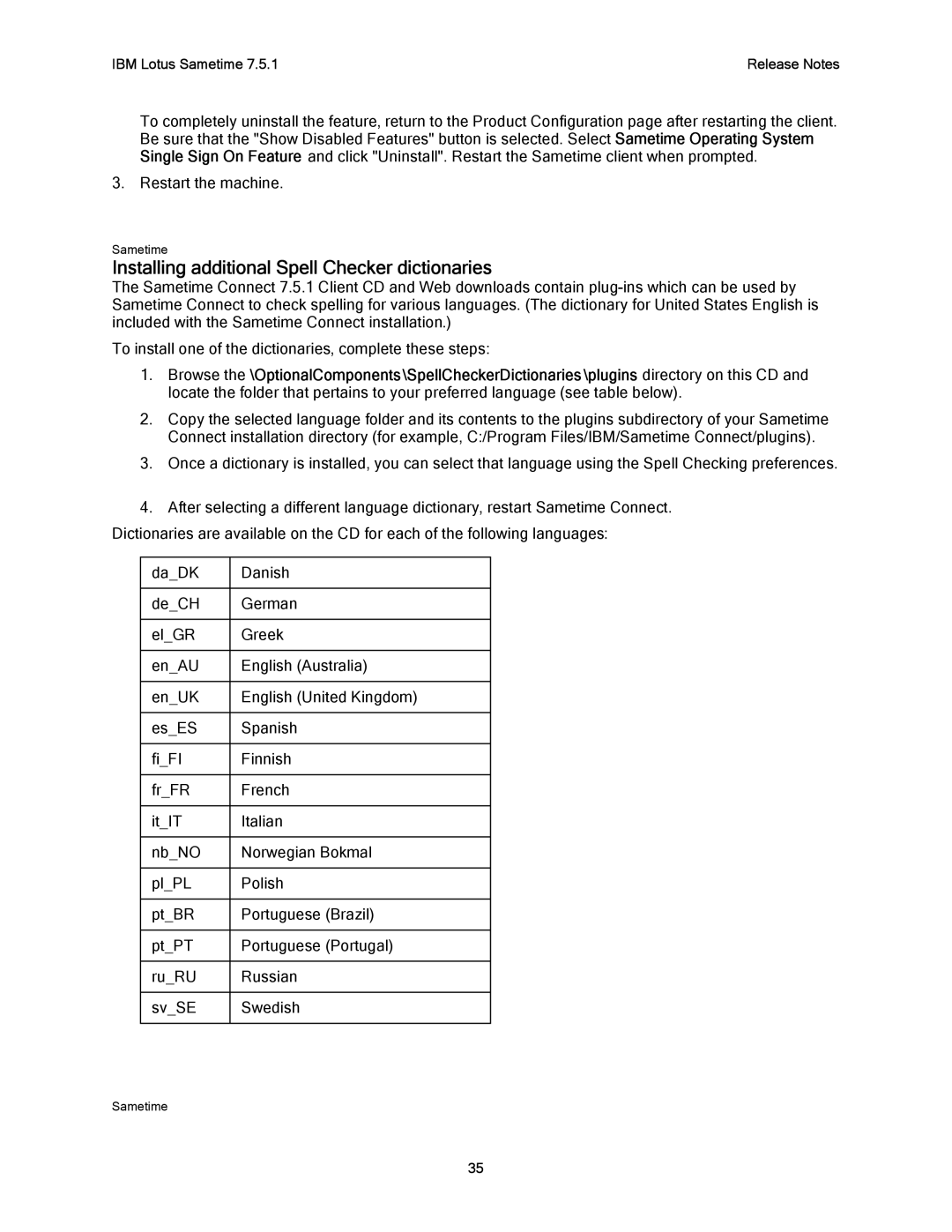IBM Lotus Sametime 7.5.1 | Release Notes |
To completely uninstall the feature, return to the Product Configuration page after restarting the client. Be sure that the "Show Disabled Features" button is selected. Select Sametime Operating System Single Sign On Feature and click "Uninstall". Restart the Sametime client when prompted.
3. Restart the machine.
Sametime
Installing additional Spell Checker dictionaries
The Sametime Connect 7.5.1 Client CD and Web downloads contain
To install one of the dictionaries, complete these steps:
1.Browse the \OptionalComponents\SpellCheckerDictionaries \plugins directory on this CD and locate the folder that pertains to your preferred language (see table below).
2.Copy the selected language folder and its contents to the plugins subdirectory of your Sametime Connect installation directory (for example, C:/Program Files/IBM/Sametime Connect/plugins).
3.Once a dictionary is installed, you can select that language using the Spell Checking preferences.
4.After selecting a different language dictionary, restart Sametime Connect.
Dictionaries are available on the CD for each of the following languages:
da_DK | Danish |
de_CH | German |
el_GR | Greek |
en_AU | English (Australia) |
en_UK | English (United Kingdom) |
es_ES | Spanish |
fi_FI | Finnish |
fr_FR | French |
it_IT | Italian |
nb_NO | Norwegian Bokmal |
pl_PL | Polish |
pt_BR | Portuguese (Brazil) |
pt_PT | Portuguese (Portugal) |
ru_RU | Russian |
sv_SE | Swedish |
Sametime
35