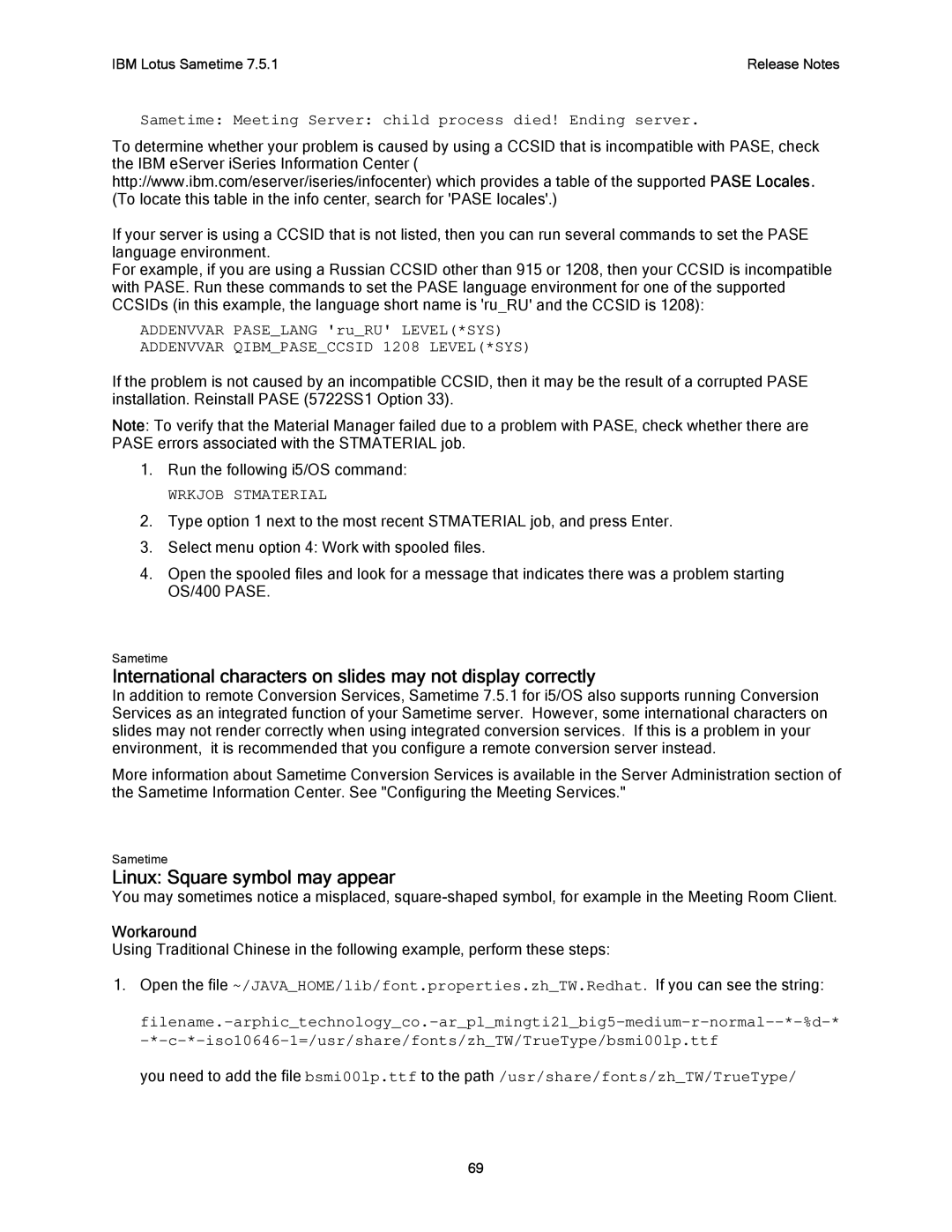IBM Lotus Sametime 7.5.1 | Release Notes |
Sametime: Meeting Server: child process died! Ending server.
To determine whether your problem is caused by using a CCSID that is incompatible with PASE, check the IBM eServer iSeries Information Center ( http://www.ibm.com/eserver/iseries/infocenter) which provides a table of the supported PASE Locales. (To locate this table in the info center, search for 'PASE locales'.)
If your server is using a CCSID that is not listed, then you can run several commands to set the PASE language environment.
For example, if you are using a Russian CCSID other than 915 or 1208, then your CCSID is incompatible with PASE. Run these commands to set the PASE language environment for one of the supported CCSIDs (in this example, the language short name is 'ru_RU' and the CCSID is 1208):
ADDENVVAR PASE_LANG 'ru_RU' LEVEL(*SYS)
ADDENVVAR QIBM_PASE_CCSID 1208 LEVEL(*SYS)
If the problem is not caused by an incompatible CCSID, then it may be the result of a corrupted PASE installation. Reinstall PASE (5722SS1 Option 33).
Note: To verify that the Material Manager failed due to a problem with PASE, check whether there are PASE errors associated with the STMATERIAL job.
1.Run the following i5/OS command:
WRKJOB STMATERIAL
2.Type option 1 next to the most recent STMATERIAL job, and press Enter.
3.Select menu option 4: Work with spooled files.
4.Open the spooled files and look for a message that indicates there was a problem starting OS/400 PASE.
Sametime
International characters on slides may not display correctly
In addition to remote Conversion Services, Sametime 7.5.1 for i5/OS also supports running Conversion Services as an integrated function of your Sametime server. However, some international characters on slides may not render correctly when using integrated conversion services. If this is a problem in your environment, it is recommended that you configure a remote conversion server instead.
More information about Sametime Conversion Services is available in the Server Administration section of the Sametime Information Center. See "Configuring the Meeting Services."
Sametime
Linux: Square symbol may appear
You may sometimes notice a misplaced,
Workaround
Using Traditional Chinese in the following example, perform these steps:
1.Open the file ~/JAVA_HOME/lib/font.properties.zh_TW.Redhat. If you can see the string:
you need to add the file bsmi00lp.ttf to the path /usr/share/fonts/zh_TW/TrueType/
69