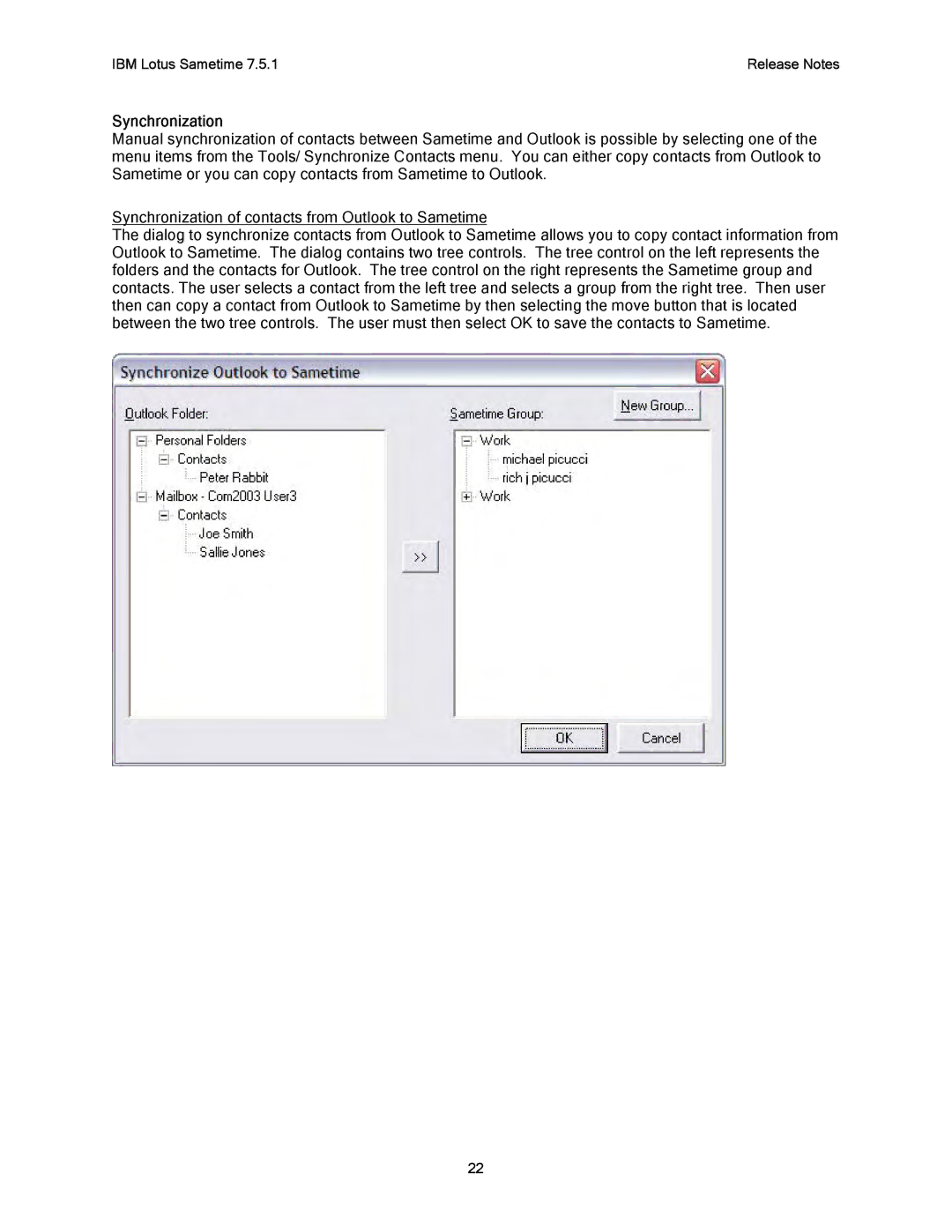IBM Lotus Sametime 7.5.1 | Release Notes |
Synchronization
Manual synchronization of contacts between Sametime and Outlook is possible by selecting one of the menu items from the Tools/ Synchronize Contacts menu. You can either copy contacts from Outlook to Sametime or you can copy contacts from Sametime to Outlook.
Synchronization of contacts from Outlook to Sametime
The dialog to synchronize contacts from Outlook to Sametime allows you to copy contact information from Outlook to Sametime. The dialog contains two tree controls. The tree control on the left represents the folders and the contacts for Outlook. The tree control on the right represents the Sametime group and contacts. The user selects a contact from the left tree and selects a group from the right tree. Then user then can copy a contact from Outlook to Sametime by then selecting the move button that is located between the two tree controls. The user must then select OK to save the contacts to Sametime.
22