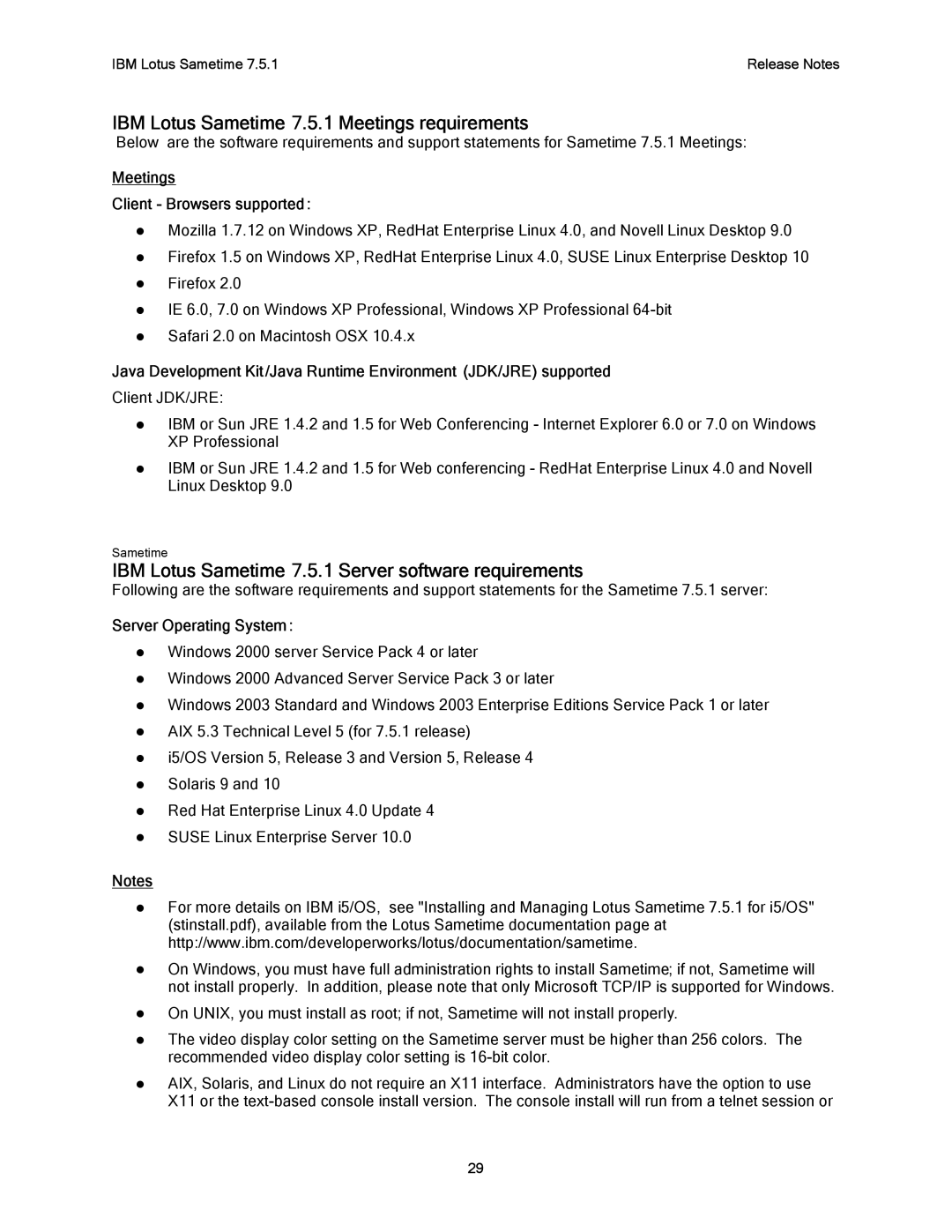IBM Lotus Sametime 7.5.1 | Release Notes |
IBM Lotus Sametime 7.5.1 Meetings requirements
Below are the software requirements and support statements for Sametime 7.5.1 Meetings:
Meetings
Client - Browsers supported :
zMozilla 1.7.12 on Windows XP, RedHat Enterprise Linux 4.0, and Novell Linux Desktop 9.0
zFirefox 1.5 on Windows XP, RedHat Enterprise Linux 4.0, SUSE Linux Enterprise Desktop 10
zFirefox 2.0
zIE 6.0, 7.0 on Windows XP Professional, Windows XP Professional
zSafari 2.0 on Macintosh OSX 10.4.x
Java Development Kit /Java Runtime Environment (JDK/JRE) supported
Client JDK/JRE:
zIBM or Sun JRE 1.4.2 and 1.5 for Web Conferencing - Internet Explorer 6.0 or 7.0 on Windows XP Professional
zIBM or Sun JRE 1.4.2 and 1.5 for Web conferencing - RedHat Enterprise Linux 4.0 and Novell Linux Desktop 9.0
Sametime
IBM Lotus Sametime 7.5.1 Server software requirements
Following are the software requirements and support statements for the Sametime 7.5.1 server:
Server Operating System :
zWindows 2000 server Service Pack 4 or later
zWindows 2000 Advanced Server Service Pack 3 or later
zWindows 2003 Standard and Windows 2003 Enterprise Editions Service Pack 1 or later
zAIX 5.3 Technical Level 5 (for 7.5.1 release)
zi5/OS Version 5, Release 3 and Version 5, Release 4
zSolaris 9 and 10
zRed Hat Enterprise Linux 4.0 Update 4
zSUSE Linux Enterprise Server 10.0
Notes
zFor more details on IBM i5/OS, see "Installing and Managing Lotus Sametime 7.5.1 for i5/OS" (stinstall.pdf), available from the Lotus Sametime documentation page at http://www.ibm.com/developerworks/lotus/documentation/sametime.
zOn Windows, you must have full administration rights to install Sametime; if not, Sametime will not install properly. In addition, please note that only Microsoft TCP/IP is supported for Windows.
zOn UNIX, you must install as root; if not, Sametime will not install properly.
zThe video display color setting on the Sametime server must be higher than 256 colors. The recommended video display color setting is
zAIX, Solaris, and Linux do not require an X11 interface. Administrators have the option to use X11 or the
29