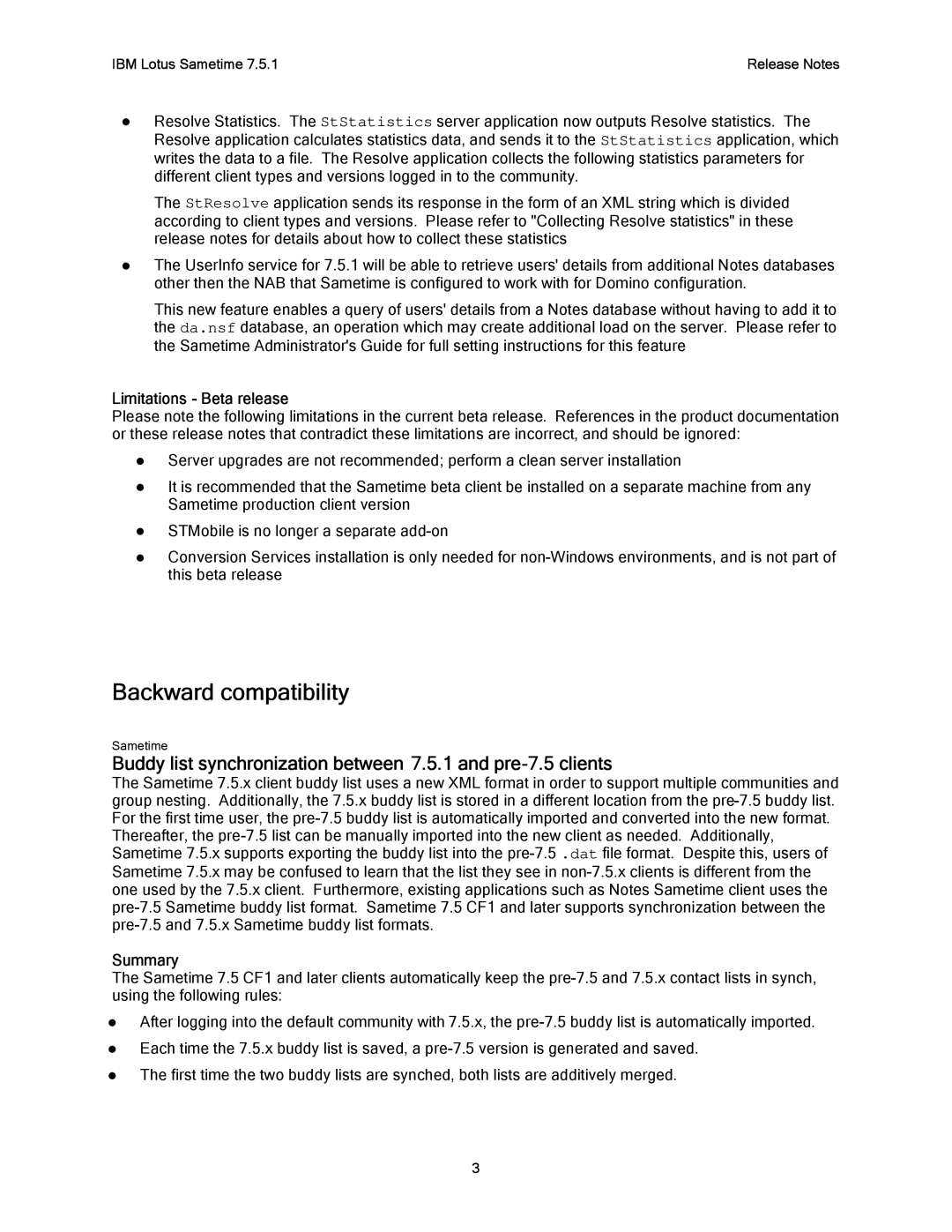IBM Lotus Sametime 7.5.1 | Release Notes |
zResolve Statistics. The StStatistics server application now outputs Resolve statistics. The Resolve application calculates statistics data, and sends it to the StStatistics application, which writes the data to a file. The Resolve application collects the following statistics parameters for different client types and versions logged in to the community.
The StResolve application sends its response in the form of an XML string which is divided according to client types and versions. Please refer to "Collecting Resolve statistics" in these release notes for details about how to collect these statistics
zThe UserInfo service for 7.5.1 will be able to retrieve users' details from additional Notes databases other then the NAB that Sametime is configured to work with for Domino configuration.
This new feature enables a query of users' details from a Notes database without having to add it to the da.nsf database, an operation which may create additional load on the server. Please refer to the Sametime Administrator's Guide for full setting instructions for this feature
Limitations - Beta release
Please note the following limitations in the current beta release. References in the product documentation or these release notes that contradict these limitations are incorrect, and should be ignored:
zServer upgrades are not recommended; perform a clean server installation
zIt is recommended that the Sametime beta client be installed on a separate machine from any Sametime production client version
zSTMobile is no longer a separate
zConversion Services installation is only needed for
Backward compatibility
Sametime
Buddy list synchronization between 7.5.1 and
The Sametime 7.5.x client buddy list uses a new XML format in order to support multiple communities and group nesting. Additionally, the 7.5.x buddy list is stored in a different location from the
Thereafter, the
Summary
The Sametime 7.5 CF1 and later clients automatically keep the
zAfter logging into the default community with 7.5.x, the
zEach time the 7.5.x buddy list is saved, a
zThe first time the two buddy lists are synched, both lists are additively merged.
3