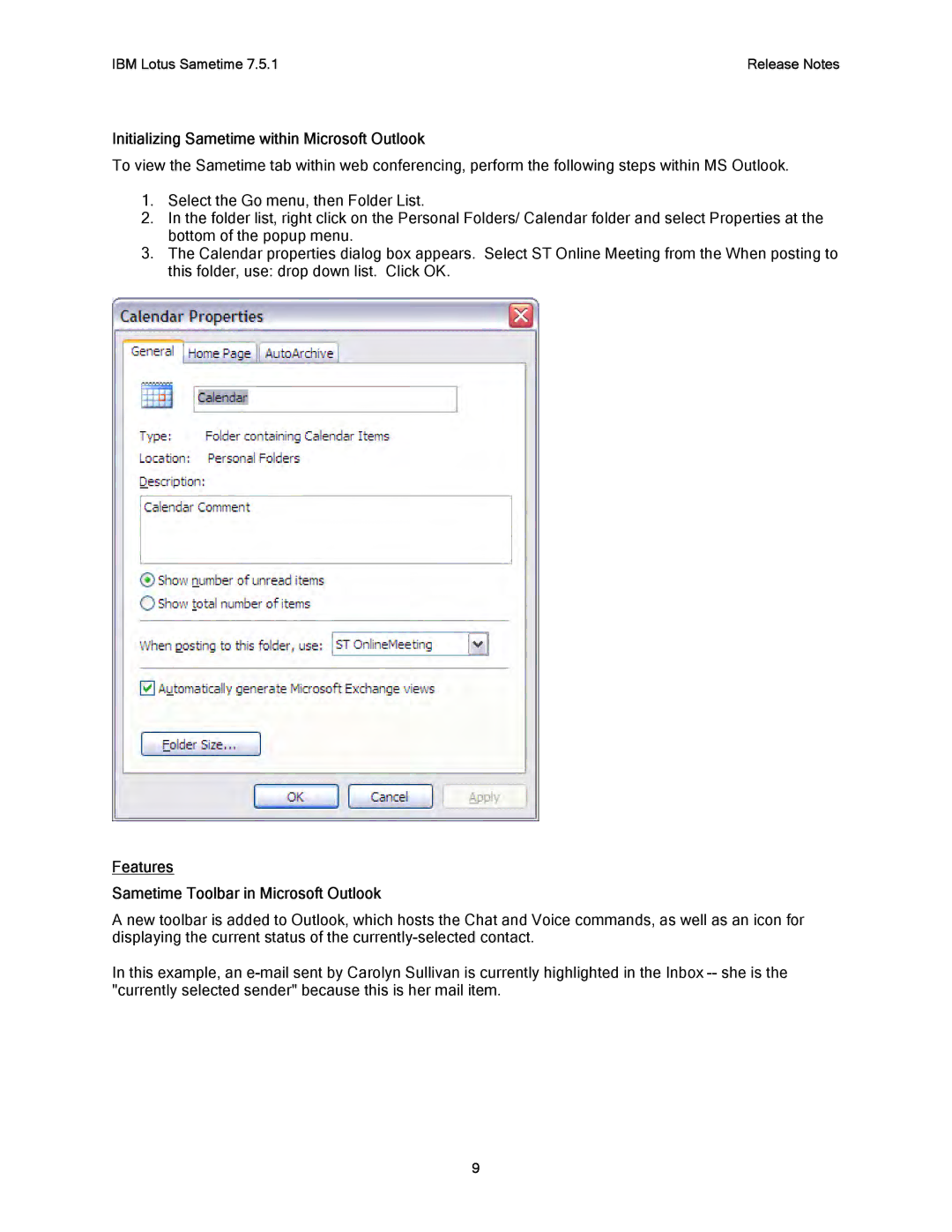IBM Lotus Sametime 7.5.1 | Release Notes |
Initializing Sametime within Microsoft Outlook
To view the Sametime tab within web conferencing, perform the following steps within MS Outlook.
1.Select the Go menu, then Folder List.
2.In the folder list, right click on the Personal Folders/ Calendar folder and select Properties at the bottom of the popup menu.
3.The Calendar properties dialog box appears. Select ST Online Meeting from the When posting to this folder, use: drop down list. Click OK.
Features
Sametime Toolbar in Microsoft Outlook
A new toolbar is added to Outlook, which hosts the Chat and Voice commands, as well as an icon for displaying the current status of the
In this example, an
9