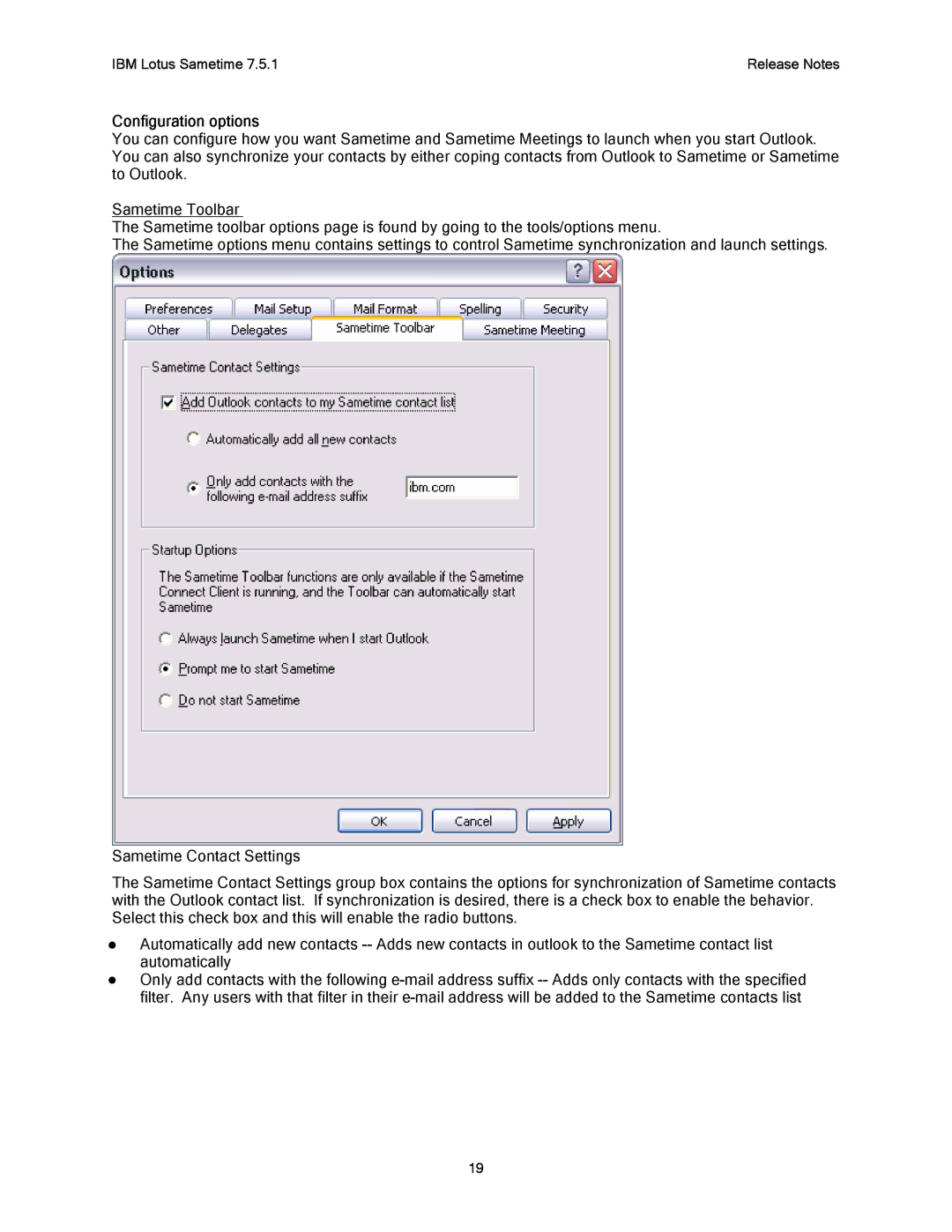IBM Lotus Sametime 7.5.1 | Release Notes |
Configuration options
You can configure how you want Sametime and Sametime Meetings to launch when you start Outlook. You can also synchronize your contacts by either coping contacts from Outlook to Sametime or Sametime to Outlook.
Sametime Toolbar
The Sametime toolbar options page is found by going to the tools/options menu.
The Sametime options menu contains settings to control Sametime synchronization and launch settings.
Sametime Contact Settings
The Sametime Contact Settings group box contains the options for synchronization of Sametime contacts with the Outlook contact list. If synchronization is desired, there is a check box to enable the behavior. Select this check box and this will enable the radio buttons.
zAutomatically add new contacts
zOnly add contacts with the following
19