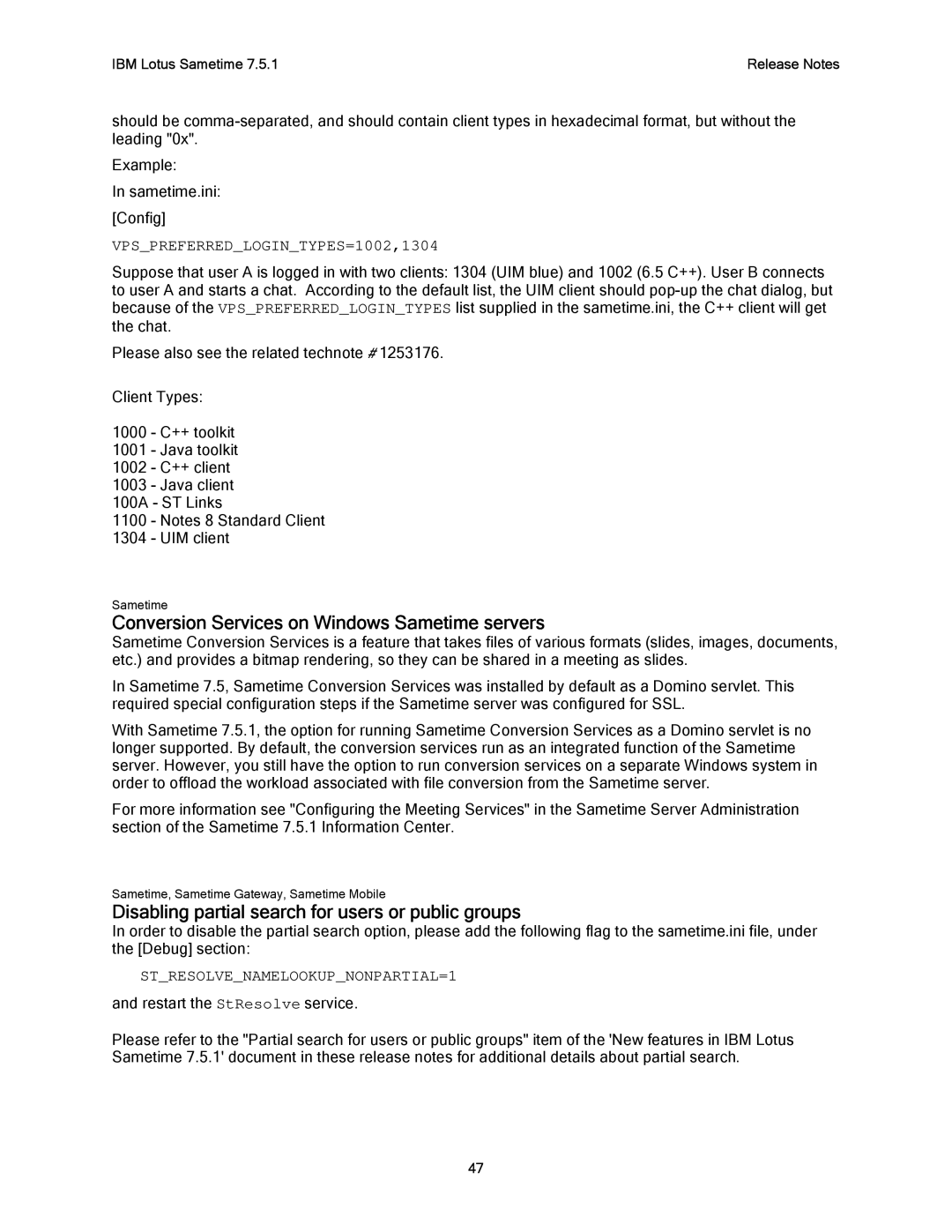IBM Lotus Sametime 7.5.1 | Release Notes |
should be
Example:
In sametime.ini: [Config]
VPS_PREFERRED_LOGIN_TYPES=1002,1304
Suppose that user A is logged in with two clients: 1304 (UIM blue) and 1002 (6.5 C++). User B connects to user A and starts a chat. According to the default list, the UIM client should
Please also see the related technote # 1253176.
Client Types:
1000 - C++ toolkit
1001 - Java toolkit
1002 - C++ client
1003 - Java client
100A - ST Links
1100 - Notes 8 Standard Client
1304 - UIM client
Sametime
Conversion Services on Windows Sametime servers
Sametime Conversion Services is a feature that takes files of various formats (slides, images, documents, etc.) and provides a bitmap rendering, so they can be shared in a meeting as slides.
In Sametime 7.5, Sametime Conversion Services was installed by default as a Domino servlet. This required special configuration steps if the Sametime server was configured for SSL.
With Sametime 7.5.1, the option for running Sametime Conversion Services as a Domino servlet is no longer supported. By default, the conversion services run as an integrated function of the Sametime server. However, you still have the option to run conversion services on a separate Windows system in order to offload the workload associated with file conversion from the Sametime server.
For more information see "Configuring the Meeting Services" in the Sametime Server Administration section of the Sametime 7.5.1 Information Center.
Sametime, Sametime Gateway, Sametime Mobile
Disabling partial search for users or public groups
In order to disable the partial search option, please add the following flag to the sametime.ini file, under the [Debug] section:
ST_RESOLVE_NAMELOOKUP_NONPARTIAL=1
and restart the StResolve service.
Please refer to the "Partial search for users or public groups" item of the 'New features in IBM Lotus Sametime 7.5.1' document in these release notes for additional details about partial search.
47