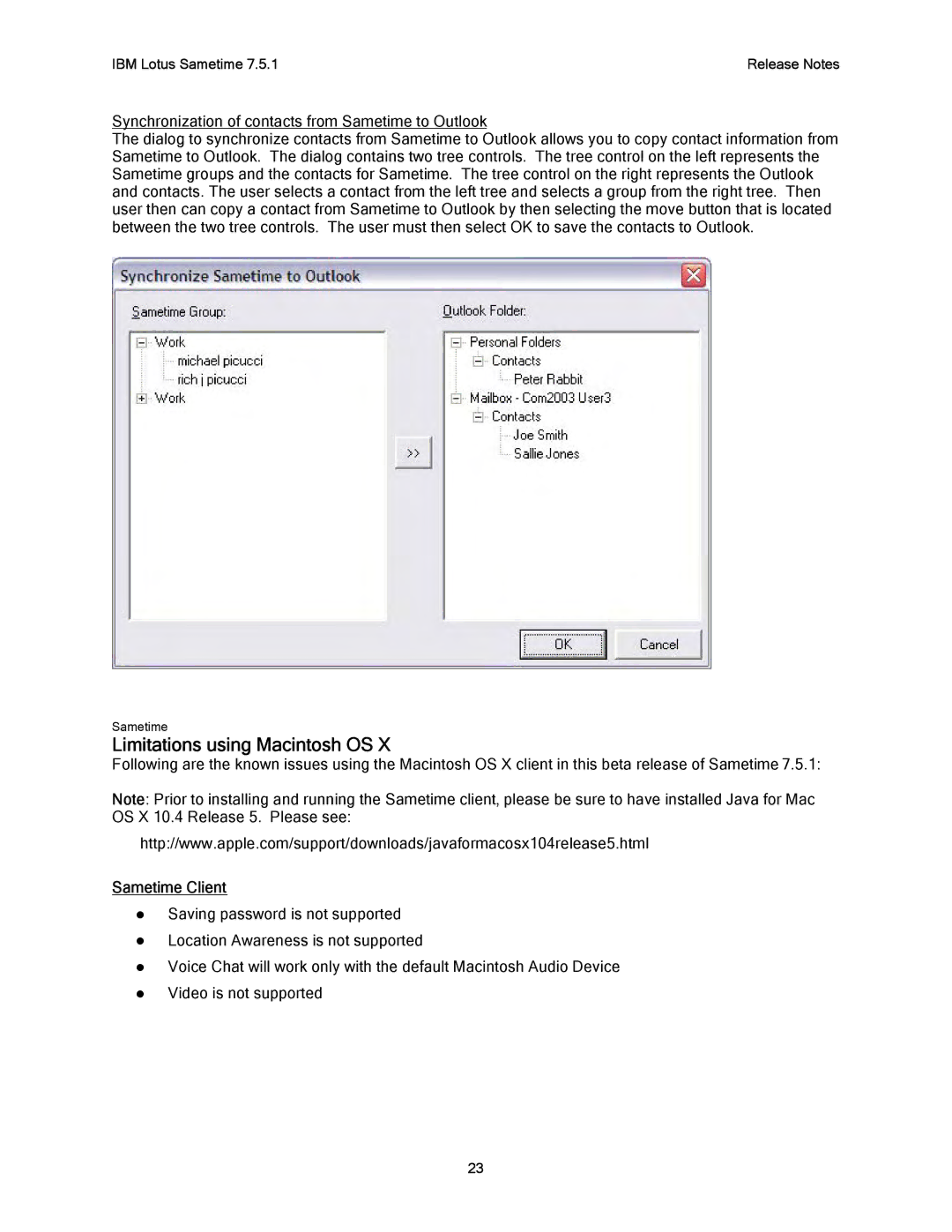IBM Lotus Sametime 7.5.1 | Release Notes |
Synchronization of contacts from Sametime to Outlook
The dialog to synchronize contacts from Sametime to Outlook allows you to copy contact information from Sametime to Outlook. The dialog contains two tree controls. The tree control on the left represents the Sametime groups and the contacts for Sametime. The tree control on the right represents the Outlook and contacts. The user selects a contact from the left tree and selects a group from the right tree. Then user then can copy a contact from Sametime to Outlook by then selecting the move button that is located between the two tree controls. The user must then select OK to save the contacts to Outlook.
Sametime
Limitations using Macintosh OS X
Following are the known issues using the Macintosh OS X client in this beta release of Sametime 7.5.1:
Note: Prior to installing and running the Sametime client, please be sure to have installed Java for Mac OS X 10.4 Release 5. Please see:
http://www.apple.com/support/downloads/javaformacosx104release5.html
Sametime Client
zSaving password is not supported
zLocation Awareness is not supported
zVoice Chat will work only with the default Macintosh Audio Device
zVideo is not supported
23