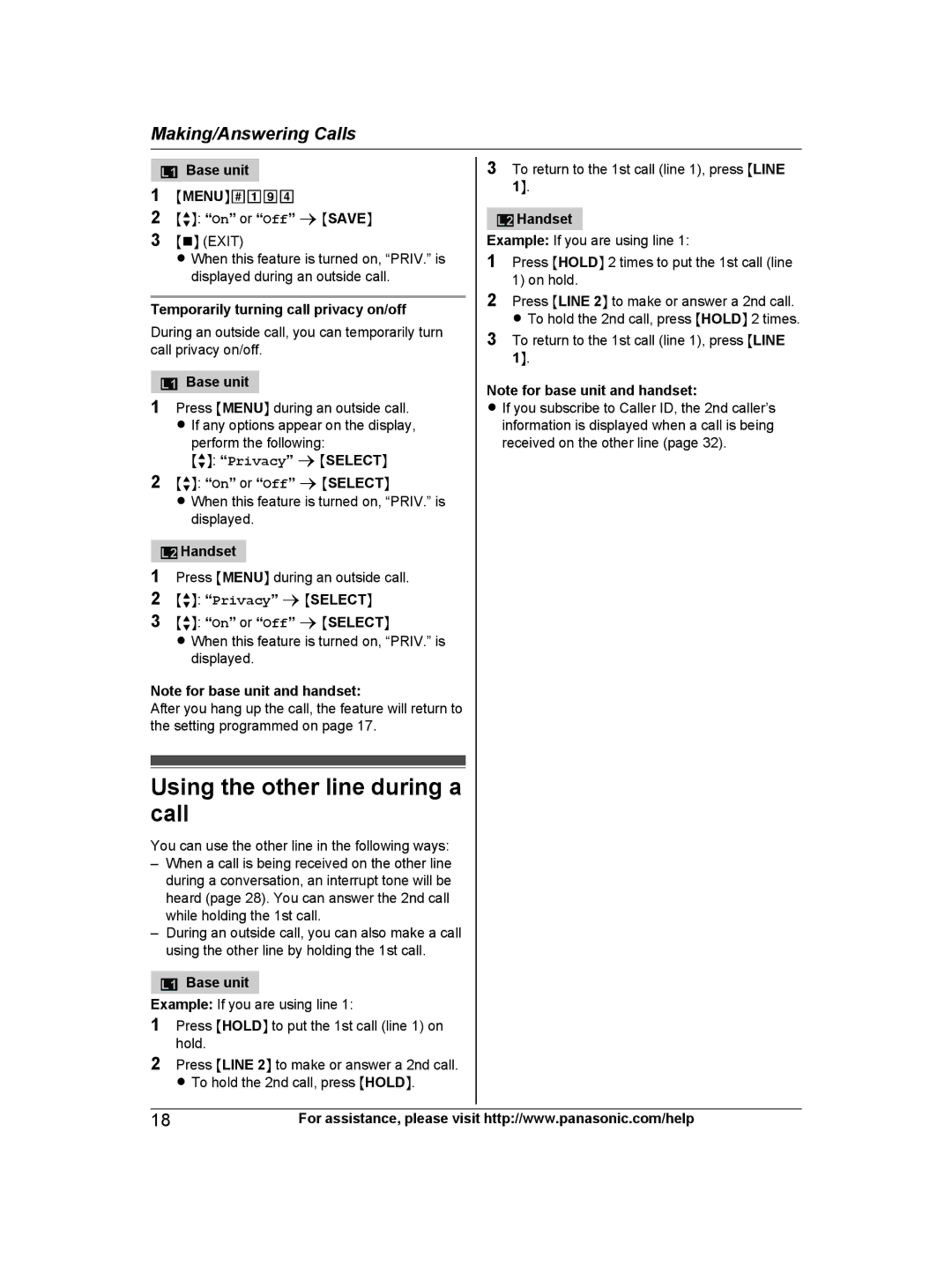Making/Answering Calls
![]() Base unit
Base unit
1MMENUN#194
2MbN: “On” or “Off” a MSAVEN
3MnN (EXIT)
R When this feature is turned on, “PRIV.” is displayed during an outside call.
Temporarily turning call privacy on/off
During an outside call, you can temporarily turn call privacy on/off.
![]() Base unit
Base unit
1Press MMENUN during an outside call. R If any options appear on the display,
perform the following:
MbN: “Privacy” a MSELECTN
2MbN: “On” or “Off” a MSELECTN
R When this feature is turned on, “PRIV.” is displayed.
![]() Handset
Handset
1Press MMENUN during an outside call.
2 MbN: “Privacy” a MSELECTN
3MbN: “On” or “Off” a MSELECTN
R When this feature is turned on, “PRIV.” is displayed.
Note for base unit and handset:
After you hang up the call, the feature will return to the setting programmed on page 17.
Using the other line during a call
You can use the other line in the following ways:
–When a call is being received on the other line during a conversation, an interrupt tone will be heard (page 28). You can answer the 2nd call while holding the 1st call.
–During an outside call, you can also make a call using the other line by holding the 1st call.
![]() Base unit
Base unit
Example: If you are using line 1:
1Press MHOLDN to put the 1st call (line 1) on hold.
2Press MLINE 2N to make or answer a 2nd call. R To hold the 2nd call, press MHOLDN.
3To return to the 1st call (line 1), press MLINE 1N.
![]() Handset
Handset
Example: If you are using line 1:
1Press MHOLDN 2 times to put the 1st call (line 1) on hold.
2Press MLINE 2N to make or answer a 2nd call. R To hold the 2nd call, press MHOLDN 2 times.
3To return to the 1st call (line 1), press MLINE 1N.
Note for base unit and handset:
R If you subscribe to Caller ID, the 2nd caller’s information is displayed when a call is being received on the other line (page 32).
18 | For assistance, please visit http://www.panasonic.com/help |