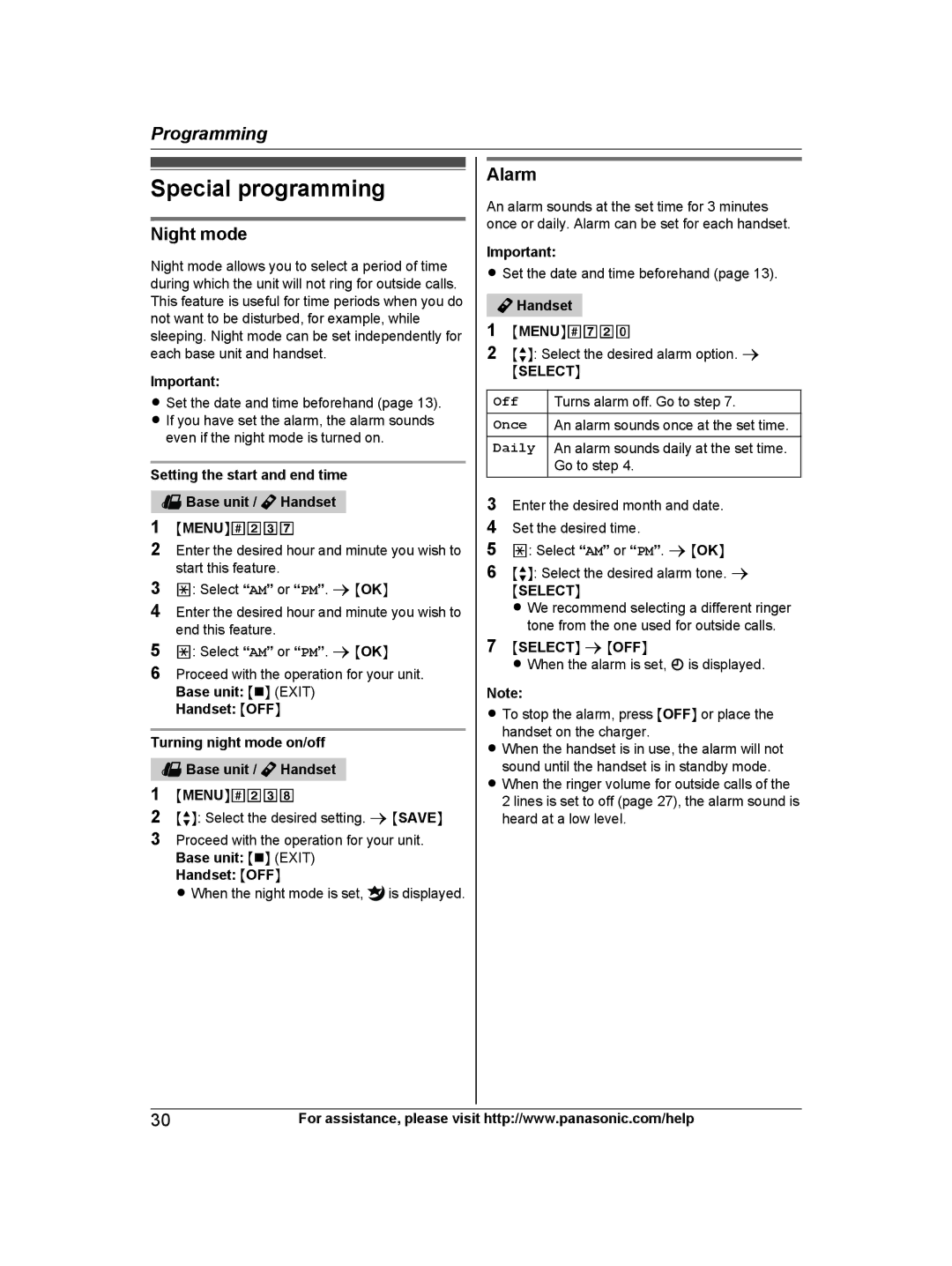1MMENUN#238
2MbN: Select the desired setting. a MSAVEN
3Proceed with the operation for your unit. Base unit: MnN (EXIT)
Handset: MOFFN
R When the night mode is set, ![]() is displayed.
is displayed.
Alarm
An alarm sounds at the set time for 3 minutes once or daily. Alarm can be set for each handset.
Important:
R Set the date and time beforehand (page 13).
![]() Handset
Handset
1MMENUN#720
2MbN: Select the desired alarm option. a
MSELECTN
Off |
| Turns alarm off. Go to step 7. | |
|
|
|
|
Once |
| An alarm sounds once at the set time. | |
|
|
|
|
Daily |
| An alarm sounds daily at the set time. | |
|
| Go to step 4. | |
|
|
|
|
3Enter the desired month and date.
4 Set the desired time.
5 *: Select “AM” or “PM”. a MOKN
6MbN: Select the desired alarm tone. a
MSELECTN
R We recommend selecting a different ringer
tone from the one used for outside calls.
7MSELECTN a MOFFN
R When the alarm is set, ![]() is displayed.
is displayed.
Note:
R To stop the alarm, press MOFFN or place the handset on the charger.
R When the handset is in use, the alarm will not sound until the handset is in standby mode.
R When the ringer volume for outside calls of the 2 lines is set to off (page 27), the alarm sound is heard at a low level.
30 | For assistance, please visit http://www.panasonic.com/help |