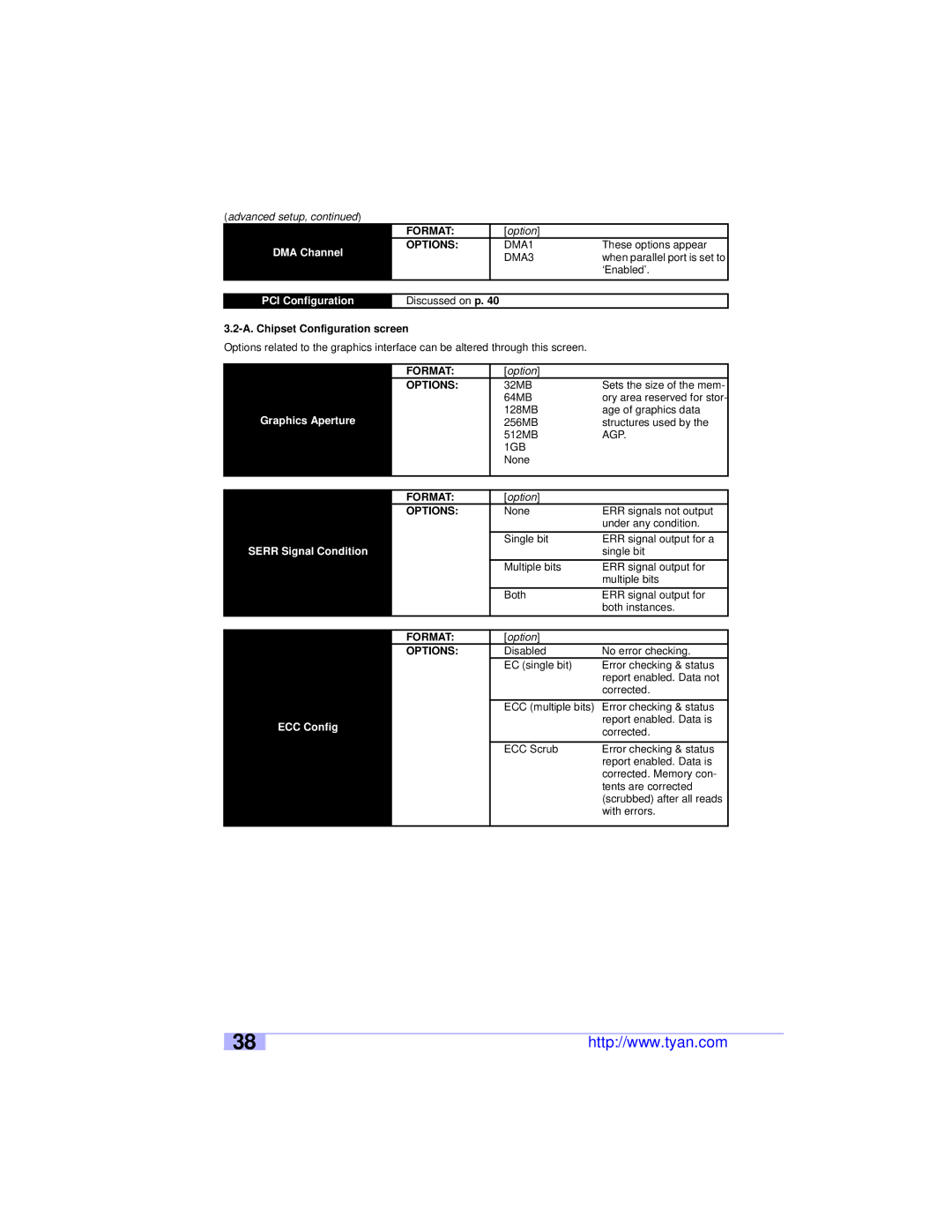(advanced setup, continued)
| FORMAT: |
| [option] |
|
DMA Channel | OPTIONS: |
| DMA1 | These options appear |
|
| DMA3 | when parallel port is set to | |
|
|
|
| ‘Enabled’. |
|
|
|
|
|
PCI Configuration | Discussed on p. 40 |
|
| |
Options related to the graphics interface can be altered through this screen.
| FORMAT: | [option] |
|
| OPTIONS: | 32MB | Sets the size of the mem- |
|
| 64MB | ory area reserved for stor- |
Graphics Aperture |
| 128MB | age of graphics data |
| 256MB | structures used by the | |
|
| 512MB | AGP. |
|
| 1GB |
|
|
| None |
|
|
|
|
|
|
|
|
|
| FORMAT: | [option] |
|
| OPTIONS: | None | ERR signals not output |
|
|
| under any condition. |
|
| Single bit | ERR signal output for a |
SERR Signal Condition |
|
| single bit |
|
| Multiple bits | ERR signal output for |
|
|
| multiple bits |
|
| Both | ERR signal output for |
|
|
| both instances. |
|
|
|
|
| FORMAT: | [option] |
|
| OPTIONS: | Disabled | No error checking. |
|
| EC (single bit) | Error checking & status |
|
|
| report enabled. Data not |
|
|
| corrected. |
|
| ECC (multiple bits) | Error checking & status |
ECC Config |
|
| report enabled. Data is |
|
| corrected. | |
|
|
| |
|
| ECC Scrub | Error checking & status |
|
|
| report enabled. Data is |
|
|
| corrected. Memory con- |
|
|
| tents are corrected |
|
|
| (scrubbed) after all reads |
|
|
| with errors. |
|
|
|
|
38
http://www.tyan.com