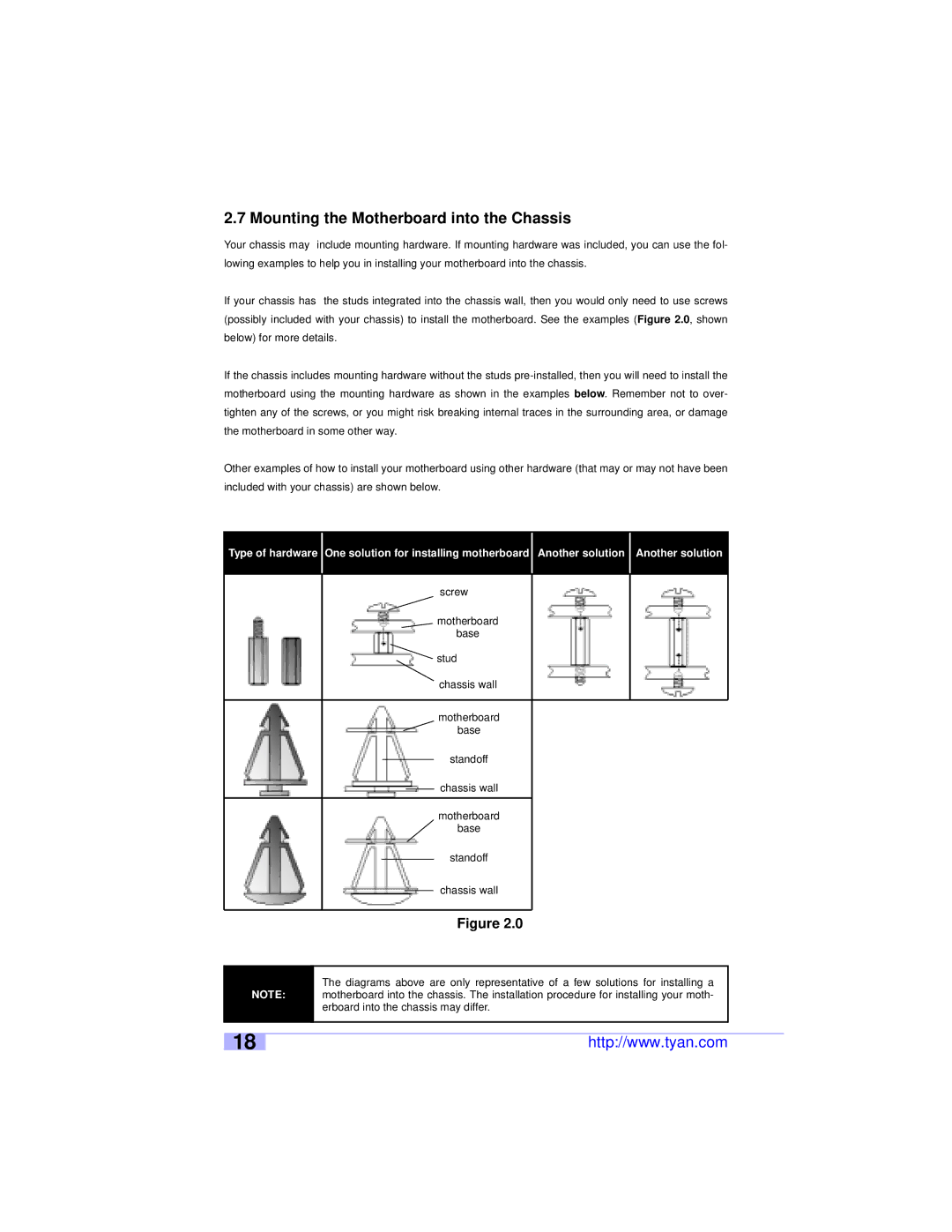2.7 Mounting the Motherboard into the Chassis
Your chassis may include mounting hardware. If mounting hardware was included, you can use the fol- lowing examples to help you in installing your motherboard into the chassis.
If your chassis has the studs integrated into the chassis wall, then you would only need to use screws (possibly included with your chassis) to install the motherboard. See the examples (Figure 2.0, shown below) for more details.
If the chassis includes mounting hardware without the studs
Other examples of how to install your motherboard using other hardware (that may or may not have been included with your chassis) are shown below.
Type of hardware One solution for installing motherboard Another solution Another solution
screw
motherboard
base ![]() stud
stud
chassis wall
motherboard
base
standoff
chassis wall
motherboard
base
standoff
chassis wall
Figure 2.0
NOTE:
The diagrams above are only representative of a few solutions for installing a motherboard into the chassis. The installation procedure for installing your moth- erboard into the chassis may differ.
18
http://www.tyan.com