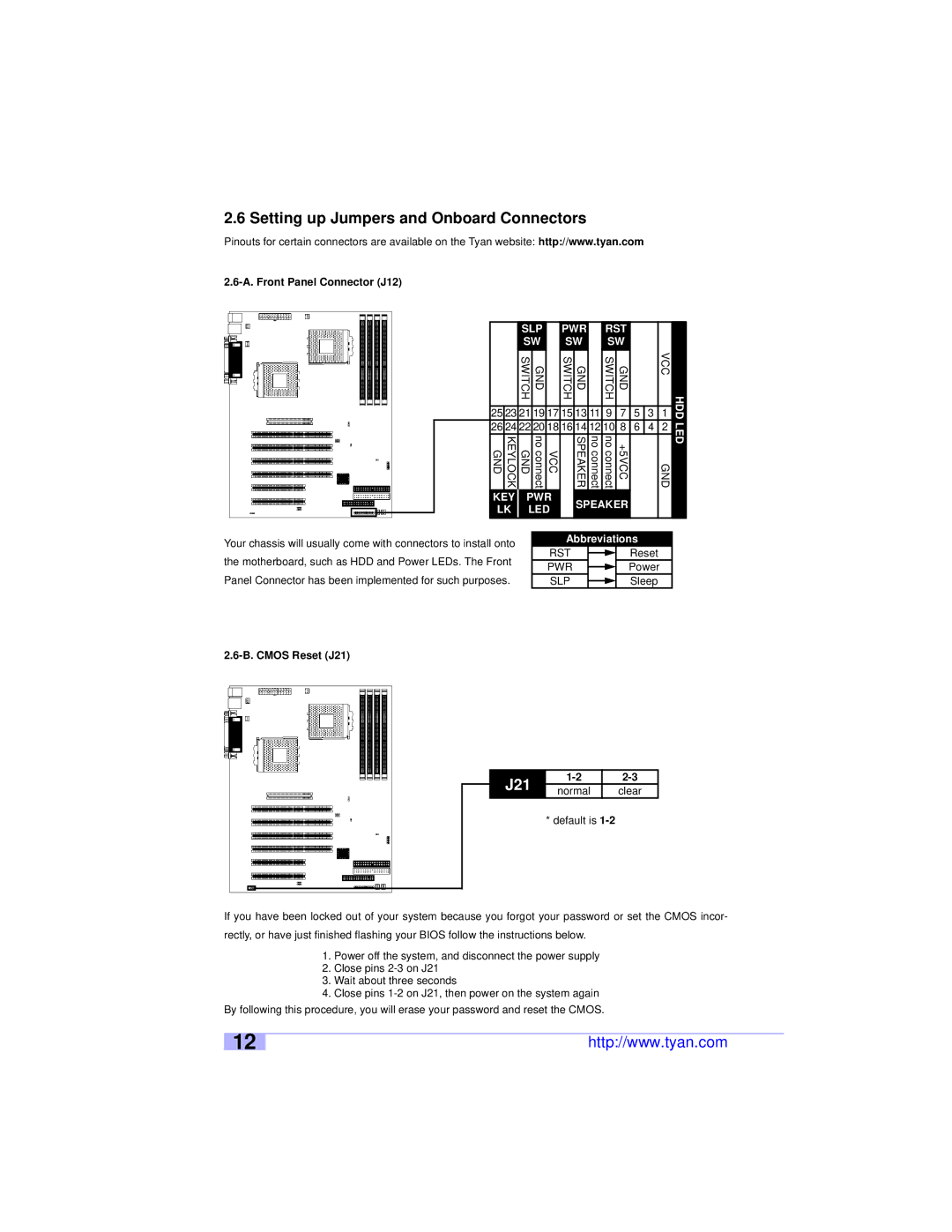2.6 Setting up Jumpers and Onboard Connectors
Pinouts for certain connectors are available on the Tyan website: http://www.tyan.com
|
|
|
|
|
|
| SLP |
| PWR |
| RST |
|
|
|
| |||
|
|
|
|
|
|
| SW |
| SW |
| SW |
|
|
|
| |||
|
|
|
|
|
|
| SWITCH | GND |
| SWITCH | GND |
| SWITCH | GND |
|
| VCC | HDD |
|
|
|
|
| 25 | 23 | 21 | 19 | 17 | 15 | 13 | 11 | 9 | 7 | 5 | 3 | 1 | |
|
|
|
|
| 26 | 24 | 22 | 20 | 18 | 16 | 14 | 12 | 10 | 8 | 6 | 4 | 2 | LED |
|
|
|
|
| GND | KEYLOCK | GND | no connect | VCC |
| SPEAKER | no connect | no connect | +5VCC |
|
| GND | |
|
|
|
|
| KEY | PWR |
| SPEAKER |
|
|
|
| ||||||
|
|
|
|
| LK | LED |
|
|
|
|
| |||||||
Your chassis will usually come with connectors to install onto the motherboard, such as HDD and Power LEDs. The Front Panel Connector has been implemented for such purposes.
Abbreviations | |
RST | Reset |
PWR | Power |
SLP | Sleep |
| J21 | ||
| normal | clear |
* default is
If you have been locked out of your system because you forgot your password or set the CMOS incor- rectly, or have just finished flashing your BIOS follow the instructions below.
1.Power off the system, and disconnect the power supply
2.Close pins
3.Wait about three seconds
4.Close pins
By following this procedure, you will erase your password and reset the CMOS.
12
http://www.tyan.com