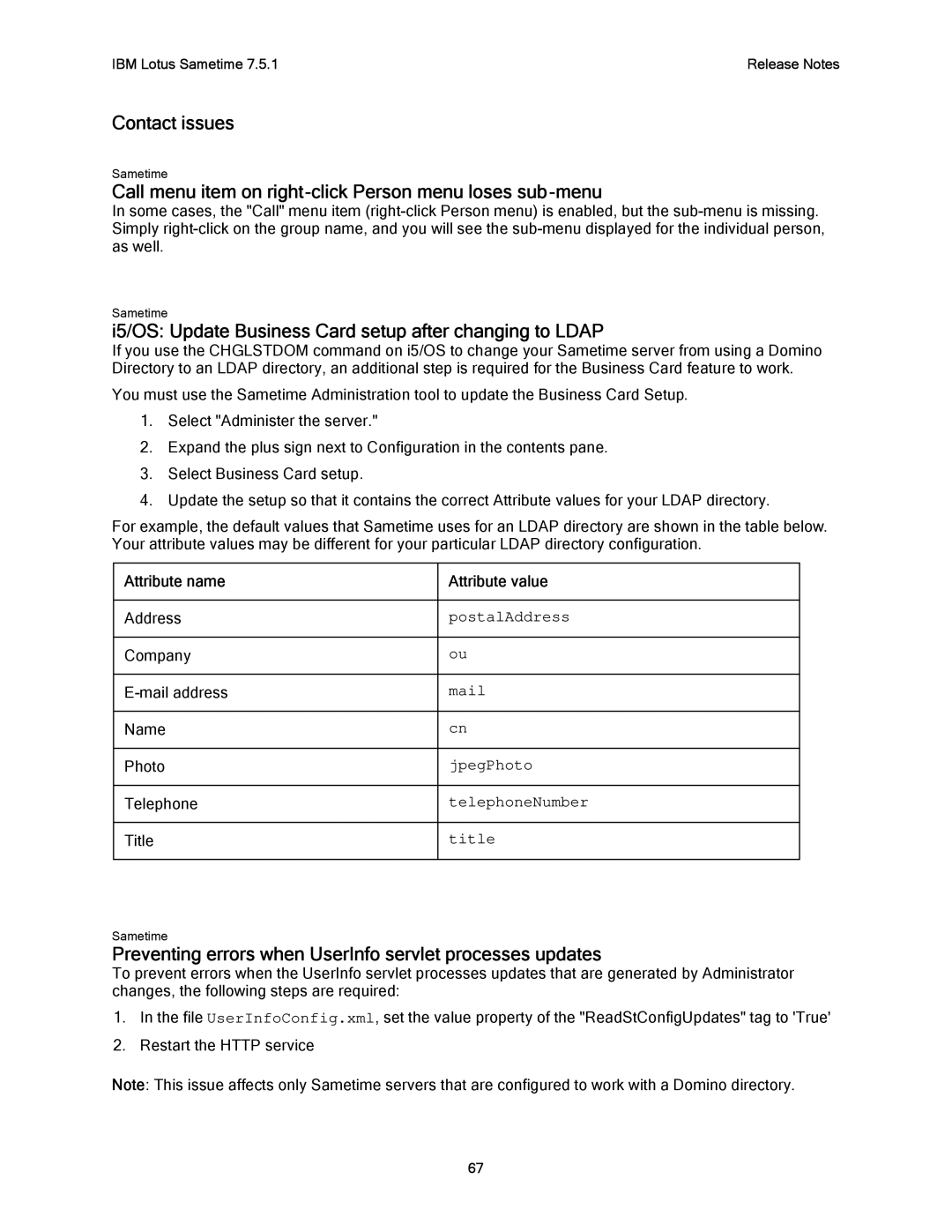IBM Lotus Sametime 7.5.1 | Release Notes |
Contact issues
Sametime
Call menu item on right-click Person menu loses sub-menu
In some cases, the "Call" menu item
Sametime
i5/OS: Update Business Card setup after changing to LDAP
If you use the CHGLSTDOM command on i5/OS to change your Sametime server from using a Domino Directory to an LDAP directory, an additional step is required for the Business Card feature to work.
You must use the Sametime Administration tool to update the Business Card Setup.
1.Select "Administer the server."
2.Expand the plus sign next to Configuration in the contents pane.
3.Select Business Card setup.
4.Update the setup so that it contains the correct Attribute values for your LDAP directory.
For example, the default values that Sametime uses for an LDAP directory are shown in the table below. Your attribute values may be different for your particular LDAP directory configuration.
Attribute name | Attribute value |
Address | postalAddress |
Company | ou |
Name | cn |
Photo | jpegPhoto |
Telephone | telephoneNumber |
Title | title |
Sametime
Preventing errors when UserInfo servlet processes updates
To prevent errors when the UserInfo servlet processes updates that are generated by Administrator changes, the following steps are required:
1.In the file UserInfoConfig.xml, set the value property of the "ReadStConfigUpdates" tag to 'True'
2.Restart the HTTP service
Note: This issue affects only Sametime servers that are configured to work with a Domino directory.
67