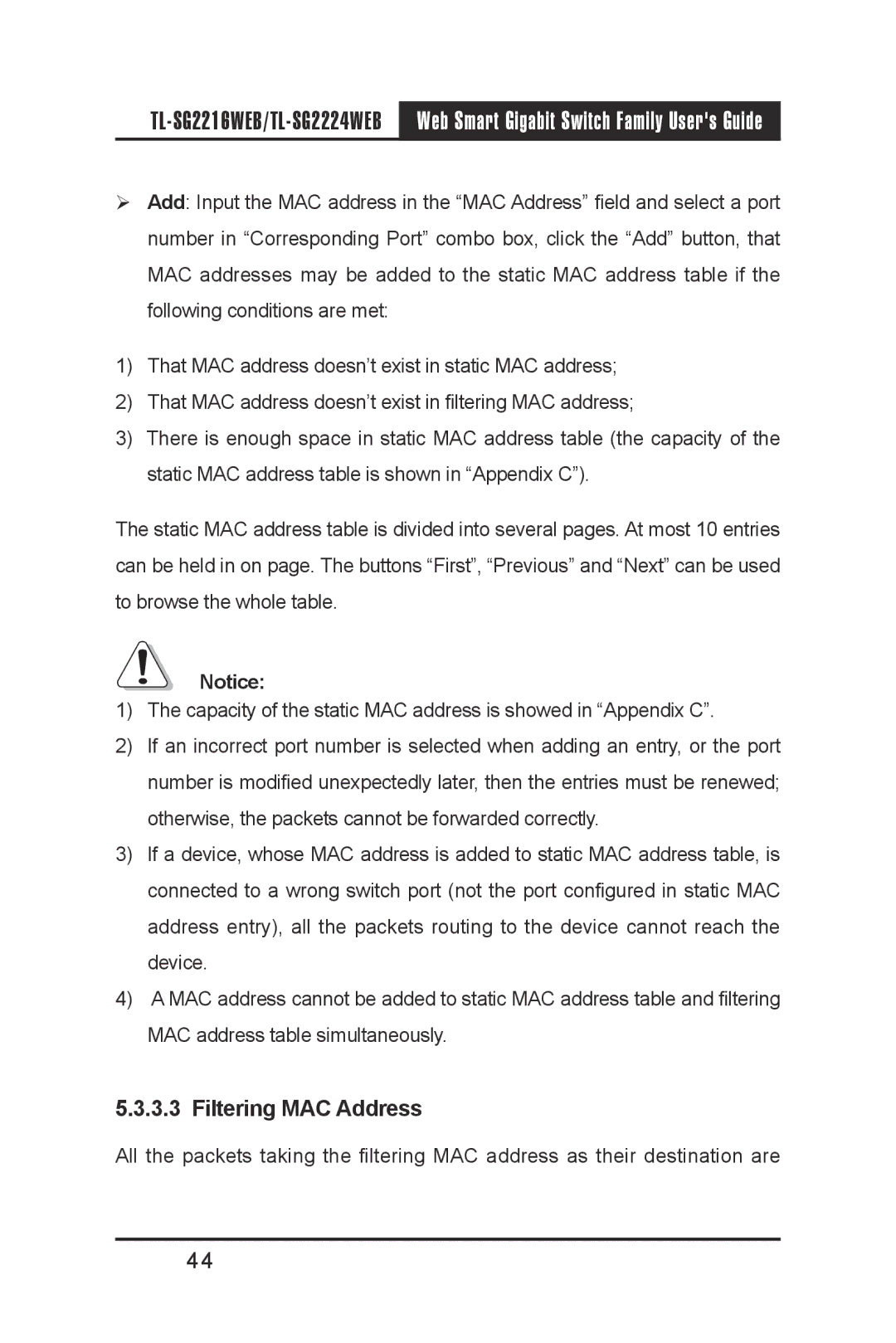| Web Smart Gigabit Switch Family User's Guide |
|
|
Add: Input the MAC address in the “MAC Address” field and select a port number in “Corresponding Port” combo box, click the “Add” button, that MAC addresses may be added to the static MAC address table if the following conditions are met:
1)That MAC address doesn’t exist in static MAC address;
2)That MAC address doesn’t exist in filtering MAC address;
3)There is enough space in static MAC address table (the capacity of the static MAC address table is shown in “Appendix C”).
The static MAC address table is divided into several pages. At most 10 entries can be held in on page. The buttons “First”, “Previous” and “Next” can be used to browse the whole table.
Notice:
1)The capacity of the static MAC address is showed in “Appendix C”.
2)If an incorrect port number is selected when adding an entry, or the port number is modified unexpectedly later, then the entries must be renewed; otherwise, the packets cannot be forwarded correctly.
3)If a device, whose MAC address is added to static MAC address table, is connected to a wrong switch port (not the port configured in static MAC address entry), all the packets routing to the device cannot reach the device.
4)A MAC address cannot be added to static MAC address table and filtering
MAC address table simultaneously.
5.3.3.3 Filtering MAC Address
All the packets taking the filtering MAC address as their destination are
44