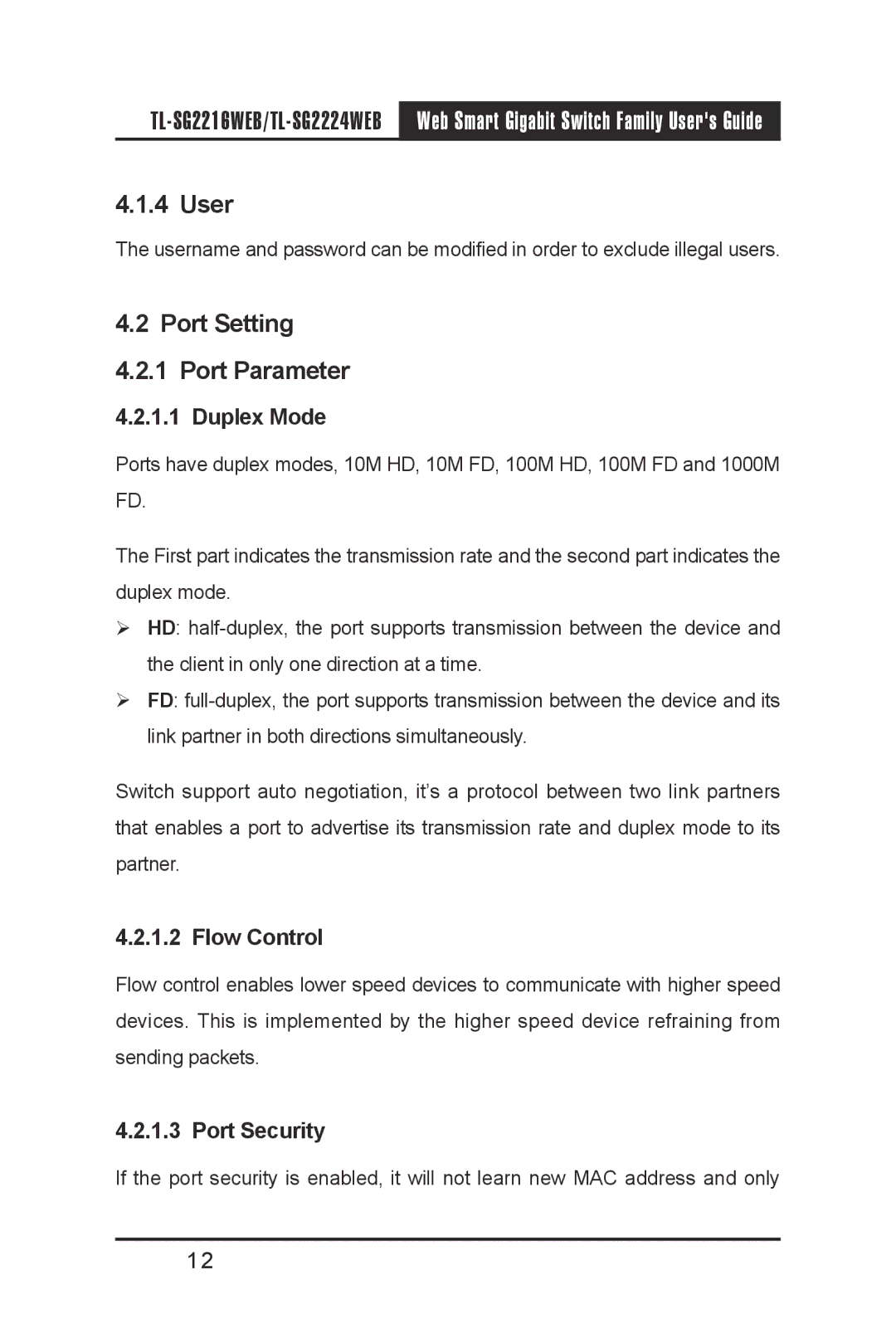| Web Smart Gigabit Switch Family User's Guide |
|
|
4.1.4 User
The username and password can be modified in order to exclude illegal users.
4.2Port Setting 4.2.1 Port Parameter
4.2.1.1 Duplex Mode
Ports have duplex modes, 10M HD, 10M FD, 100M HD, 100M FD and 1000M FD.
The First part indicates the transmission rate and the second part indicates the duplex mode.
HD:
FD:
Switch support auto negotiation, it’s a protocol between two link partners that enables a port to advertise its transmission rate and duplex mode to its partner.
4.2.1.2 Flow Control
Flow control enables lower speed devices to communicate with higher speed devices. This is implemented by the higher speed device refraining from sending packets.
4.2.1.3 Port Security
If the port security is enabled, it will not learn new MAC address and only
12