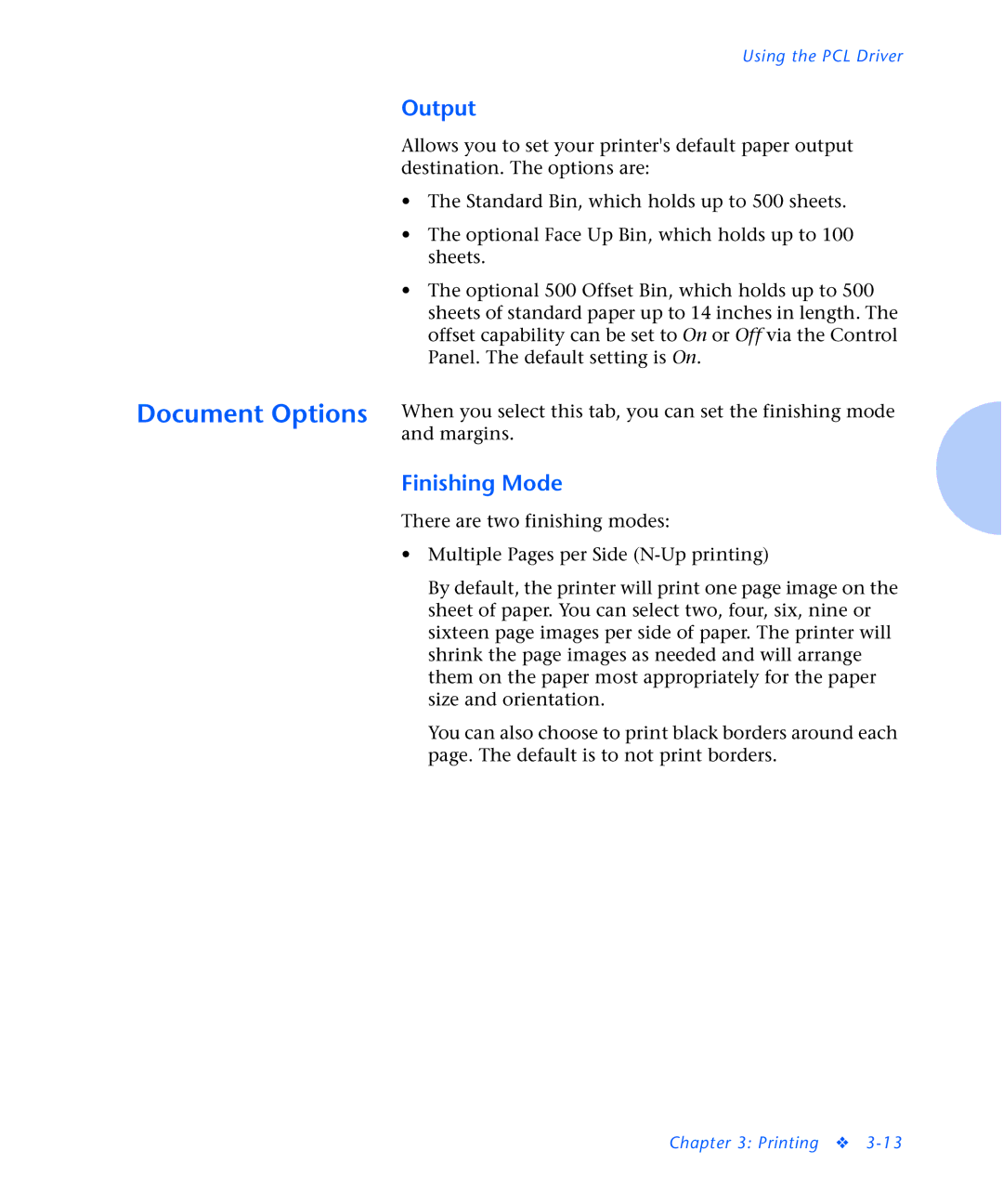Using the PCL Driver
Output
Allows you to set your printer's default paper output destination. The options are:
•The Standard Bin, which holds up to 500 sheets.
•The optional Face Up Bin, which holds up to 100 sheets.
•The optional 500 Offset Bin, which holds up to 500 sheets of standard paper up to 14 inches in length. The offset capability can be set to On or Off via the Control Panel. The default setting is On.
Document Options When you select this tab, you can set the finishing mode and margins.
Finishing Mode
There are two finishing modes:
•Multiple Pages per Side
By default, the printer will print one page image on the sheet of paper. You can select two, four, six, nine or sixteen page images per side of paper. The printer will shrink the page images as needed and will arrange them on the paper most appropriately for the paper size and orientation.
You can also choose to print black borders around each page. The default is to not print borders.