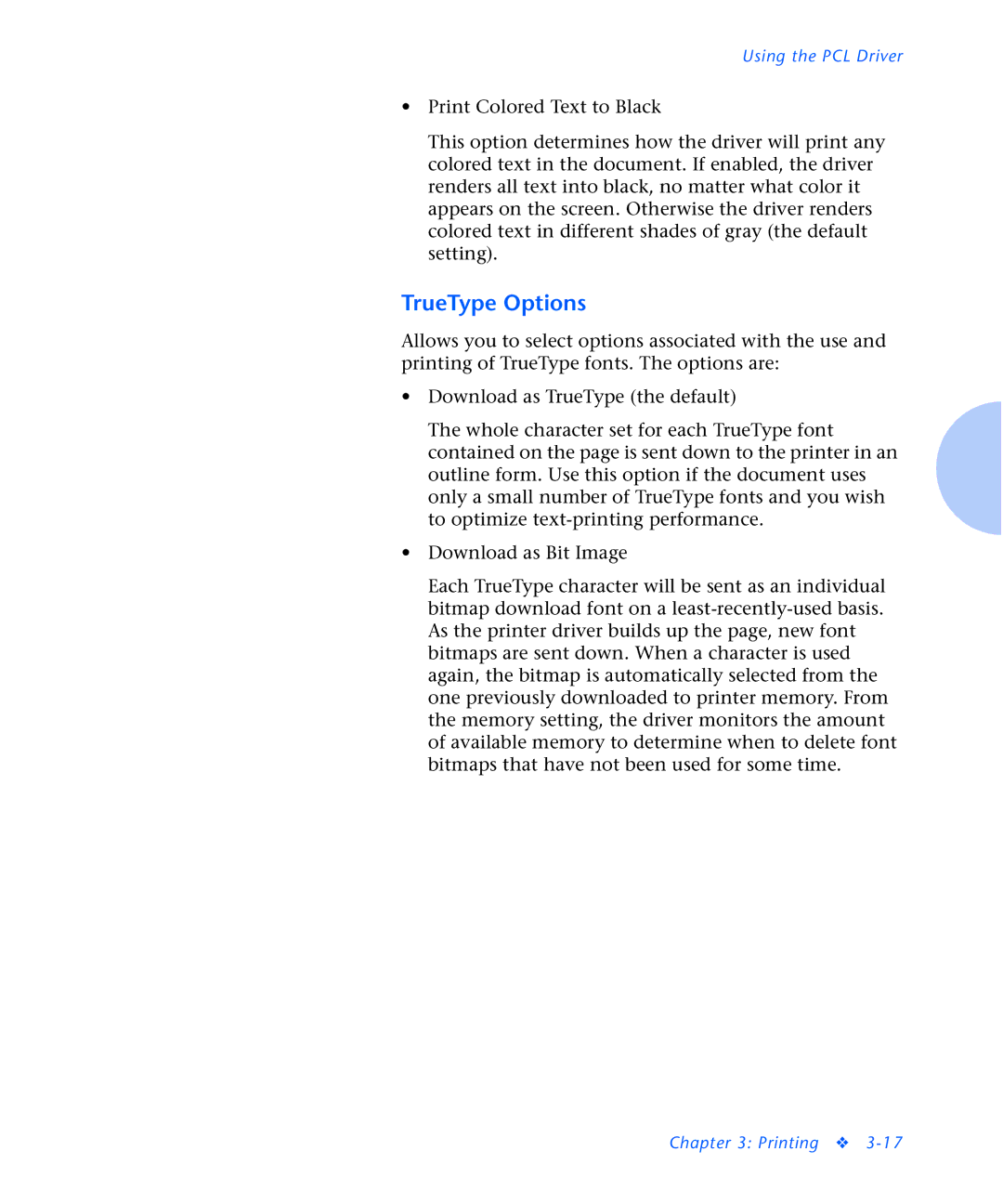Using the PCL Driver
•Print Colored Text to Black
This option determines how the driver will print any colored text in the document. If enabled, the driver renders all text into black, no matter what color it appears on the screen. Otherwise the driver renders colored text in different shades of gray (the default setting).
TrueType Options
Allows you to select options associated with the use and printing of TrueType fonts. The options are:
•Download as TrueType (the default)
The whole character set for each TrueType font contained on the page is sent down to the printer in an outline form. Use this option if the document uses only a small number of TrueType fonts and you wish to optimize
•Download as Bit Image
Each TrueType character will be sent as an individual bitmap download font on a