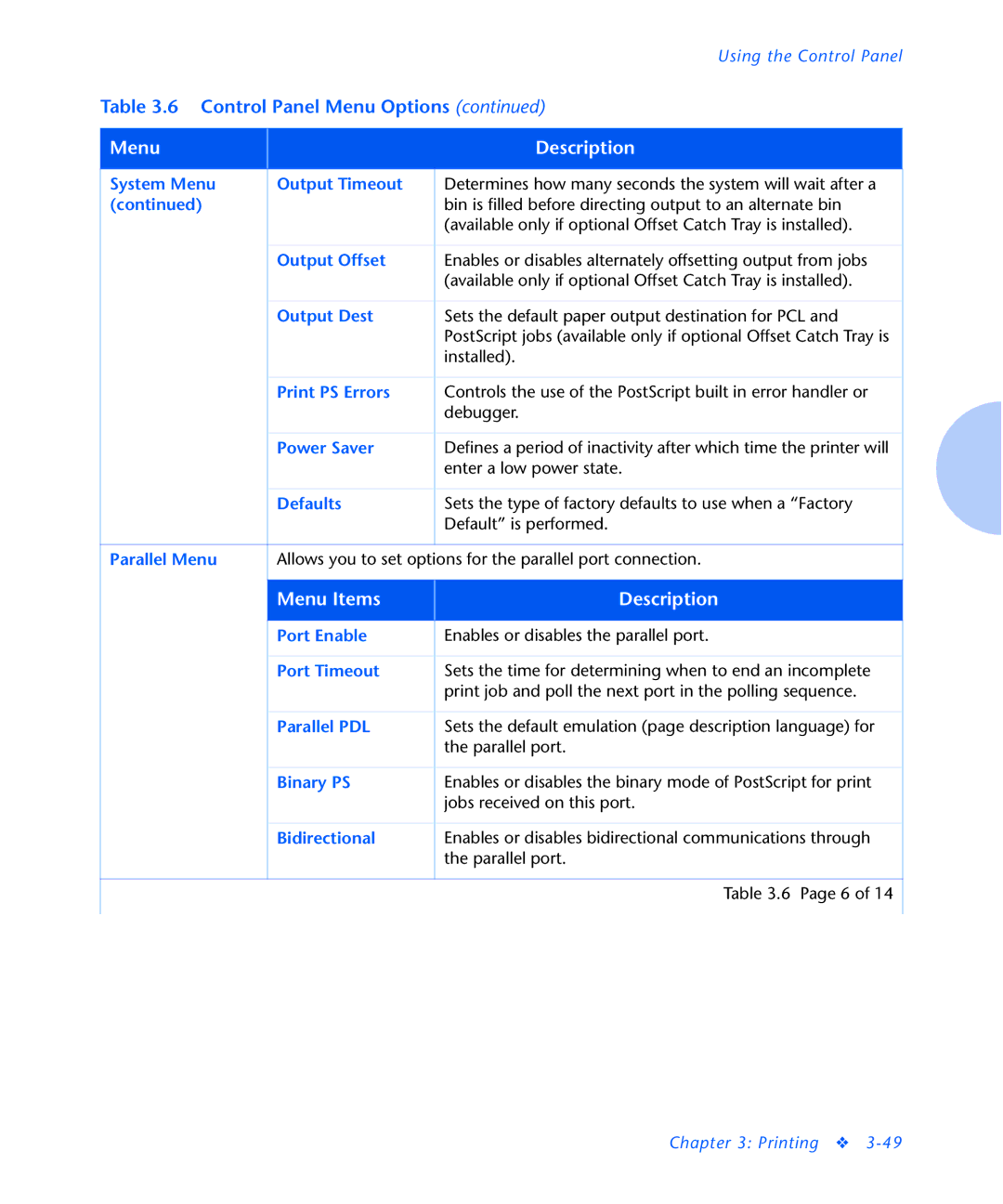|
|
|
| Using the Control Panel |
|
Table 3.6 Control Panel Menu Options (continued) |
| ||||
|
|
|
|
| |
Menu |
|
|
| Description |
|
|
|
|
|
|
|
System Menu |
| Output Timeout |
| Determines how many seconds the system will wait after a |
|
(continued) |
|
|
| bin is filled before directing output to an alternate bin |
|
|
|
|
| (available only if optional Offset Catch Tray is installed). |
|
|
|
|
|
|
|
|
| Output Offset |
| Enables or disables alternately offsetting output from jobs |
|
|
|
|
| (available only if optional Offset Catch Tray is installed). |
|
|
|
|
|
|
|
|
| Output Dest |
| Sets the default paper output destination for PCL and |
|
|
|
|
| PostScript jobs (available only if optional Offset Catch Tray is |
|
|
|
|
| installed). |
|
|
|
|
|
|
|
|
| Print PS Errors |
| Controls the use of the PostScript built in error handler or |
|
|
|
|
| debugger. |
|
|
|
|
|
|
|
|
| Power Saver |
| Defines a period of inactivity after which time the printer will |
|
|
|
|
| enter a low power state. |
|
|
|
|
|
|
|
|
| Defaults |
| Sets the type of factory defaults to use when a “Factory |
|
|
|
|
| Default” is performed. |
|
|
|
|
|
|
|
Parallel Menu |
| Allows you to set options for the parallel port connection. |
| ||
|
|
|
|
|
|
|
| Menu Items |
| Description |
|
|
|
|
|
|
|
|
| Port Enable |
| Enables or disables the parallel port. |
|
|
|
|
|
|
|
|
| Port Timeout |
| Sets the time for determining when to end an incomplete |
|
|
|
|
| print job and poll the next port in the polling sequence. |
|
|
|
|
|
|
|
|
| Parallel PDL |
| Sets the default emulation (page description language) for |
|
|
|
|
| the parallel port. |
|
|
|
|
|
|
|
|
| Binary PS |
| Enables or disables the binary mode of PostScript for print |
|
|
|
|
| jobs received on this port. |
|
|
|
|
|
|
|
|
| Bidirectional |
| Enables or disables bidirectional communications through |
|
|
|
|
| the parallel port. |
|
|
|
|
|
|
|
|
|
|
| Table 3.6 Page 6 of 14 |
|
|
|
|
|
|
|