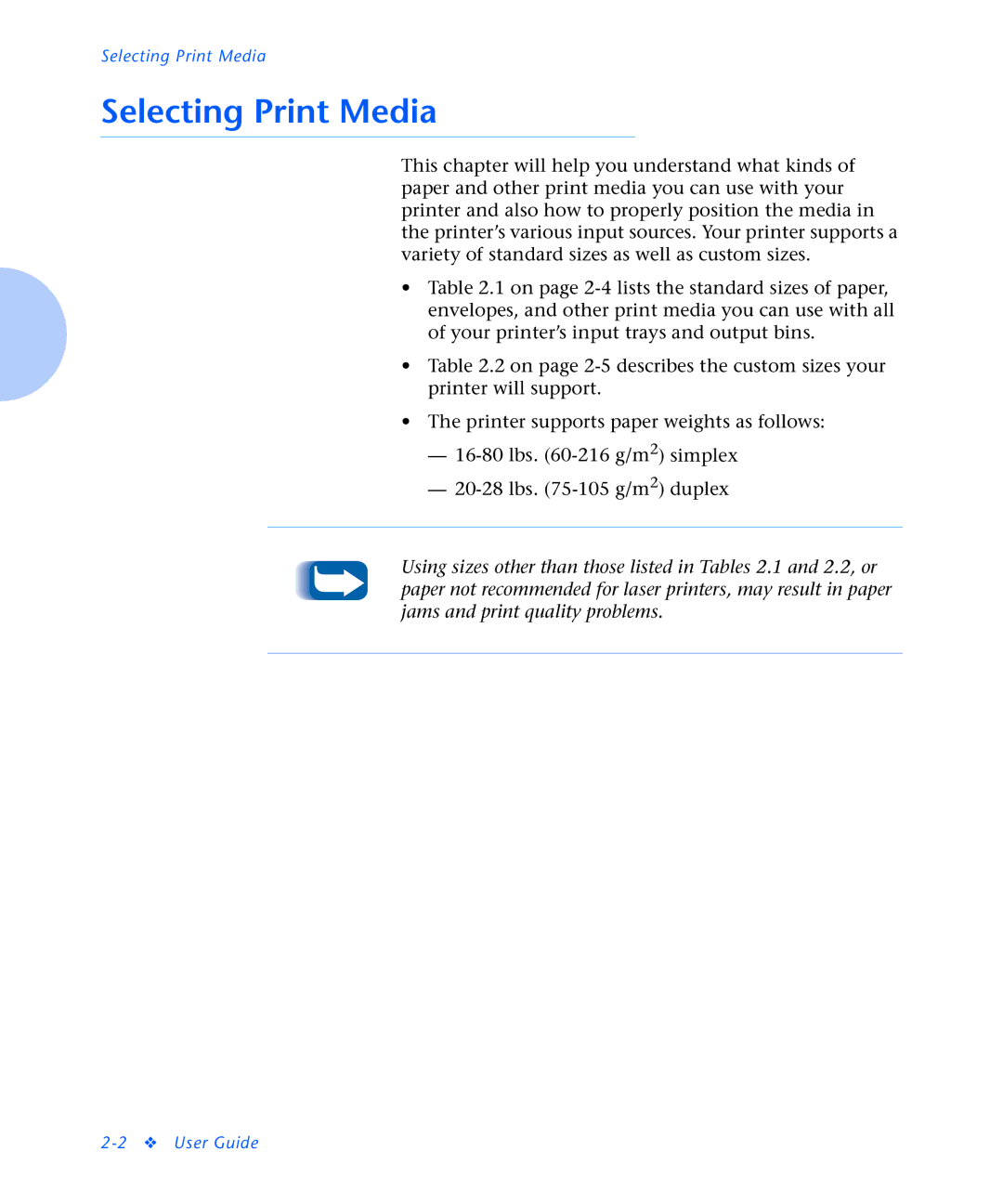Selecting Print Media
Selecting Print Media
This chapter will help you understand what kinds of paper and other print media you can use with your printer and also how to properly position the media in the printer’s various input sources. Your printer supports a variety of standard sizes as well as custom sizes.
•Table 2.1 on page
•Table 2.2 on page
•The printer supports paper weights as follows:
—
—
Using sizes other than those listed in Tables 2.1 and 2.2, or paper not recommended for laser printers, may result in paper jams and print quality problems.