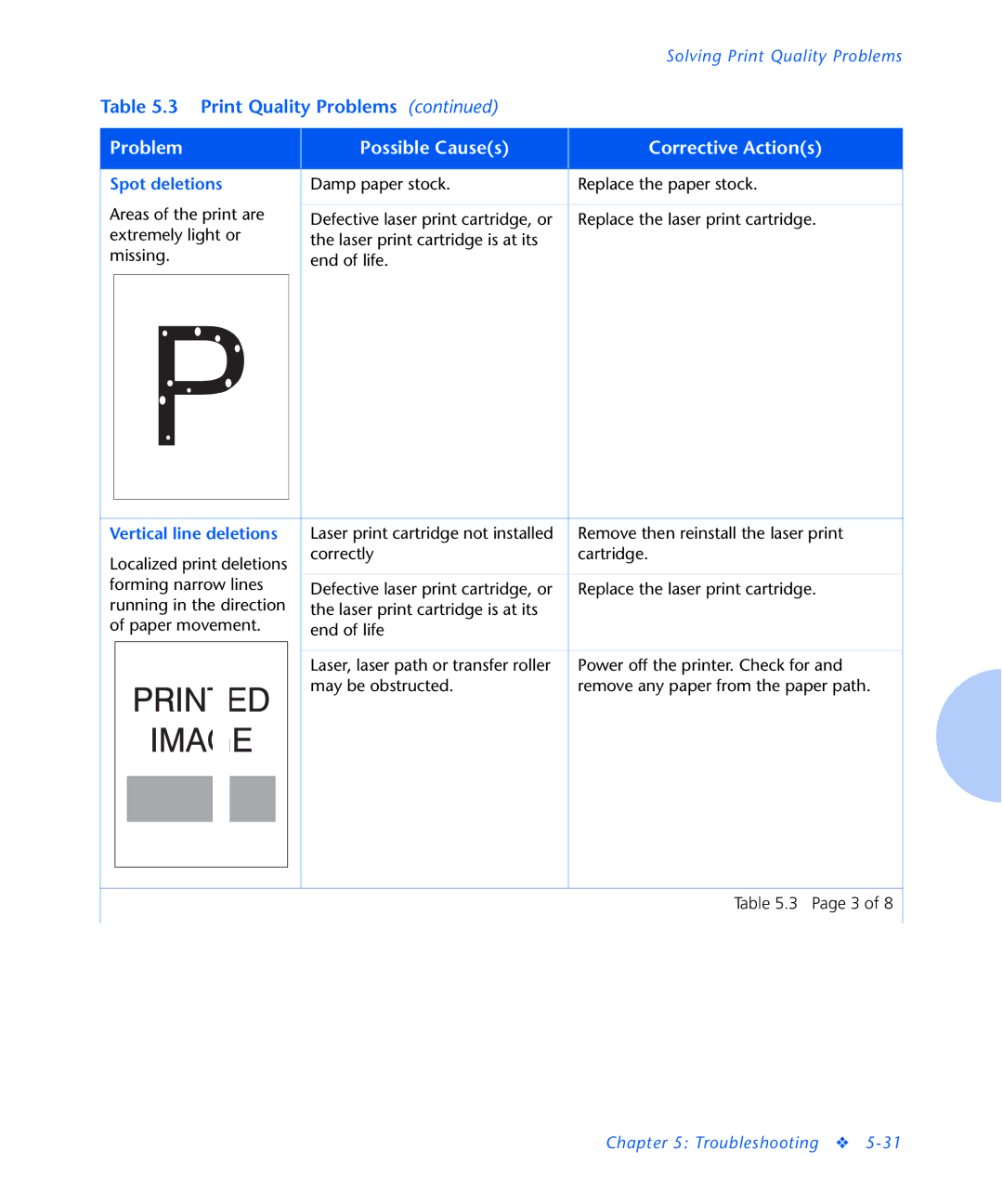Solving Print Quality Problems
Table 5.3 Print Quality Problems (continued)
Problem | Possible Cause(s) | Corrective Action(s) | ||
|
|
|
|
|
Spot deletions | Damp paper stock. | Replace the paper stock. | ||
Areas of the print are |
|
| ||
Defective laser print cartridge, or | Replace the laser print cartridge. | |||
extremely light or | the laser print cartridge is at its |
| ||
missing. | end of life. |
| ||
|
|
|
|
|
|
|
|
|
|
Vertical line deletions | Laser print cartridge not installed | Remove then reinstall the laser print | ||||||
Localized print deletions | correctly | cartridge. | ||||||
|
| |||||||
forming narrow lines | Defective laser print cartridge, or | Replace the laser print cartridge. | ||||||
running in the direction | the laser print cartridge is at its |
| ||||||
of paper movement. | end of life |
| ||||||
|
|
|
|
|
|
|
|
|
|
|
|
|
|
|
|
|
|
|
|
|
|
|
|
| Laser, laser path or transfer roller | Power off the printer. Check for and |
|
|
|
|
|
|
| may be obstructed. | remove any paper from the paper path. |
|
|
|
|
|
|
|
|
|
|
|
|
|
|
|
|
|
|
|
|
|
|
|
|
|
|
|
|
|
|
|
|
|
|
|
|
Table 5.3 Page 3 of 8
Chapter 5: Troubleshooting ❖