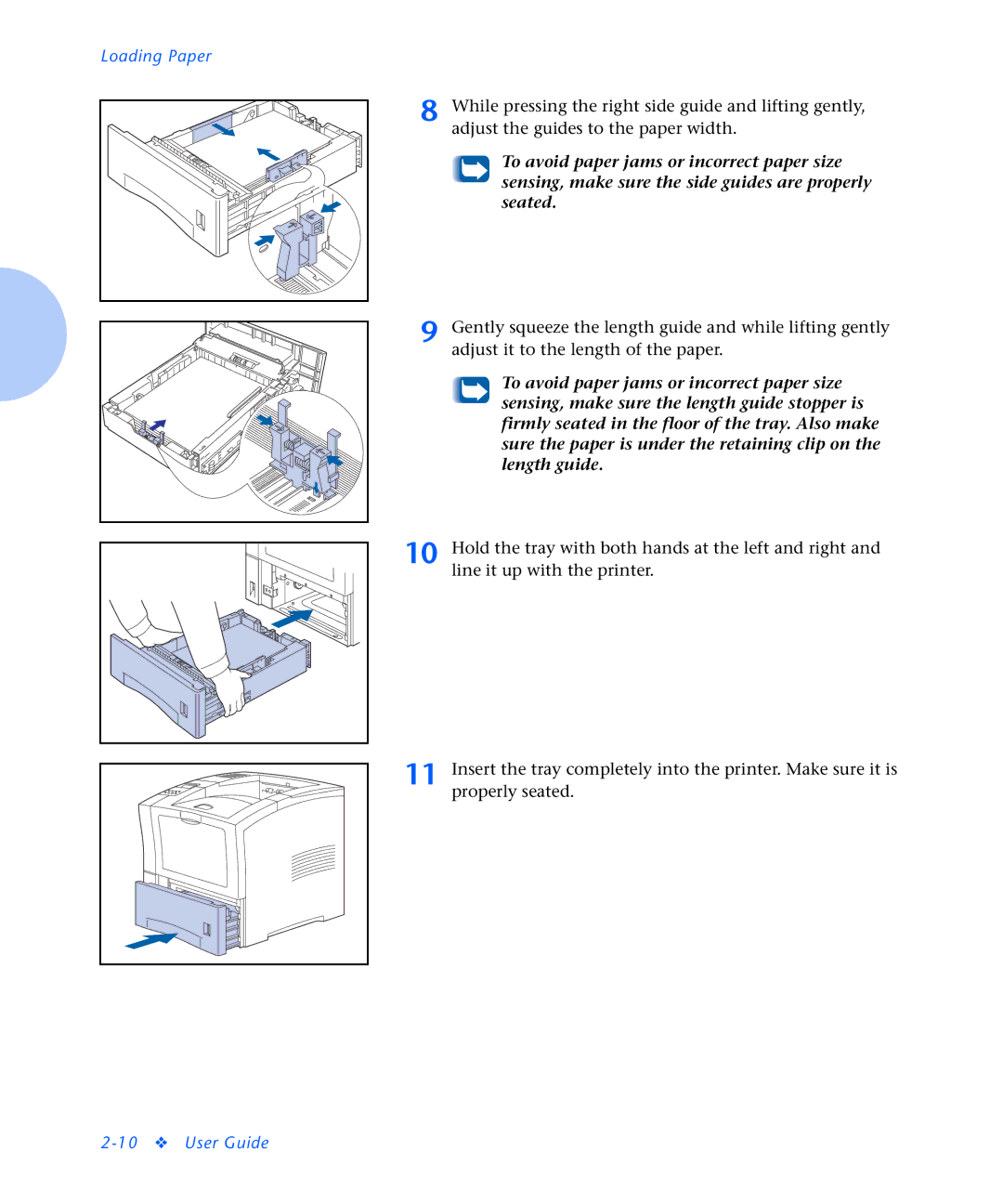Loading Paper
8 |
9 |
While pressing the right side guide and lifting gently, adjust the guides to the paper width.
To avoid paper jams or incorrect paper size sensing, make sure the side guides are properly seated.
Gently squeeze the length guide and while lifting gently adjust it to the length of the paper.
To avoid paper jams or incorrect paper size sensing, make sure the length guide stopper is firmly seated in the floor of the tray. Also make sure the paper is under the retaining clip on the length guide.
10 Hold the tray with both hands at the left and right and line it up with the printer.
11 Insert the tray completely into the printer. Make sure it is properly seated.